- Joined
- Sep 16, 2011
- Messages
- 634
- Trophies
- 1
- Location
- Illinois
- Website
- elliander.etherealspheres.com
- XP
- 1,449
- Country

In my setup, I have multiple TVs and sound bars near one another - 2 are even side by side. This is for LAN play of games like Splatoon 2 and Mario Kart, but there's a problem : The music is never synchronized across consoles even though the game is otherwise synchronized and Nintendo does not like sound settings while simultaneously requiring LAN play for local multi-player of Splatoon 2.
At present, the solution is to turn the audio off on all but one sound bar, but that means only one console gets to experience sound effects.
The simplest solution would seem to be exploring the contents of the XCI files I dumped myself from my own legit carts and then just delete the music tracks. Then all sound except music will work allowing a single music experience rather than a horribly layered track that drives everyone crazy.
For reference, attached is my current setup: two 55" 4K TV vesa mounted onto stands to stick over edge, two 36" 2.1 sound bars, and the furniture I designed and built myself to manage wires on the bottom with everything plugged into surge protectors that are plugged into a voltage regulator which has a single power cable in the back that plugs into a UPS in the basement. All ethernet plugged into a network switch, and the back has integrated power and ethernet ports while the front left has USB charging ports I hand carved in. The middle center has HDMI cable management with two HDMI switches for up to 14 consoles all leading to rear HDMI ports for TVs to plug into so everything works in a self contained environment on wheels that can be moved anywhere easily. Planning on adding additional HDMI controls so any device can play on any TV simultaneously, without going too long for 4k, and leave PSVR ports open, but for right now the Nintendo sound issue is what I'm trying to solve. I'll probably build an improved version next year once I get all the issues worked out.
I'm also planning on building a shelf setup for controller management and charging to free up space for more consoles likely sooner.
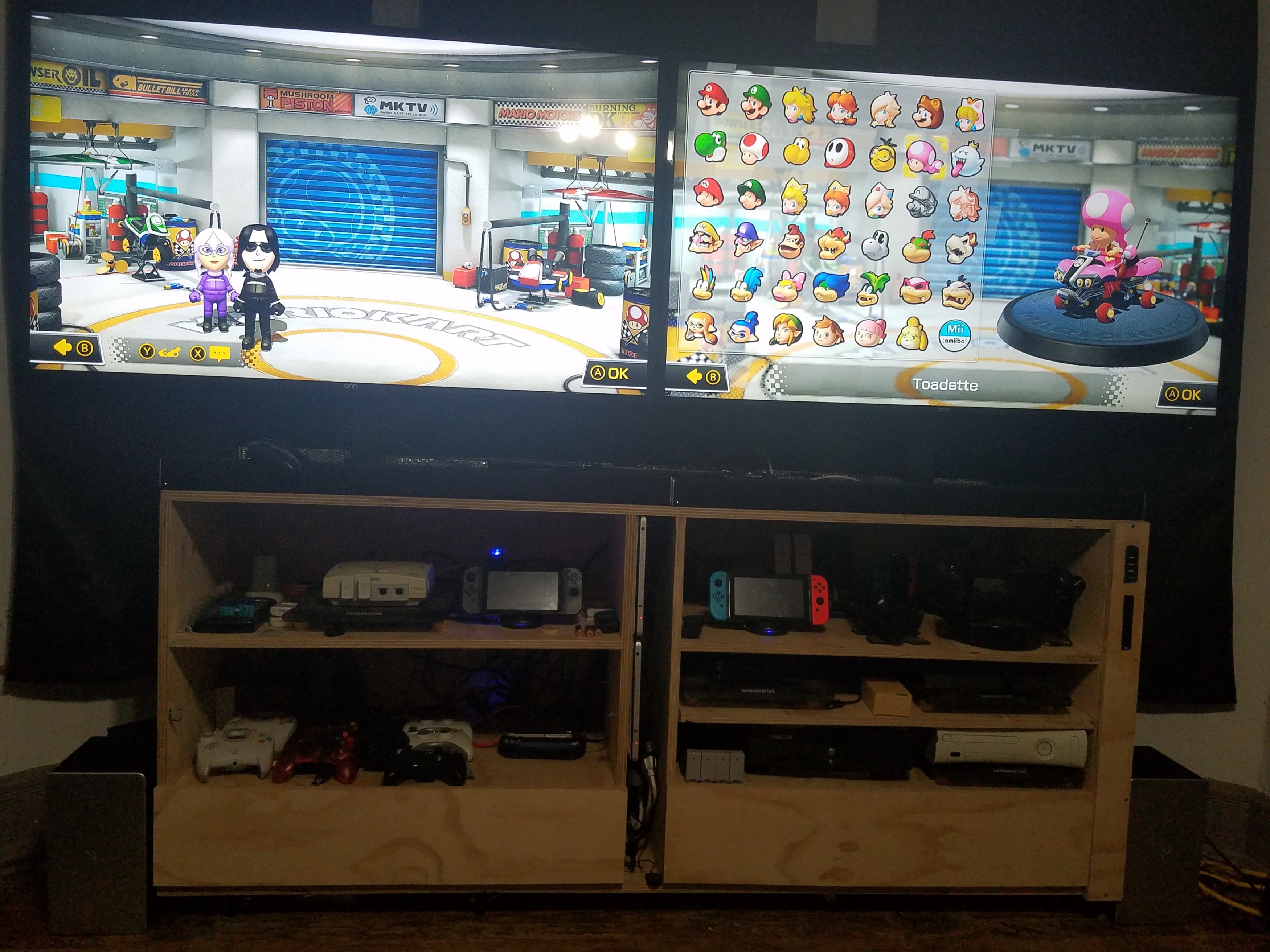
At present, the solution is to turn the audio off on all but one sound bar, but that means only one console gets to experience sound effects.
The simplest solution would seem to be exploring the contents of the XCI files I dumped myself from my own legit carts and then just delete the music tracks. Then all sound except music will work allowing a single music experience rather than a horribly layered track that drives everyone crazy.
For reference, attached is my current setup: two 55" 4K TV vesa mounted onto stands to stick over edge, two 36" 2.1 sound bars, and the furniture I designed and built myself to manage wires on the bottom with everything plugged into surge protectors that are plugged into a voltage regulator which has a single power cable in the back that plugs into a UPS in the basement. All ethernet plugged into a network switch, and the back has integrated power and ethernet ports while the front left has USB charging ports I hand carved in. The middle center has HDMI cable management with two HDMI switches for up to 14 consoles all leading to rear HDMI ports for TVs to plug into so everything works in a self contained environment on wheels that can be moved anywhere easily. Planning on adding additional HDMI controls so any device can play on any TV simultaneously, without going too long for 4k, and leave PSVR ports open, but for right now the Nintendo sound issue is what I'm trying to solve. I'll probably build an improved version next year once I get all the issues worked out.
I'm also planning on building a shelf setup for controller management and charging to free up space for more consoles likely sooner.




