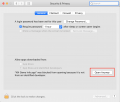NX Game Info for macOS and Windows
I want to share something that I've been working on for a while
It started of as an experiment to add LibHac to Switch Backup Manager, but as it was easier to make a new project instead of doing with an existing app with already lots of things in it, it progressed as a separate project. Although because now it is a separate project, a macOS build was made possible
NX Game Info
Tool to read information from Nintendo Switch game files, with the following features
To use this app, you need to provide 4 files



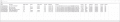
Download
https://github.com/garoxas/NX_Game_Info/releases
Thanks to
For macOS Users
If the app suddenly closes when you try to run it, go to System Preferences then to Security & Privacy, there you'll need to select Open Anyway to be able to run this app
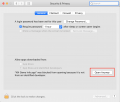
It started of as an experiment to add LibHac to Switch Backup Manager, but as it was easier to make a new project instead of doing with an existing app with already lots of things in it, it progressed as a separate project. Although because now it is a separate project, a macOS build was made possible
NX Game Info
Tool to read information from Nintendo Switch game files, with the following features
- Read NSP, XCI and installed titles from SD card
- Game files structure (Scene release, CDN rip, converted)
- NCA signature (Verify if it's official Nintendo titles. Unmodified titles should pass this test)
- FS permission (Read filesystem permission. Game titles should not have excessive filesystem permissions such as EraseMmc)
- macOS and Windows build
To use this app, you need to provide 4 files
- prod.keys: Your usual keys file, also commonly found as keys.txt in other apps. Can be obtained from your Switch using Lockpick
- console.keys: SD seed key, can also be obtained using Lockpick. Please refer to this for more details. This is only required for Open SD Card to function, and only sd_seed key (along with sd_card_kek_source and sd_card_nca_key_source in prod.keys) is required. Other keys can be ignored
- title.keys: Title keys file, support any popular format such as from newkeydb or nutdb. This is required to read FS permission for games using Titlekey Crypto. Also used to map game title name and latest version if available. For more details see https://github.com/garoxas/LibHac/blob/NX_Game_Info/KEYS.md#title-keys
- hac_versionlist.json: Version list file, can be downloaded from https://pastebin.com/raw/9N26Bx10 (updated daily). No DLC version


Download
https://github.com/garoxas/NX_Game_Info/releases
Thanks to
- @minibar for LibHac
- @GibaBR for the inspiration with Switch Backup Manager
- http://switchbrew.org/
For macOS Users
If the app suddenly closes when you try to run it, go to System Preferences then to Security & Privacy, there you'll need to select Open Anyway to be able to run this app