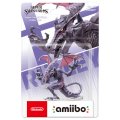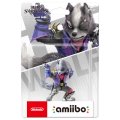Super Smash Bros Ultimate Accessory Roundup - Nostalgia Strikes Back
With less than a week to go until the ultimate release of Super Smash Bros, I recently found myself scouring the internet to find the best deal. On my travels, I stumbled across what surprised me to be quite the stash of accessories and controllers, both first and third party. Finding myself a little surprised to see so much on offer, I wanted to share my findings and thoughts with everybody here. Be aware these thoughts are on looks and features alone, and not on actual use.
Wired Controllers
The Switch dock harbouring three USB ports, wired gamepads are a great choice for those of us eager to duke it out on the big screen, or just anybody with an aversion for charging controllers. With a few officially-licenced options already available, both Hori and PowerA are back with a vengeance, primed with the power of nostalgia and familiarity for fans of the classic GameCube design.
With one of the most faithful recreations of the sacred controller to date, PowerA's GameCube Style Wired Controller seems like an obvious choice. Sporting the GameCube's signature purple colour scheme, as well as a more neutral black option, these controllers attempt to improve the original design with a larger D-Pad and shoulder buttons. Add to this additional system buttons for wider compatibility with the Switch library and you have something not just for Smash, but for Mario Kart 8, for Monster Hunter, or whatever else you feel like picking up. At a glance, its biggest limitation is that shared with every wired controller I know of: no motion controls. Add to this the lack of rumble and NFC support (though this is somewhat of a given with any third party controller) and you have something almost a GameCube controller, but just short.
The personal favourite of mine on this list, Hori's Smash Bros GameCube style Battle Pads stand out not for their incredibly creative names, but for their brilliant character-themed designs. Still sporting the same general look and feel, we again see a larger D-Pad and system buttons for additional compatibility. Where Hori's controllers really start to differ is in its extra functionality: turbo settings, and the ability to swap the L/R and ZL/ZR buttons. Turbo is an odd choice for a controller marketed towards the Smash Bros community, it to the best of my knowledge being of very little benefit to the user, if you can get past the ethics of it in a competitive game. If you're just playing around with friends, it could however add another layer of wacky fun, so it's not without some use. The ability to swap the shoulder buttons is something I haven't seen before in a controller, and again I find it an odd inclusion here. With buttons remappable in Smash 4, I see no reason why the same wouldn't be true of the latest release. What this ultimately means is this feature is largely irrelevant outside of very specific cases in miscellaneous non-Smash games. Its obscure features aside, I also feel it makes better use of the bridge in the middle of the controller, the PowerA design looking bare in comparison, albeit more faithful to the original.
Our final option for the wired fanatics among us comes from Nintendo themselves in their re-release of the GameCube Adapter and Super Smash Bros Edition GameCube Controller. You can't get more faithful to the original design than… Well, the original design itself. With the controller's RRP being only a little above that of the others listed here, it stands as a strong contender for those who already have a GameCube Adapter from its original release. The adapter itself featuring four controller slots for the relative cost of two USB ports, I can see it as a worthwhile purchase if you're eager for a simple eight player setup and already have GameCube controllers lying around. Unfortunately for those of us in the UK, Nintendo have faced some unforeseen production issues, pushing the release of this new wave back to May 2019. With options largely limited to importing, buying second-hand, or buying a third-party alternative, it's a shame to see a lot of people will be missing out on this as a choice.
Wireless Controllers
Where wired controllers are great for the battery-conscious and input lag eccentric among us, the convenience and, naturally, the lack of wires in wireless controllers shouldn't be overlooked. With the Switch proudly proclaiming its intent to be enjoyed anytime, anywhere, with anyone, wireless controllers also come with the added benefit of being supported in tabletop mode without having to carry an awkward setup or USB-C hub.
PowerA brings us not just a stylish wired controller, but an equally faithful wireless alternative. Coming with the motion controls so sorely desired by many a Switch enthusiast, you'll be comfortable playing almost every game in the console's library. With all my talk of charging controllers, you may be happy to know it technically isn't a requirement here, the controller taking two AA batteries. Of course, this comes with the drawback of needing new batteries for every 30 or so hours of play. Still having the larger D-Pad and additional buttons of its wired counterpart, this controller also comes available in grey, perhaps in a throwback to the WaveBird's colour scheme. Though a good choice feature-wise, it comes as one of the most expensive options on this list at a frightening £40 ($50) RRP. If you're on the fence, it could be worth waiting a little after launch for more thorough reviews before throwing money at it.
Another adapter, this time from stylish folk at 8BitDo, the GBros. Wireless Adapter for Switch is a strange but surprisingly enticing accessory. The unit itself is a long purple block, featuring Home and Screenshot buttons stylised to match a GameCube controller's colour scheme. All you have to do is plug in your controller, and pair the adapter with the Switch. If all goes well, your Switch will recognise it as a Pro Controller and you'll be good to go. Coming with a hefty claim of being lag-free, it also requires two AA batteries to keep it going. What makes this adapter particularly nice is the slot to attach your Wii peripheral controllers. This means you're able to use Hori's previous line of GameCube lookalikes, as well as Nintendo's own line of classic controllers if you don't fancy forking out for their upcoming wireless NES controllers. The biggest drawback here is that each adapter will be registered as a single controller, meaning you'll need four if everybody wants to play this way. Even so, I see it as a strong contender for your cash, especially for those in the UK without the ability to buy the official GameCube Adapter until next year.
Back again to Nintendo's own brand of official merchandise, the Switch Pro Controller is seeing another special edition release, this time with what I might call a disappointingly plain design. Featuring a white Smash logo on a black controller, there could be some appeal here to fans of more plain and muted designs, but it just feels contrary to the crazy fun of the game it's modelled after. Of course, it is an official Pro Controller, so you know what you're getting. It's expensive, but it's also an incredibly comfortable choice, featuring motion controls, as well as HD rumble and NFC support—the latter two things you simply won't find in third party alternatives.
When discussing wireless controllers, I feel it necessary to drop a mention to Nintendo's WaveBird. No, it's not being rereleased for Smash Bros Ultimate (though I really wish it was), but for those of us that still have one lying around, don't forget it still works fantastically in the official GameCube Adapter. This is how I'm intending to play at launch, thankfully still having the adapter from its original Wii U release. It might not be cost-effective with them only available on the second-hand market, but there's something about this bulky grey monstrosity and its small slider for pairing that just hasn't grown old for me.
Amiibo!
Controllers and adapters aside, Nintendo are also releasing three new Amiibo with the game: newcomers Inkling and Ridley, as well as the Brawl superstar Wolf. There doesn't seem to be any kind of significant stock shortages for the time being, but with the general eb and flow of Amiibo supply, it's always recommended to pick one up sooner than later if one grabs your attention. With more of the trainable figures being released into 2019, I eagerly await my chance to pick up Piranha Plant in all its plastic planty glory.
And with that, we have what is to the best of my knowledge, a complete list of cool things being released for Nintendo's latest and greatest ultimate fighting experience. We'll have our official review out shortly after launch, so keep an eye out for our thoughts on the game.
Are you picking up Smash on Friday? Have you been enticed by these GameCube lookalikes, or is the real thing all you can play? Let us know below!