Hey Guys,
We've released our "My Hero Academia: One's Justice" Multilanguage Translation Patch!
You want to play the Game in your native language even before the official US/EU-Release Date?
This Patcher is for you!
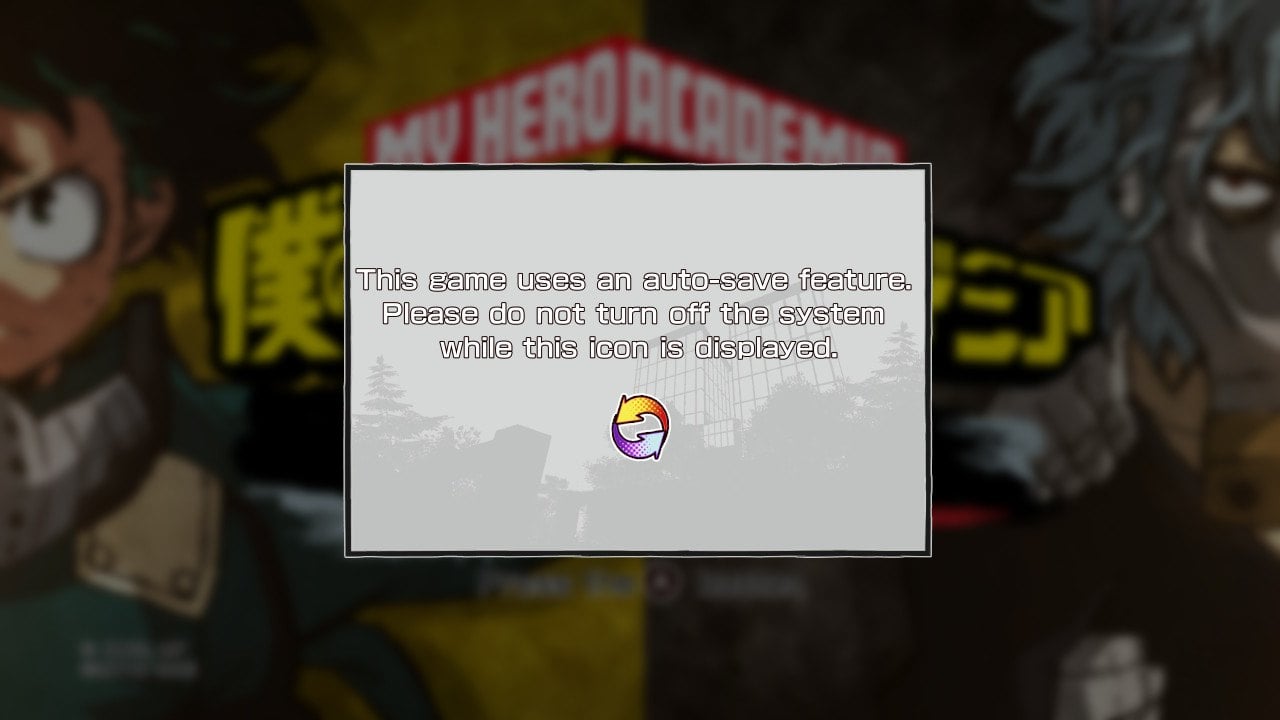


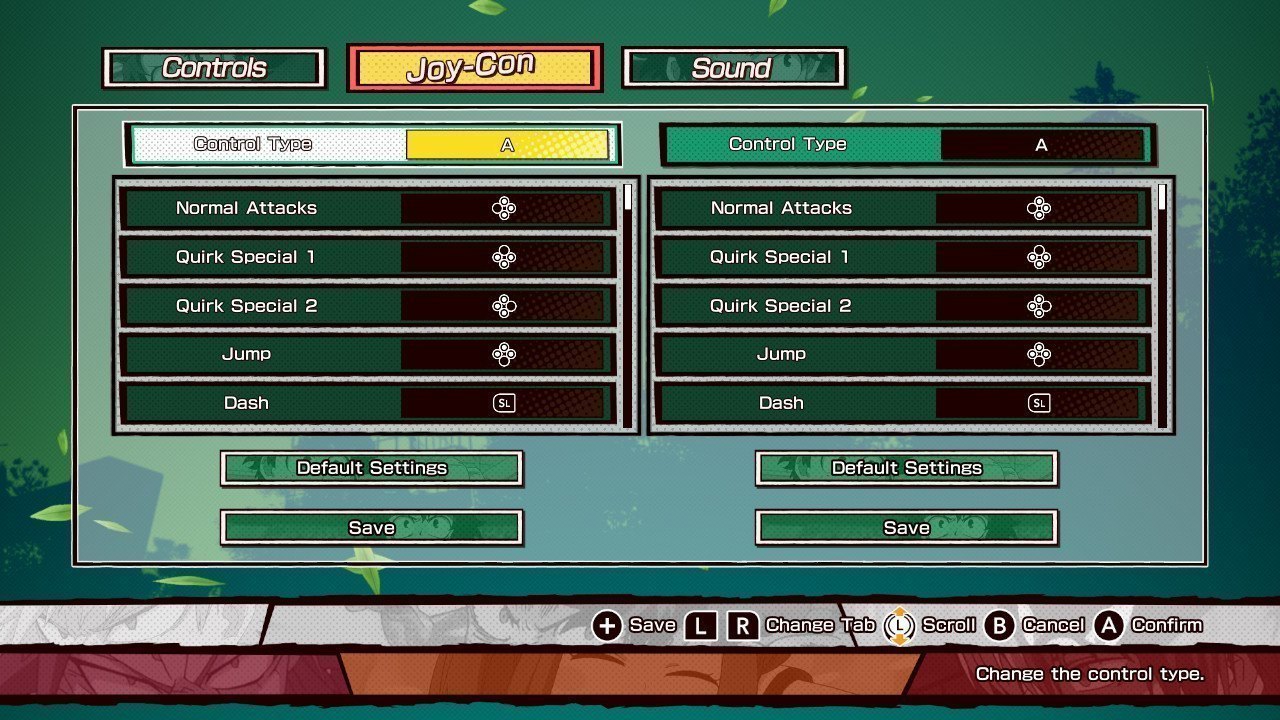
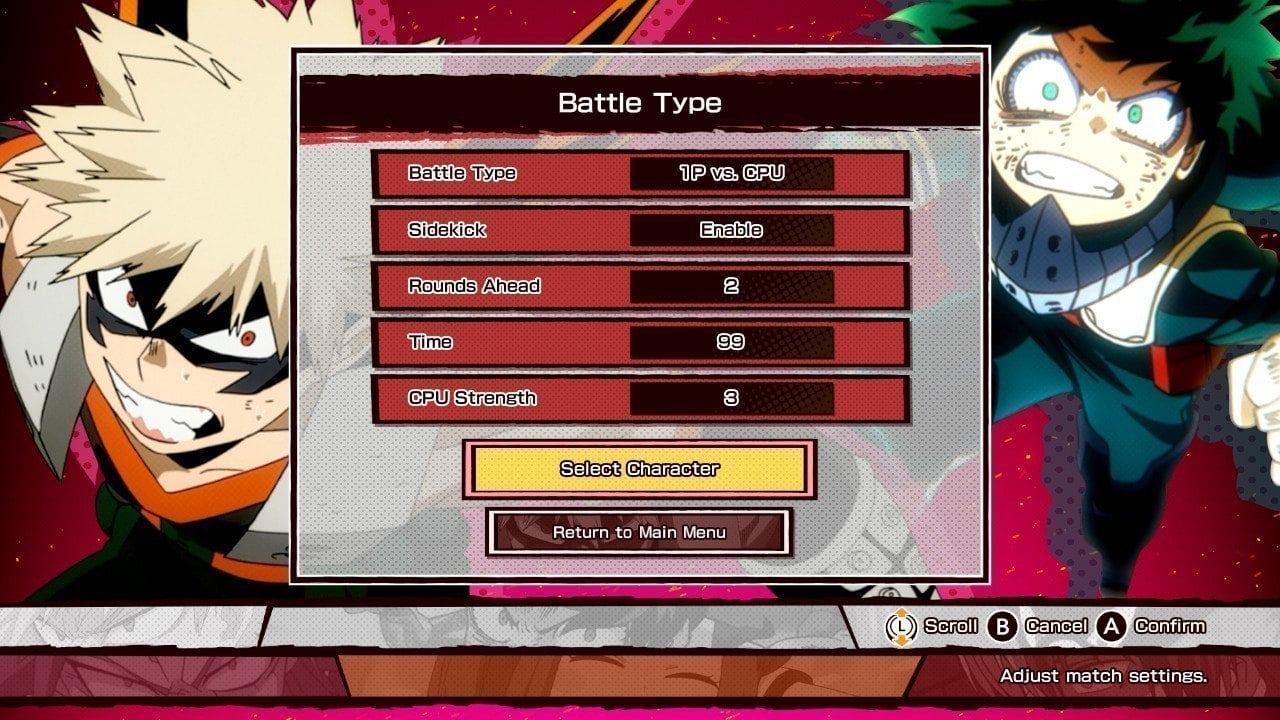
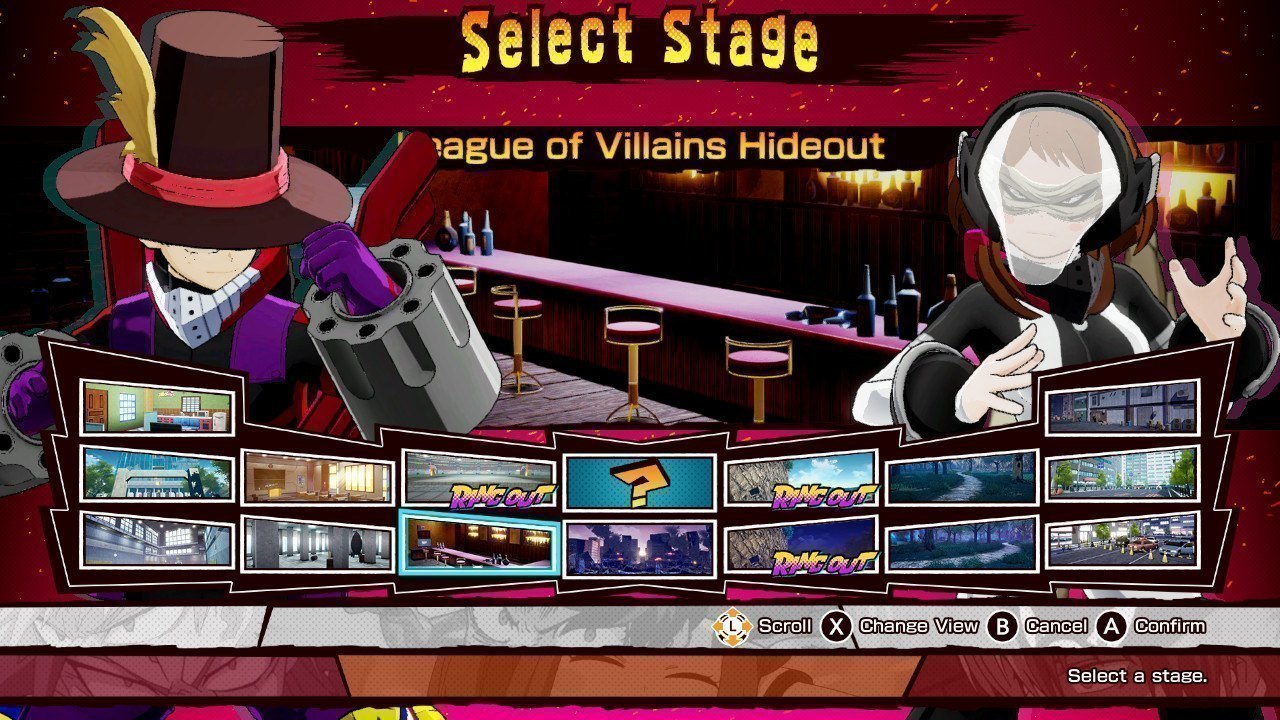
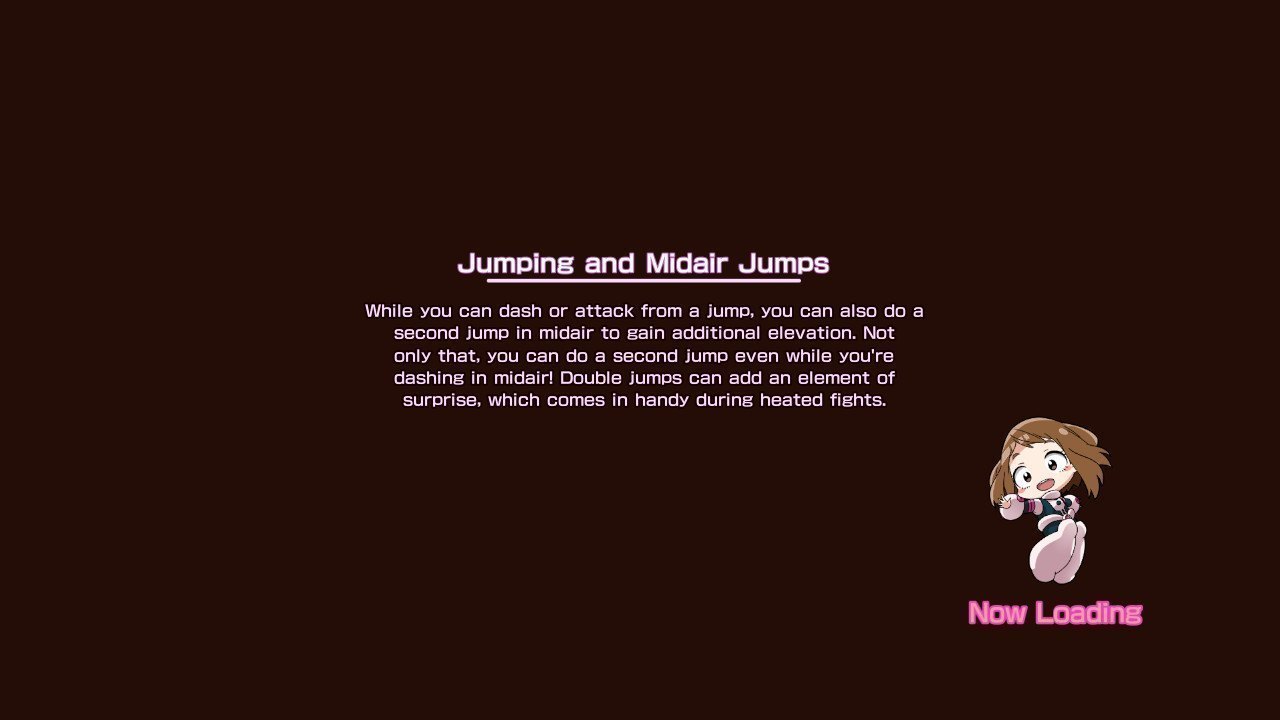
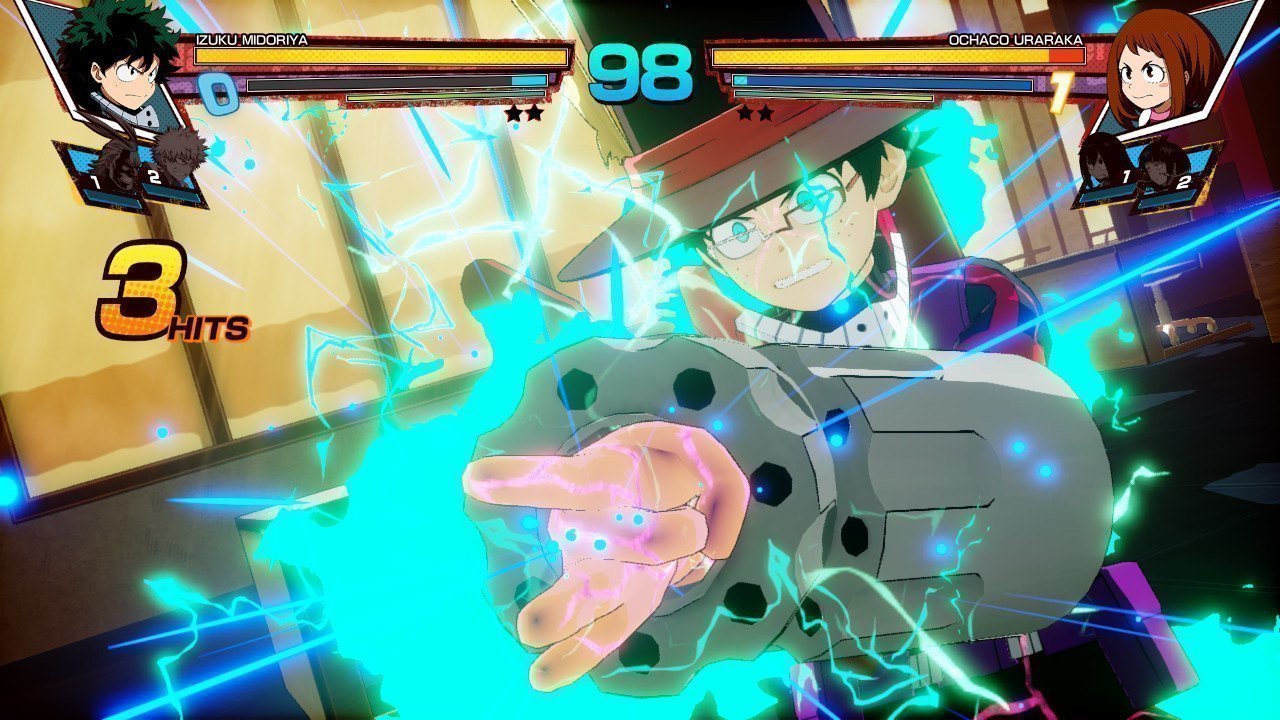
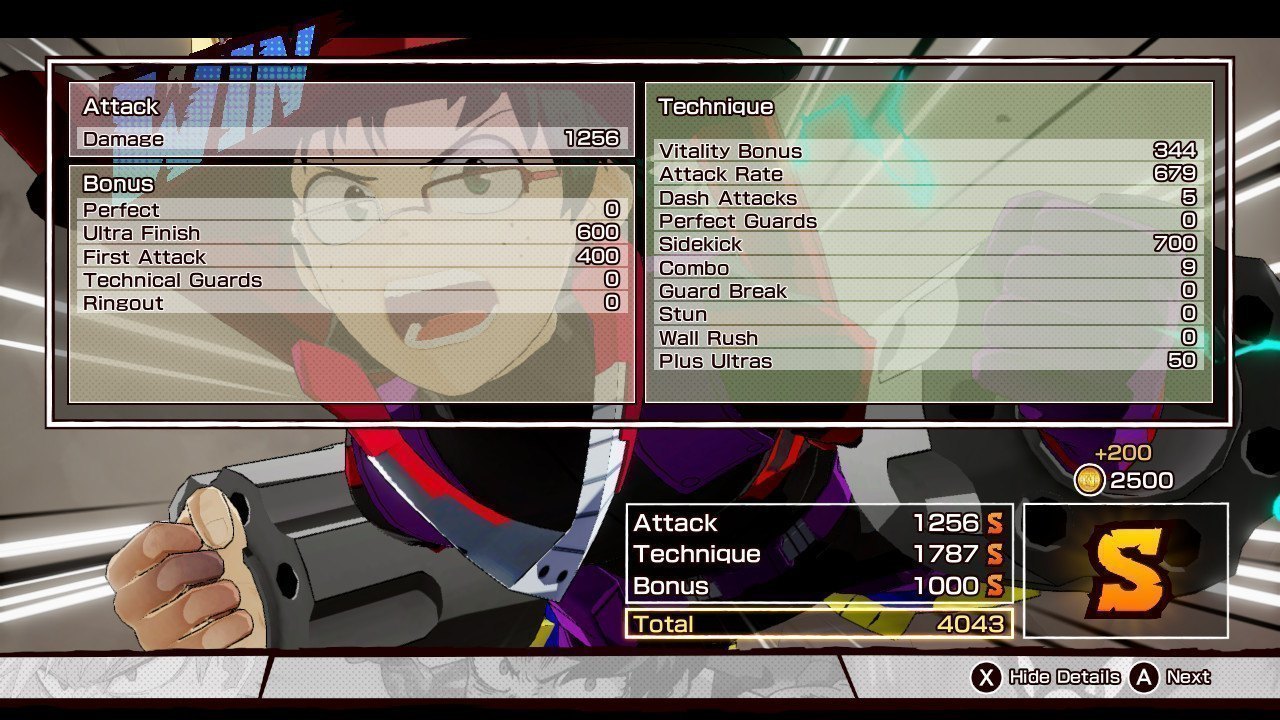
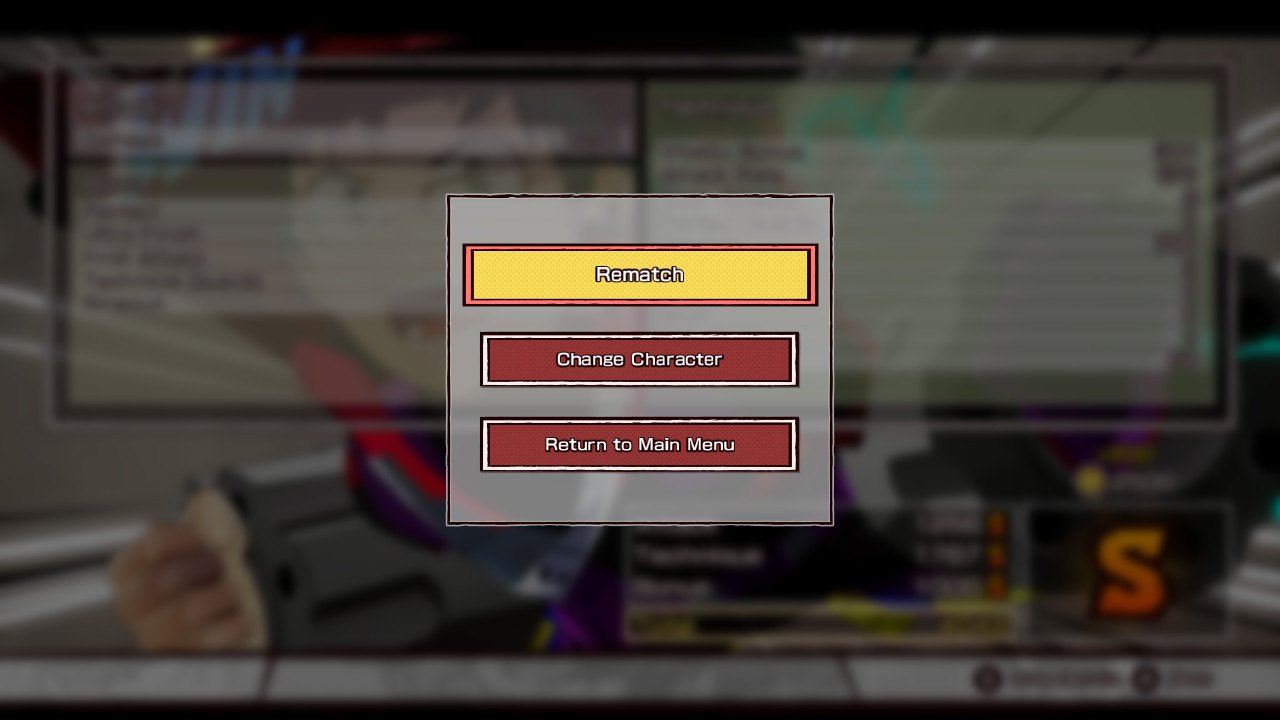
THE TUTORIAL AND TOOLS ARE AVAILABLE NOW!
If you use ReiNX, you need to add a "fsmitm.flag" file inside "SD:/ReiNX/titles/0100E0F008E64000/" like in this screenshot:
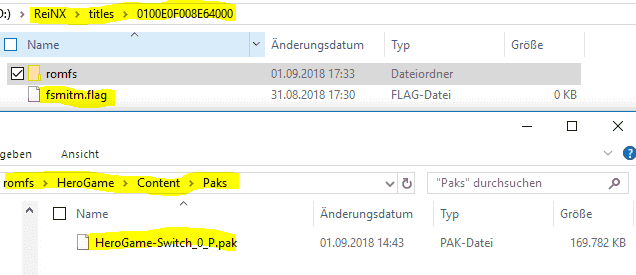
Requirements:
- Your own dump of "My Hero Academia - One's Justice" (XCI or NSP).
- A file called "keys.txt", containing the Nintendo Switch keys, in the same directory of "heroscript.bat".
- Python (version => 2.7) installed on your computer.
- About 12,5 GB of free space available on hard disk.
- Been able to launch a custom firmware on your Nintendo Switch.
Instructions:
1. Drag the nsp/xci file over "heroscript.bat".
2. Input a custom firmware and press enter.
3. Input a language and press enter.
4. Get comfortable because it might take a while.
5. Copy the content of the folder "hero_patch" to the root of your microSD.
6. Insert the microSD in your Nintendo Switch and launch your favourite custom firmare.
7. Start "My Hero Academia - One's Justice" and enjoy it translated to your native language.
Notes:
- If the patch doesn't work the layeredFS module is probably missing (check if "fs_mitm.kip" exists on your microSD).
- There may be translation errors and untranslated text and also issues with the text alignment.
- If you appreciate our work, please don't upload the already patched files.
- If you don't know where the pak-files goes, here are the paths for each CFW:
---- ReiNX: "SD:/ReiNX/titles/0100E0F008E64000/romfs/HeroGame/Content/Paks/" (you also need a fsmitm.flag named, empty file in "SD:/sxos/titles/0100E0F008E64000/")
---- SXOS: "SD:/sxos/titles/0100E0F008E64000/romfs/HeroGame/Content/Paks/"
---- Hekate: "SD:/atmosphere/titles/0100E0F008E64000/romfs/HeroGame/Content/Paks/"
Thanks to:
- @SciresM for hactool.
- panzi for u4pak.
- Hoose for "Unreal Engine 4 pak-file Unpacker" bms script.
- aluigi for QuickBMS.
Credits:
- Cellenseres
- @lucaboy
This Patcher is completely legal!
This Patcher does not contain any copyrighted material and is a legal method to patch "My Hero Academia: One's Justice" to your native language, using open-source Tools.
We've released our "My Hero Academia: One's Justice" Multilanguage Translation Patch!
You want to play the Game in your native language even before the official US/EU-Release Date?
This Patcher is for you!
THE TUTORIAL AND TOOLS ARE AVAILABLE NOW!
If you use ReiNX, you need to add a "fsmitm.flag" file inside "SD:/ReiNX/titles/0100E0F008E64000/" like in this screenshot:
Requirements:
- Your own dump of "My Hero Academia - One's Justice" (XCI or NSP).
- A file called "keys.txt", containing the Nintendo Switch keys, in the same directory of "heroscript.bat".
- Python (version => 2.7) installed on your computer.
- About 12,5 GB of free space available on hard disk.
- Been able to launch a custom firmware on your Nintendo Switch.
Instructions:
1. Drag the nsp/xci file over "heroscript.bat".
2. Input a custom firmware and press enter.
3. Input a language and press enter.
4. Get comfortable because it might take a while.
5. Copy the content of the folder "hero_patch" to the root of your microSD.
6. Insert the microSD in your Nintendo Switch and launch your favourite custom firmare.
7. Start "My Hero Academia - One's Justice" and enjoy it translated to your native language.
Notes:
- If the patch doesn't work the layeredFS module is probably missing (check if "fs_mitm.kip" exists on your microSD).
- There may be translation errors and untranslated text and also issues with the text alignment.
- If you appreciate our work, please don't upload the already patched files.
- If you don't know where the pak-files goes, here are the paths for each CFW:
---- ReiNX: "SD:/ReiNX/titles/0100E0F008E64000/romfs/HeroGame/Content/Paks/" (you also need a fsmitm.flag named, empty file in "SD:/sxos/titles/0100E0F008E64000/")
---- SXOS: "SD:/sxos/titles/0100E0F008E64000/romfs/HeroGame/Content/Paks/"
---- Hekate: "SD:/atmosphere/titles/0100E0F008E64000/romfs/HeroGame/Content/Paks/"
Thanks to:
- @SciresM for hactool.
- panzi for u4pak.
- Hoose for "Unreal Engine 4 pak-file Unpacker" bms script.
- aluigi for QuickBMS.
Credits:
- Cellenseres
- @lucaboy
This Patcher is completely legal!
This Patcher does not contain any copyrighted material and is a legal method to patch "My Hero Academia: One's Justice" to your native language, using open-source Tools.
Attachments
Last edited by xXDungeon_CrawlerXx,







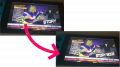

 Always touching
Always touching 
 ] brb
] brb
