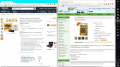You dint need a flashcart at all. Follow these steps:
- Get FBI.3ds from https://github.com/steveice10/fbi/releases and put it on your red card microSD.
- Get JKSM.cia from https://github.com/J-D-K/JKSM/releases and install it with FBI (go to the SD menu option in FBI and press A on JKSM.cia and A again to install).
- Follow https://gbatemp.net/threads/importing-gateway-saves-to-cia-games.425743/ but you only need to export your save games, don't need to import them.
- Follow https://3ds.guide, you can use the MSET method which is very similar to installing the DS profile exploit that you'd be used to. When you get the option to follow "Move emuNAND", do so.
- Either, use https://3ds.guide/godmode9-usage to convert your 3ds format games to cia and install with FBI, or, install freeShop and download them (instructions are in the first post of this thread).
- Finish the guide linked in step 3 to import your save games.
- Put your Gateway card away.
Congratulations, you'll be up to date on everything and you'll be able to do everything the console has to offer.
For the N3DS, it suffices to follow
https://3ds.guide, the soundhax method can be used. If you want to use the game saves from the O3DS on the N3DS, you only need to copy over the JKSM folder that was made after step 3 to the SD card of the N3DS, then install the games and import the saves.
--------------------- MERGED ---------------------------
Hold Select on boot and tell us what version Luma it says you have.