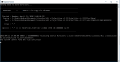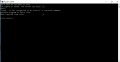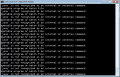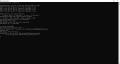I was trying to inject a GBA ROM (specifically a few Game Boy ROMs wrapped in Goomba Color) just now, without much success. All it gave me was a black screen (with a working home menu). Eventually I noticed it was specifically trying to load Python 3.4 to run inject_gba, which I don't have installed. I changed the batch file to make it load Python 3.6 instead, but this just gave me another black screen, this time without a working home menu.
After like 5 hours of pulling my hair out, I eventually extracted the ROMs from the two provided bases and noticed they were both 16MB, whereas my ROM was only 1.57MB. I padded it with zeroes up to 16 megs and apparently that was enough to convince it to work.
So if your ROMs are tiny then pad them I guess.
That is correct, with GBA injects, specifically if your doing GB or GBC with Goomba, the output GBA file
MUST be any of the
ROM files sizes that is currently available for the GBA, so padding is necessary.
You can PAD to any of the GBA file sizes:
2mb (
2,048 KB)
4mb (4,096 KB)
8mb (8,192 KB)
16mb (16,384 KB)
32mb (32,768 KB)
For most Goomba injected
SINGLE GB/GBC games only, you can get away with 2mb padding size, or just use 4mb to be safe. If your doing multiple GB/GBC games in a single GBA file, just pretty pad to the next GBA Rom size above and you should be good to go.
Added Info:
For those that don't know how to pad the roms to the specific size, I'm sure there are apps out their that do this, however I'm old school and use HEX editor app
HxD Hex Editor.
In a nutshell:
- Open up the Goomba GBA rom and depending on the size of the Goomba rom that you created, refer to the above GBA rom sizes.
- Find/download a GBA rom that is the same size that you will be padding to (You need to do this to get the offsets).
- Open the official GBA rom in HxD Hex Editor as well (You will now see two tabs open).
- On the official GBA ROM, scroll down to the very end of the file, note down the ending offest.
- Back to the Goomba GBA rom tab, scroll down to the end of the file and just insert either "00" or "FF" until you read the same offset as the official rom.
- Save file.
- Use GBA Emulator on the PC to make sure the Goomba GBA Rom boots fine.
- Inject as per normal.
I'm sure there is several ways to do the above which will achieve the same results but that is how I roll.