Tutorial
Updated
How to (safely) install viruses on your PC (aka using a VM) ((NOOB GUIDE))
A tiny guide for those who want to destroy a computer without wasting money to repair it. be warned i'm not the tidiest guide maker.
Shoutout to BEPISMAN for reminding silly old me that some viruses (network ones for example) can harm your real PC, i'd research the virus you desire to test before running it.
And everyone else who's given some good criticism. (i mean all of you.)
Step one. install a Virtual Machine
you'll need software to do anything like this, thankfully we have VirtualBox!
Go to downloads and get the latest build for your platform and let it install... easy enough right?
NOTE: YOUR INTERNET CONNECTION WILL BE TURNED OFF FOR A FEW MOMENTS DURING THE INSTALLATION! SAVE YOUR WEB BASED WORK.
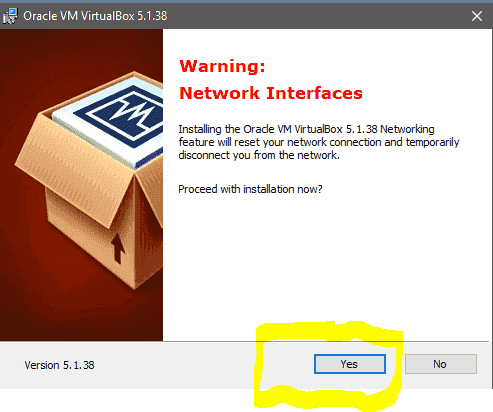
Now allow the drivers to be installed and you'll have your VM installed... but there's some more work to be done...
Step two. Setting up your first "profile"
Now that you've opened the program you are greeted by a blank menu...
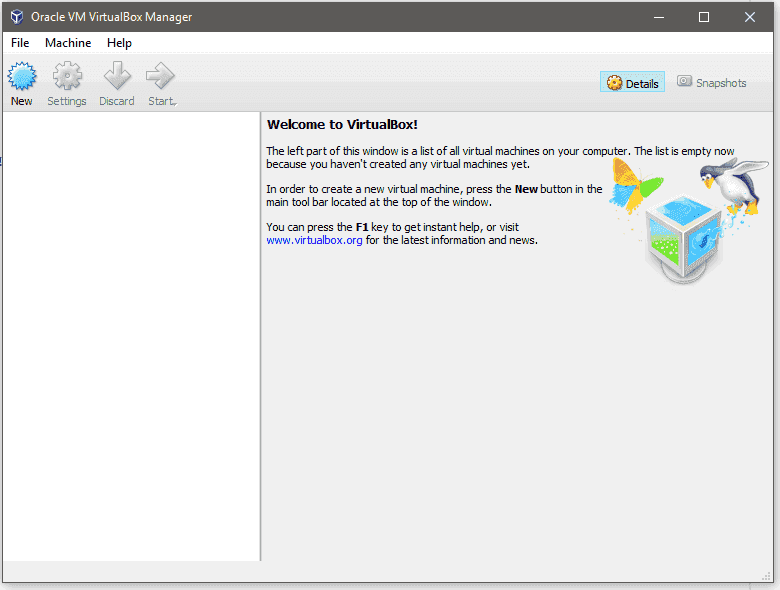
We need to make our first machine! Press new to begin...i should say that you'll need an ISO file to use your OS...i don't encourage piracy but i have a old copy of XP for this sake.
Now in the window that's popped up name your machine and select what OS you shall use.
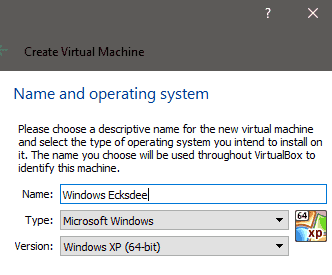
Press next and fill what is seen next (the amount of ram you will lend to the VM)
This is what decides how fast your VM will be... i recommend you use half your total ram so you can still use programs outside of the VM
Now the last window... Setting up your virtual hard drive.
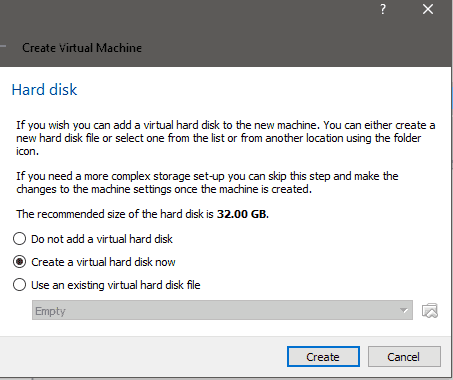
Leave it as shown and press create. you'll see a window then asking what format you want to use... i advise you use VDI if you do not intend to switch VM programs.
now the next window asks if you want fixed size or a dynamically allocated one, for the sake of the VM's speed use fixed it takes longer to make but overall causes less lag.
Select a size within your real storage drive's space... 20 gigs is perfect for this!
Now wait until it's done making the drive. why not go make some coffee or something if you set it large enough?
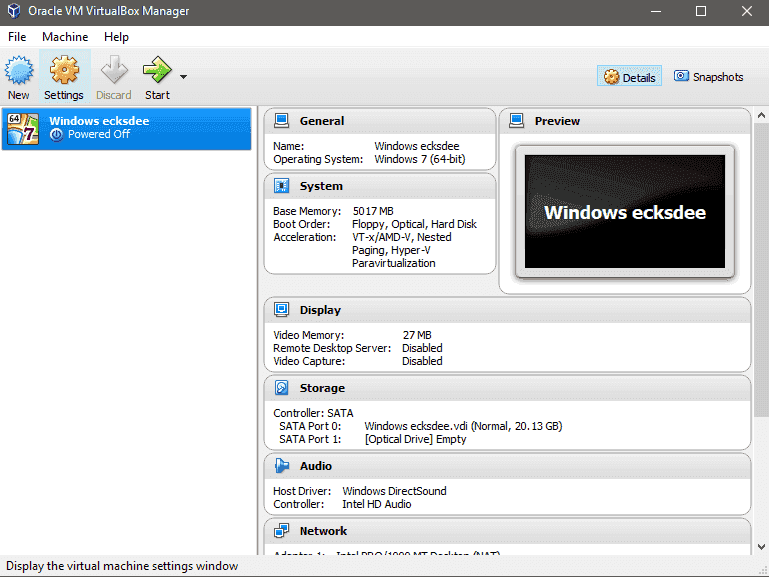
Oh boy! we are almost done!
Final step. installation. this only applies to XP!!!
Press SATA port 1 and select choose a disk image, from there navigate to where you placed your iso file...
Now double click your VM in the list to start it!
After some loading messages it will ask you to select a drive for windows to be installed on, it will see your Virtual one so press enter on it.
Select format using the NTFS file system
Now why not get some food or something while you wait...? this will take quite a bit!
From here it should be quite noob friendly so i'll end it here.
thanks for having the time to read this clutter filled mess... it means a lot! <3
Shoutout to BEPISMAN for reminding silly old me that some viruses (network ones for example) can harm your real PC, i'd research the virus you desire to test before running it.
And everyone else who's given some good criticism. (i mean all of you.)
Step one. install a Virtual Machine
you'll need software to do anything like this, thankfully we have VirtualBox!
Go to downloads and get the latest build for your platform and let it install... easy enough right?
NOTE: YOUR INTERNET CONNECTION WILL BE TURNED OFF FOR A FEW MOMENTS DURING THE INSTALLATION! SAVE YOUR WEB BASED WORK.
Now allow the drivers to be installed and you'll have your VM installed... but there's some more work to be done...
Step two. Setting up your first "profile"
Now that you've opened the program you are greeted by a blank menu...
We need to make our first machine! Press new to begin...i should say that you'll need an ISO file to use your OS...i don't encourage piracy but i have a old copy of XP for this sake.
Now in the window that's popped up name your machine and select what OS you shall use.
Press next and fill what is seen next (the amount of ram you will lend to the VM)
This is what decides how fast your VM will be... i recommend you use half your total ram so you can still use programs outside of the VM
Now the last window... Setting up your virtual hard drive.
Leave it as shown and press create. you'll see a window then asking what format you want to use... i advise you use VDI if you do not intend to switch VM programs.
now the next window asks if you want fixed size or a dynamically allocated one, for the sake of the VM's speed use fixed it takes longer to make but overall causes less lag.
Select a size within your real storage drive's space... 20 gigs is perfect for this!
Now wait until it's done making the drive. why not go make some coffee or something if you set it large enough?
Oh boy! we are almost done!
Final step. installation. this only applies to XP!!!
Press SATA port 1 and select choose a disk image, from there navigate to where you placed your iso file...
Now double click your VM in the list to start it!
After some loading messages it will ask you to select a drive for windows to be installed on, it will see your Virtual one so press enter on it.
Select format using the NTFS file system
Now why not get some food or something while you wait...? this will take quite a bit!
From here it should be quite noob friendly so i'll end it here.
thanks for having the time to read this clutter filled mess... it means a lot! <3
Last edited by AngryCinnabon,






