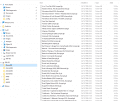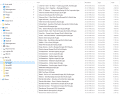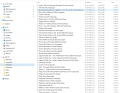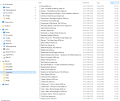Hi everybody,
I received my Omega today. After a big fear (it was impossible to remove it from my GBA SP), I removed the back part and now it fits well. I have another problem : I can't see any game in the SD browser. My SD is a 16 Gb formatted with SD_CardFormatter, the games are unzipped (.gba, .gbc, .gb and .nes) and are in folders (GamesGBA, GamesGBC, etc.). The Omega has the last kernel (1.01) and last firmware (3.0).
I thought the Omega could run any game, did I miss something ?
Thanx for your help
I received my Omega today. After a big fear (it was impossible to remove it from my GBA SP), I removed the back part and now it fits well. I have another problem : I can't see any game in the SD browser. My SD is a 16 Gb formatted with SD_CardFormatter, the games are unzipped (.gba, .gbc, .gb and .nes) and are in folders (GamesGBA, GamesGBC, etc.). The Omega has the last kernel (1.01) and last firmware (3.0).
I thought the Omega could run any game, did I miss something ?
Thanx for your help