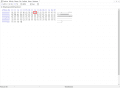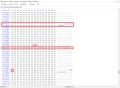That's weird. Do you have the before awakening DLC (0000003b.app) in your project directory? What you did in the ContentInfo file shouldn't matter.
You are using an out of date browser. It may not display this or other websites correctly.
You should upgrade or use an alternative browser.
You should upgrade or use an alternative browser.
ROM Hack [Translation/Port] Fire Emblem Fates Japanese Exclusive DLC
- Thread starter Silent Hell
- Start date
- Views 79,102
- Replies 139
- Likes 27
I think I miss the before awakening.
But now I have this error :
[CIA ERROR] CIA Content 15 and 13, have conflicting IDs
[RESULT] Failed to build CIA
An idea ?
--------------------- MERGED ---------------------------
And for information during this step :
Patching the Spring Scramble DLC
I have changed the 63.app to 6b.app, because at the first page of your guide, you say to rename the 0000063app. to 000006b.app.
Firstly I rename the file, and secondly I write 6b.app in this cmd.
I should'nt do that ?
But now I have this error :
[CIA ERROR] CIA Content 15 and 13, have conflicting IDs
[RESULT] Failed to build CIA
An idea ?
--------------------- MERGED ---------------------------
And for information during this step :
Patching the Spring Scramble DLC
- Copy and paste all the contents from the DLC folder on your SD Card to your project directory.
- Double check that ctrtool.exe is in the same directory as the DLC .app files.
- Open up command prompt in that directory (on windows go to File -> Open command promptin file explorer).
- Copy paste this code into the cmd: ctrtool 00000063.app --romfs=SpringScramble.bin. You should now have a romfs file named SpringScramble.bin in your directory.
- Now, copy paste this code into cmd: ctrtool --romfsdir=SpringScramble SpringScramble.bin. The contents of the romfs should be extracted into a folder called SpringScramble.
- Drag and drop the SpringScramble folder from your Translation Files directory to the root of your project directory. When prompted, overwrite the three files.
I have changed the 63.app to 6b.app, because at the first page of your guide, you say to rename the 0000063app. to 000006b.app.
Firstly I rename the file, and secondly I write 6b.app in this cmd.
I should'nt do that ?
Update.
I write in the cmd :
makerom -f cia -rsf rom.rsf -o ScrambleTranslated.cia -ckeyid 0 -major 0 -minor 12 -micro 0 -DSaveSize=0 -dlc -i 00000062.app:0x0000:0x00000062 -i 00000048.app:0x0009:0x00000048 -i 00000045.app:0x000a:0x00000045 -i 00000049.app:0x000b:0x00000049 -i 00000046.app:0x000c:0x00000046 -i 0000004d.app:0x000d:0x0000004d -i 0000003b.app:0x000e:0x0000003b -i 0000004b.app:0x000f:0x0000004b -i 0000004e.app:0x0010:0x0000004e -i 00000050.app:0x0027:0x00000050 -i 00000052.app:0x0028:0x00000052 -i 00000054.app:0x0031:0x00000054 -i 00000057.app:0x0032:0x00000057 -i 00000055.app:0x0033:0x00000055 -i 00000059.app:0x0035:0x00000059 -i 0000006b.app:0x0036:0x0000006b -i 0000006c.app:0x0037:0x0000006c -i 0000005c.app:0x0038:0x0000005c -i 0000005d.app:0x0039:0x0000005d -i 0000005e.app:0x003a:0x0000005e -i 00000063.app:0x003b:0x00000063 -i 00000064.app:0x003c:0x00000064 -i 00000065.app:0x003d:0x00000065
and the CIA work !
But I've edited the CONTENTINFO FR and EN , and the DLCs Work but the icons and text won't appears in the dragon gate menu. I have the "Rerserved" text.
For the moment I stop here but I hope you'll find the solution or maybe the problem is me
or maybe the problem is me 

Thanks for your job !
PS : There is a last DLC 00000043.app which give us 10 000 golds. Maybe this last DLC caus trouble
I write in the cmd :
makerom -f cia -rsf rom.rsf -o ScrambleTranslated.cia -ckeyid 0 -major 0 -minor 12 -micro 0 -DSaveSize=0 -dlc -i 00000062.app:0x0000:0x00000062 -i 00000048.app:0x0009:0x00000048 -i 00000045.app:0x000a:0x00000045 -i 00000049.app:0x000b:0x00000049 -i 00000046.app:0x000c:0x00000046 -i 0000004d.app:0x000d:0x0000004d -i 0000003b.app:0x000e:0x0000003b -i 0000004b.app:0x000f:0x0000004b -i 0000004e.app:0x0010:0x0000004e -i 00000050.app:0x0027:0x00000050 -i 00000052.app:0x0028:0x00000052 -i 00000054.app:0x0031:0x00000054 -i 00000057.app:0x0032:0x00000057 -i 00000055.app:0x0033:0x00000055 -i 00000059.app:0x0035:0x00000059 -i 0000006b.app:0x0036:0x0000006b -i 0000006c.app:0x0037:0x0000006c -i 0000005c.app:0x0038:0x0000005c -i 0000005d.app:0x0039:0x0000005d -i 0000005e.app:0x003a:0x0000005e -i 00000063.app:0x003b:0x00000063 -i 00000064.app:0x003c:0x00000064 -i 00000065.app:0x003d:0x00000065
and the CIA work !
But I've edited the CONTENTINFO FR and EN , and the DLCs Work but the icons and text won't appears in the dragon gate menu. I have the "Rerserved" text.
For the moment I stop here but I hope you'll find the solution
 or maybe the problem is me
or maybe the problem is me 

Thanks for your job !
PS : There is a last DLC 00000043.app which give us 10 000 golds. Maybe this last DLC caus trouble
Last edited by Nicaiah,
I'm glad to see you figured it out. I fixed the typos in my guide so everything should work now.
Anyway, I redid the Kimono dialogue and am slowly working up to Selkie again, because I now know more about writing than I did before+some of the English still seemed too proper and didn't flow well, especially for less formal characters.
And yes, I did fix all the typos and errors since releasing this video. No more double AAs and missing/incorrect commas.
Anyway, I redid the Kimono dialogue and am slowly working up to Selkie again, because I now know more about writing than I did before+some of the English still seemed too proper and didn't flow well, especially for less formal characters.
And yes, I did fix all the typos and errors since releasing this video. No more double AAs and missing/incorrect commas.
Hey !
I test your update for the guide and it works. Nice !
But there is a last problem.
The icons and text at the dragon gate don't work...
We have the ''fates'' icon and the ''reserved'' text.
I think there are some possibilities :
-31. And 32. icon file from the Japanese assets aren't the good icons.
Or when you edit the ContentInfoArchive, it's not the good offsets.
If you have time, can you test this part ? Or if it possible, I would like to have your content info archive EN for look.
Many thanks to you, I hope this project success !
I test your update for the guide and it works. Nice !
But there is a last problem.
The icons and text at the dragon gate don't work...
We have the ''fates'' icon and the ''reserved'' text.
I think there are some possibilities :
-31. And 32. icon file from the Japanese assets aren't the good icons.
Or when you edit the ContentInfoArchive, it's not the good offsets.
If you have time, can you test this part ? Or if it possible, I would like to have your content info archive EN for look.
Many thanks to you, I hope this project success !
Hi !
I have the European version and with the latest update of the guide works well.
The icons and text work well too.
I have the European version and with the latest update of the guide works well.
The icons and text work well too.
Attachments
Last edited by LuuSchnee,
Seeing as how someone else was able to make the content display correctly, my only guess is that you didn't actually save the changes made in the file, or you forgot to rebuild the NCCH archive from a rebuilt RomFS.Hey !
I test your update for the guide and it works. Nice !
But there is a last problem.
The icons and text at the dragon gate don't work...
We have the ''fates'' icon and the ''reserved'' text.
I think there are some possibilities :
-31. And 32. icon file from the Japanese assets aren't the good icons.
Or when you edit the ContentInfoArchive, it's not the good offsets.
If you have time, can you test this part ? Or if it possible, I would like to have your content info archive EN for look.
Many thanks to you, I hope this project success !
I don't understand why I don't have the icons...
Eventually can you share with me your Content info Luushnee ?
I would like to look what I did bad.
I take the 31 and 32 icon from assets jap.
Rename 28 and 29.
I write 29 in hex on the metacontent.
And I write 28 and 29 in the content in archive...
Maybe is the rebuild whixh don't work for me.
Thanks for help
Eventually can you share with me your Content info Luushnee ?
I would like to look what I did bad.
I take the 31 and 32 icon from assets jap.
Rename 28 and 29.
I write 29 in hex on the metacontent.
And I write 28 and 29 in the content in archive...
Maybe is the rebuild whixh don't work for me.
Thanks for help
Can you screencap exactly what your contentinfo file looks like in the hex editor after all the changes are made?I don't understand why I don't have the icons...
Eventually can you share with me your Content info Luushnee ?
I would like to look what I did bad.
I take the 31 and 32 icon from assets jap.
Rename 28 and 29.
I write 29 in hex on the metacontent.
And I write 28 and 29 in the content in archive...
Maybe is the rebuild whixh don't work for me.
Thanks for help
I don't understand why I don't have the icons...
Eventually can you share with me your Content info Luushnee ?
I would like to look what I did bad.
I take the 31 and 32 icon from assets jap.
Rename 28 and 29.
I write 29 in hex on the metacontent.
And I write 28 and 29 in the content in archive...
Maybe is the rebuild whixh don't work for me.
Thanks for help
Here are my MetaDataContentHeader and ContentInfoArchive.
Attachments
Hey, thanks for the good work!
I have a problem following your directions:
I use the european version wit the latest updates. The game works fine but for some reason my SYSNAND SD/title/0004008c/00179500/content/00000000 does not contain a 00000062.app.
Therefore I can only do everything else up to Dumping the Content Info Archive and Icon. Everything else is there.
I have a problem following your directions:
I use the european version wit the latest updates. The game works fine but for some reason my SYSNAND SD/title/0004008c/00179500/content/00000000 does not contain a 00000062.app.
Therefore I can only do everything else up to Dumping the Content Info Archive and Icon. Everything else is there.
Are you absolutely sure it's not there? Did you get the DLC from Nintendo or via some other means?Hey, thanks for the good work!
I have a problem following your directions:
I use the european version wit the latest updates. The game works fine but for some reason my SYSNAND SD/title/0004008c/00179500/content/00000000 does not contain a 00000062.app.
Therefore I can only do everything else up to Dumping the Content Info Archive and Icon. Everything else is there.
Hey, I just wanted to let everyone know that I'm still alive. But a lot of stuff has happened lately. I actually am taking two classes now to graduate because my counselor neglected to accurately add up my classes needed to graduate. This isn't a big deal, but I am working full time now at my job. As you can probably guess, my free time is limited and I would be lying if I didn't say my motivation has been lacking especially when free time is a luxury. On top of all that, my new laptop battery died 1 month in, so I needed to get it returned because I was unaware non-removable laptop batteries were a thing and I'd rather not disassemble it to change the battery. So I am without a laptop for the time being. I'll try to get motivated again once I get a new one, but it's rather hard to find time to work on it when my free time is limited to 3-5 hours a day.
Just wanted to let you guys know, because I think you guys deserve to stay updated. Even if the project falls through, I uploaded the raw files especially for the purpose of anyone willing to contribute or pick up the project if I am unable to. But hopefully I can get back into the swing of things after I get a replacement laptop.
Just wanted to let you guys know, because I think you guys deserve to stay updated. Even if the project falls through, I uploaded the raw files especially for the purpose of anyone willing to contribute or pick up the project if I am unable to. But hopefully I can get back into the swing of things after I get a replacement laptop.
Appreciate you trying to keep us posted even with your laptop problems. Anyway, I did Oboro/Mitama now that it was translated. There should be a pull request on GitHub for it.
Thank you. Now that I'm settling into my new laptop and have exhausted my library of PS1 games, I'm gonna go back to this. The best way to keep me on track is to get me really bored.Appreciate you trying to keep us posted even with your laptop problems. Anyway, I did Oboro/Mitama now that it was translated. There should be a pull request on GitHub for it.
Last I heard from Silent Hell he said he's lost motivation to work on it for the time being. He may pick it up in the summer, but no promises. For what it's worth, I'd be willing to revive it if he doesn't come back and the demand is still there.Hello guys !
The project is still alive ?
Last I heard from Silent Hell he said he's lost motivation to work on it for the time being. He may pick it up in the summer, but no promises. For what it's worth, I'd be willing to revive it if he doesn't come back and the demand is still there.
The demand is still here, as is the patience. Good lord these things are big.
Similar threads
- Replies
- 3
- Views
- 1K
- Replies
- 3
- Views
- 781
- Replies
- 0
- Views
- 2K
- Replies
- 61
- Views
- 25K
Site & Scene News
New Hot Discussed
-
-
58K views
Nintendo Switch firmware 18.0.0 has been released
It's the first Nintendo Switch firmware update of 2024. Made available as of today is system software version 18.0.0, marking a new milestone. According to the patch... -
29K views
GitLab has taken down the Suyu Nintendo Switch emulator
Emulator takedowns continue. Not long after its first release, Suyu emulator has been removed from GitLab via a DMCA takedown. Suyu was a Nintendo Switch emulator... -
21K views
Atmosphere CFW for Switch updated to pre-release version 1.7.0, adds support for firmware 18.0.0
After a couple days of Nintendo releasing their 18.0.0 firmware update, @SciresM releases a brand new update to his Atmosphere NX custom firmware for the Nintendo...by ShadowOne333 94 -
18K views
Wii U and 3DS online services shutting down today, but Pretendo is here to save the day
Today, April 8th, 2024, at 4PM PT, marks the day in which Nintendo permanently ends support for both the 3DS and the Wii U online services, which include co-op play...by ShadowOne333 176 -
15K views
GBAtemp Exclusive Introducing tempBOT AI - your new virtual GBAtemp companion and aide (April Fools)
Hello, GBAtemp members! After a prolonged absence, I am delighted to announce my return and upgraded form to you today... Introducing tempBOT AI 🤖 As the embodiment... -
12K views
Pokemon fangame hosting website "Relic Castle" taken down by The Pokemon Company
Yet another casualty goes down in the never-ending battle of copyright enforcement, and this time, it hit a big website which was the host for many fangames based and...by ShadowOne333 65 -
11K views
MisterFPGA has been updated to include an official release for its Nintendo 64 core
The highly popular and accurate FPGA hardware, MisterFGPA, has received today a brand new update with a long-awaited feature, or rather, a new core for hardcore...by ShadowOne333 51 -
11K views
Apple is being sued for antitrust violations by the Department of Justice of the US
The 2nd biggest technology company in the world, Apple, is being sued by none other than the Department of Justice of the United States, filed for antitrust...by ShadowOne333 80 -
10K views
The first retro emulator hits Apple's App Store, but you should probably avoid it
With Apple having recently updated their guidelines for the App Store, iOS users have been left to speculate on specific wording and whether retro emulators as we... -
9K views
"TMNT: The Hyperstone Heist" for the SEGA Genesis / Mega Drive gets a brand new DX romhack with new features
The romhacking community is always a source for new ways to play retro games, from completely new levels or stages, characters, quality of life improvements, to flat...by ShadowOne333 36
-
-
-
223 replies
Nintendo Switch firmware 18.0.0 has been released
It's the first Nintendo Switch firmware update of 2024. Made available as of today is system software version 18.0.0, marking a new milestone. According to the patch...by Chary -
176 replies
Wii U and 3DS online services shutting down today, but Pretendo is here to save the day
Today, April 8th, 2024, at 4PM PT, marks the day in which Nintendo permanently ends support for both the 3DS and the Wii U online services, which include co-op play...by ShadowOne333 -
169 replies
GBAtemp Exclusive Introducing tempBOT AI - your new virtual GBAtemp companion and aide (April Fools)
Hello, GBAtemp members! After a prolonged absence, I am delighted to announce my return and upgraded form to you today... Introducing tempBOT AI 🤖 As the embodiment...by tempBOT -
146 replies
GitLab has taken down the Suyu Nintendo Switch emulator
Emulator takedowns continue. Not long after its first release, Suyu emulator has been removed from GitLab via a DMCA takedown. Suyu was a Nintendo Switch emulator...by Chary -
96 replies
The first retro emulator hits Apple's App Store, but you should probably avoid it
With Apple having recently updated their guidelines for the App Store, iOS users have been left to speculate on specific wording and whether retro emulators as we...by Scarlet -
94 replies
Atmosphere CFW for Switch updated to pre-release version 1.7.0, adds support for firmware 18.0.0
After a couple days of Nintendo releasing their 18.0.0 firmware update, @SciresM releases a brand new update to his Atmosphere NX custom firmware for the Nintendo...by ShadowOne333 -
80 replies
Apple is being sued for antitrust violations by the Department of Justice of the US
The 2nd biggest technology company in the world, Apple, is being sued by none other than the Department of Justice of the United States, filed for antitrust...by ShadowOne333 -
74 replies
Delta emulator now available on the App Store for iOS
The time has finally come, and after many, many years (if not decades) of Apple users having to side load emulator apps into their iOS devices through unofficial...by ShadowOne333 -
65 replies
Pokemon fangame hosting website "Relic Castle" taken down by The Pokemon Company
Yet another casualty goes down in the never-ending battle of copyright enforcement, and this time, it hit a big website which was the host for many fangames based and...by ShadowOne333 -
53 replies
Nintendo "Indie World" stream announced for April 17th, 2024
Nintendo has recently announced through their social media accounts that a new Indie World stream will be airing tomorrow, scheduled for April 17th, 2024 at 7 a.m. PT...by ShadowOne333
-
Popular threads in this forum
General chit-chat
-
 ButterScott101
Loading…
ButterScott101
Loading… -
 Xdqwerty
Loading…what are you looking at?
Xdqwerty
Loading…what are you looking at?
-
-
-
-
-
-
-
-
-
-
-
-
-
-
-
-
 @
RedColoredStars:
There is an actual trailer with footage too. lol. Going to watch it tonight. Grabbed it from... a place.
@
RedColoredStars:
There is an actual trailer with footage too. lol. Going to watch it tonight. Grabbed it from... a place. -
-
 @
SylverReZ:
@Psionic Roshambo, JonTron's back yet again until he disappears into the void for another 6 or so months.+1
@
SylverReZ:
@Psionic Roshambo, JonTron's back yet again until he disappears into the void for another 6 or so months.+1 -
-
-
-
-
-
-