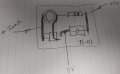Hi Everyone,
I appearantly had the older model where the trace goes under the connector. I unsoldered the connector to see where it was going and where I should cut the trace (first picture, unsoldered connector). I found out that pin 34 is connected to pin 31. Instead of cutting the trace, I just put some kapton tape over the pad for pin 34 and soldered the connector back on.
I expected it to work, but the light did not turn on. After some searching I found out pin 33 had to be pulled down, I did that by connecting/shorting pin 33 with pin 32 (32 is GND) and that turned on the light.
I am not sure what is pulled down by pin 33, and have not yet checked if power consumption is really high, in which case a resistor might be necessary but so far the unit works fine. Has anyone any info on this?
The last picture has some drops of glue to keep everything in place.
Grtz,
Niels
View attachment 111931
View attachment 111932