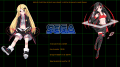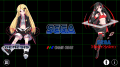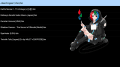Ok I'll give it a shot. Thanks. Was just trying to explain it as how the procedure goes in the scripts. All good.
You are using an out of date browser. It may not display this or other websites correctly.
You should upgrade or use an alternative browser.
You should upgrade or use an alternative browser.
Sega Megadrive (Genesis) Flashback Mini HD with an USB on internal mother board
- Thread starter spikimini
- Start date
- Views 249,571
- Replies 901
- Likes 7
Would be interesting if somebody could research what their actual emulator is. Their CEO contacted me half a year ago before they released this thing and it seemed like they were basically trying to shop around, so I'd be interested in learning if they just dropped RetroArch on there without even bothering to contact us back first. Not that it matters, but it would just confirm what I thought they did anyways.
Anyway, good to see that people are putting a version of RetroArch on it that isn't just a hollow shell of itself I suppose. Justice served in a roundabout way after all
Anyway, good to see that people are putting a version of RetroArch on it that isn't just a hollow shell of itself I suppose. Justice served in a roundabout way after all
Last edited by LibretroRetroArc,
Sms and genesis emulators are 2 .so files and seems to be used like modules by the main menu. I tryed them as retroarch modules but they seems not to work with retroarch (i can provide them if you want to check).Would be interesting if somebody could research what their actual emulator is. Their CEO contacted me half a year ago before they released this thing and it seemed like they were basically trying to shop around, so I'd be interested in learning if they just dropped RetroArch on there without even bothering to contact us back first. Not that it matters, but it would just confirm what I thought they did anyways.
Anyway, good to see that people are putting a version of RetroArch on it that isn't just a hollow shell of itself I suppose. Justice served in a roundabout way after all
I opened a retroarch issue about the missing keys scancodes if you want to have a look at it.
Their emulator seems to be an in-house development or some old emulator as it don't behave like any libretro core or MD.EMU. Some games don't work at all (Super Street Fighter II has a 'red screen' when loading, Virtua Racing doesn't work at all) and others have glitches not present in libretro cores (Mega Man The Wily Wars has graphics glitches, Outrun runs with slow sound and graphics glitches).Would be interesting if somebody could research what their actual emulator is. Their CEO contacted me half a year ago before they released this thing and it seemed like they were basically trying to shop around, so I'd be interested in learning if they just dropped RetroArch on there without even bothering to contact us back first. Not that it matters, but it would just confirm what I thought they did anyways.
Anyway, good to see that people are putting a version of RetroArch on it that isn't just a hollow shell of itself I suppose. Justice served in a roundabout way after all
Retroarch works fine but as this console use some unusual key scancodes we can't map all keys.
Thank you for sharing your retroarch config file, it's very useful for the 2GB model where we don't have plenty of free space to install RetroArch.I got everything working on a 2GB model, with the exception of the start/menu/rewind buttons. After a ton of tweaking, I figured out how to get those to work, though it does break those buttons for the original emulator (you can easily restore them, though). I wrote up a basic guide and the files I'm using to achieve this.
https://mega.nz/#!RFckxSIL!PyHxZpxaYjOlDDUQV7VSMo0gR
7gCVK6JD4cGWsCenKY
Edit: Forgot to write somewhere that I made start + down show the Retroarch menu while in a game.
I was trying to have the "ENTER" key to working with MD.EMU and figured out the same solution as you (playing with the key mapping files). In my case I've only remapped the "Rewind" key from Player 2 as "ENTER" and it worked for what I wanted to do.
I chose to use MD.EMU because I can use the same parameters to load a game as the original emulator does.
I was playing around with the menu code (using apktook and baksmali) and I was able to start the games directly with MD.EMU (i chose to assign the .7z extension to MD.EMU). Now I have the best of both worlds: I can use the default emulator with the built-in games (and use the rewind features) and load 'problematic' games with MD.EMU.
I have to say i am surprised the level of work that people have put into this thing. when i made my custom loader for it, i figured that not that many people would care. I noticed some people linked to a vid of my original work at the begining of the thread. I have had some time to polish it up now. It works kind of as a replacement dashboard for the original program(you can still launch the original app that was made for it, but this one works as a replacement dashboard of sorts)
so far what i have managed to do with it:
-loading of roms from nand works (without having to mess with the original app or editing ini files, just put the roms in a directory and it works!)
-it lets you choose what system you want to launch games from for (genesis, gamegear, sega master system)
-it lets you launch games of a usb stick (slight hardware modification required on the generations classic device)
-allows launching of external apps including the original app through an application button (bottom left button on the pictures below)
-you can make your own skin for it (sort of)
-no proprietary code was used to make this. This app (or dashboard which i prefer to call it) was made with hours of reading code examples on stack overflow which paid off these last couple of months!
I have to say that i am kind of concerned though that people are trying to mess with the obb's and ini's and messing with the input files on the android file system on this. Maybe i am wrong but the proper approach would be to adapt the code of the emulators to work with the default input this device uses. I also noticed that some people where complaining of having issues adding games by doing eta primes method on the commentary section of his video.
Like i said my dash is a work in progress but if anyboody is curious to what my app/dashboard looks like now:
so far what i have managed to do with it:
-loading of roms from nand works (without having to mess with the original app or editing ini files, just put the roms in a directory and it works!)
-it lets you choose what system you want to launch games from for (genesis, gamegear, sega master system)
-it lets you launch games of a usb stick (slight hardware modification required on the generations classic device)
-allows launching of external apps including the original app through an application button (bottom left button on the pictures below)
-you can make your own skin for it (sort of)
-no proprietary code was used to make this. This app (or dashboard which i prefer to call it) was made with hours of reading code examples on stack overflow which paid off these last couple of months!
I have to say that i am kind of concerned though that people are trying to mess with the obb's and ini's and messing with the input files on the android file system on this. Maybe i am wrong but the proper approach would be to adapt the code of the emulators to work with the default input this device uses. I also noticed that some people where complaining of having issues adding games by doing eta primes method on the commentary section of his video.
Like i said my dash is a work in progress but if anyboody is curious to what my app/dashboard looks like now:
Attachments
Last edited by WD_Gaster,
I have to say that i am kind of concerned though that people are trying to mess with the obb's and ini's and messing with the input files on the android file system on this. Maybe i am wrong but the proper approach would be to adapt the code of the emulators to work with the default input this device uses. I also noticed that some people where complaining of having issues adding games by doing eta primes method on the commentary section of his video.
Your loader seems to be amazing, nice work! I really understand your concern and I noticed the same, while the issues are simple to resolve most people doing that don't have any the knowledge about OS and they are just 'bricking' their Flashbacks.
Your approach is also correct, it would be best to adapt the emulators to work with the default input and if possible to have a layer (loader) where you can switch between the default loader (with the catridge dump tool) and a custom emulator. The problem is that not anybody has programming skills or time to do that. I've been trying to understand the source code for MD.EMU (open-source and its binary is really small so it's perfect for the Genesis Flashback) but I realized that I don't have the skill and the patience to figure out how to do that. Maybe with more time...
Great work!I have to say i am surprised the level of work that people have put into this thing. when i made my custom loader for it, i figured that not that many people would care. I noticed some people linked to a vid of my original work at the begining of the thread. I have had some time to polish it up now. It works kind of as a replacement dashboard for the original program(you can still launch the original app that was made for it, but this one works as a replacement dashboard of sorts)
so far what i have managed to do with it:
-loading of roms from nand works (without having to mess with the original app or editing ini files, just put the roms in a directory and it works!)
-it lets you choose what system you want to launch games from for (genesis, gamegear, sega master system)
-it lets you launch games of a usb stick (slight hardware modification required on the generations classic device)
-allows launching of external apps including the original app through an application button (bottom left button on the pictures below)
-you can make your own skin for it (sort of)
-no proprietary code was used to make this. This app (or dashboard which i prefer to call it) was made with hours of reading code examples on stack overflow which paid off these last couple of months!
I have to say that i am kind of concerned though that people are trying to mess with the obb's and ini's and messing with the input files on the android file system on this. Maybe i am wrong but the proper approach would be to adapt the code of the emulators to work with the default input this device uses. I also noticed that some people where complaining of having issues adding games by doing eta primes method on the commentary section of his video.
Like i said my dash is a work in progress but if anyboody is curious to what my app/dashboard looks like now:
In my opinion you are correct. What is needed is a launcher (dashboard) to be able to launch the application you prefere. If you are able to make such menu and share it this will be the perfect solution so everyone can customize it as he prefere.
About controller input problems with retroarch I created an issue on github hoping it will be managed by someone (as rrifonas already said not enough skills and time to do it myself).
Thank you to both of you for your contribution!
Last edited by asper,
Ok sorry about that. The issue is that every driver has been installed. And checked for updates.
Every application runs perfectly
But after finishing the whole process of installing the launcher in the flashback it boots up great. But
I cannot get the "games" folder in the sd card to accept the copied over new games.
It just freezes at "copying files"
I have also tried to run the adb program scripts of allowing modifications and mounting" read only" afterwards.
--------------------- MERGED ---------------------------
I hope that is clearer for you. Thankyou for your help.
Every application runs perfectly
But after finishing the whole process of installing the launcher in the flashback it boots up great. But
I cannot get the "games" folder in the sd card to accept the copied over new games.
It just freezes at "copying files"
I have also tried to run the adb program scripts of allowing modifications and mounting" read only" afterwards.
--------------------- MERGED ---------------------------
I hope that is clearer for you. Thankyou for your help.
Try to copy 1 file at time from windows to the console. If it doesn't work use another computer and see if the problem persist. If persist (i am not able to guess why) you need to use adb to copy files inside the /mnt/internal_sd/ folder.Ok sorry about that. The issue is that every driver has been installed. And checked for updates.
Every application runs perfectly
But after finishing the whole process of installing the launcher in the flashback it boots up great. But
I cannot get the "games" folder in the sd card to accept the copied over new games.
It just freezes at "copying files"
I have also tried to run the adb program scripts of allowing modifications and mounting" read only" afterwards.
--------------------- MERGED ---------------------------
I hope that is clearer for you. Thankyou for your help.
This command starts adb srvice
1. adb devices
This command copies the all-games.ini file
2. adb pull /system/atgames/all-games.ini
this command it tells your flashback to allow modifications to the system folder.
3.adb shell mount -o rw,remount,rw /system
This command creates a backup of the original all-games.ini
4. adb shell mv /system/atgames/all-games.ini /system/atgames/all-games.bak
creates a symlink from the original all-games.ini
5. adb shell ln -s /sdcard/Games/all-games.ini /system/atgames/all-games.ini
This command restores the original read only state to the system files
6. adb shell mount -o ro,remount,ro /system
Is this one i can use? under power shell command. tried but doesn't seem to do anything. might try another pc.
1. adb devices
This command copies the all-games.ini file
2. adb pull /system/atgames/all-games.ini
this command it tells your flashback to allow modifications to the system folder.
3.adb shell mount -o rw,remount,rw /system
This command creates a backup of the original all-games.ini
4. adb shell mv /system/atgames/all-games.ini /system/atgames/all-games.bak
creates a symlink from the original all-games.ini
5. adb shell ln -s /sdcard/Games/all-games.ini /system/atgames/all-games.ini
This command restores the original read only state to the system files
6. adb shell mount -o ro,remount,ro /system
Is this one i can use? under power shell command. tried but doesn't seem to do anything. might try another pc.
The command to copy files from pc to console using ADB is:This command starts adb srvice
1. adb devices
This command copies the all-games.ini file
2. adb pull /system/atgames/all-games.ini
this command it tells your flashback to allow modifications to the system folder.
3.adb shell mount -o rw,remount,rw /system
This command creates a backup of the original all-games.ini
4. adb shell mv /system/atgames/all-games.ini /system/atgames/all-games.bak
creates a symlink from the original all-games.ini
5. adb shell ln -s /sdcard/Games/all-games.ini /system/atgames/all-games.ini
This command restores the original read only state to the system files
6. adb shell mount -o ro,remount,ro /system
Is this one i can use? under power shell command. tried but doesn't seem to do anything. might try another pc.
push
Try to look at google to see how to use it.
Regulators and everybody else:
using adb to add or change files is nonsense (for the most part)
use android commander for windows instead. it literally lets you drag and drop files into the device and you are done!
just make sure the device is fully booted and it will let you in.
google android commander and you will see what i mean. I would link to it here but gbatemps spam filter does not seem to like it.
warning: with this adding files becomes to easy. dont delete anything off the device, you can break it. dont do that.
using adb to add or change files is nonsense (for the most part)
use android commander for windows instead. it literally lets you drag and drop files into the device and you are done!
just make sure the device is fully booted and it will let you in.
google android commander and you will see what i mean. I would link to it here but gbatemps spam filter does not seem to like it.
warning: with this adding files becomes to easy. dont delete anything off the device, you can break it. dont do that.
Very good suggestions.Regulators and everybody else:
using adb to add or change files is nonsense (for the most part)
use android commander for windows instead. it literally lets you drag and drop files into the device and you are done!
just make sure the device is fully booted and it will let you in.
google android commander and you will see what i mean. I would link to it here but gbatemps spam filter does not seem to like it.
warning: with this adding files becomes to easy. dont delete anything off the device, you can break it. dont do that.
Remember to make a nand backup before doing anyting "strange"
Your launcher looks awesome!I have to say i am surprised the level of work that people have put into this thing. when i made my custom loader for it, i figured that not that many people would care. I noticed some people linked to a vid of my original work at the begining of the thread. I have had some time to polish it up now. It works kind of as a replacement dashboard for the original program(you can still launch the original app that was made for it, but this one works as a replacement dashboard of sorts)
so far what i have managed to do with it:
-loading of roms from nand works (without having to mess with the original app or editing ini files, just put the roms in a directory and it works!)
-it lets you choose what system you want to launch games from for (genesis, gamegear, sega master system)
-it lets you launch games of a usb stick (slight hardware modification required on the generations classic device)
-allows launching of external apps including the original app through an application button (bottom left button on the pictures below)
-you can make your own skin for it (sort of)
-no proprietary code was used to make this. This app (or dashboard which i prefer to call it) was made with hours of reading code examples on stack overflow which paid off these last couple of months!
I have to say that i am kind of concerned though that people are trying to mess with the obb's and ini's and messing with the input files on the android file system on this. Maybe i am wrong but the proper approach would be to adapt the code of the emulators to work with the default input this device uses. I also noticed that some people where complaining of having issues adding games by doing eta primes method on the commentary section of his video.
Like i said my dash is a work in progress but if anyboody is curious to what my app/dashboard looks like now:
Would you please be kind to let me know what mod you did to the USB port for otg support? Thanks
ill post pictures when i have a chance. you have to solder a single wire to the +5v of the usb bus. i found a reliable solder point on the board that powers it on and off as you turn the system on/off (keep in mind YOU ARE VOIDING THE WARRANTY BY A LONG MILE BY DOING THIS) Also this worked for me, but since i do not know how many variants this system has, you are doing this AT YOUR OWN RISK. keep in mind its a very small soldering point so i would only do it if you are completely confident in your soldering skills. if you mess the solder point up you also risk frying the usb bus.
On a separate note, please let me know if anybody would be interested in being a beta tester for the launcher. i would say its finished for initial release.
Please only volunteer if:
-you have all the adb/drivers installed and working properly
-you are willing to install android commander to your pc/or know how to send an app via adb
-you have a self powered usb/hub (5V) and a way to connect it the console(you only may need it the first time you run the Dash/loader) / OR you know how to send emulated keystrokes via adb (only needed the first time the Dash/loader is ran).
-have a troubleshooting attitude ( i am fairly busy with IRL work and stuff so i may not be able to get to you soon enough)
-will not be leaking this (i need to make sure it does not do more harm than good) until it has been tested.
-understand that you assume ALL responsibility for what happens to your console (it should be safe but this IS "beta testing")
to the mods: the app contains no copyrighted code. hope it is Ok to ask for testers in the thread. thank you.
On a separate note, please let me know if anybody would be interested in being a beta tester for the launcher. i would say its finished for initial release.
Please only volunteer if:
-you have all the adb/drivers installed and working properly
-you are willing to install android commander to your pc/or know how to send an app via adb
-you have a self powered usb/hub (5V) and a way to connect it the console(you only may need it the first time you run the Dash/loader) / OR you know how to send emulated keystrokes via adb (only needed the first time the Dash/loader is ran).
-have a troubleshooting attitude ( i am fairly busy with IRL work and stuff so i may not be able to get to you soon enough)
-will not be leaking this (i need to make sure it does not do more harm than good) until it has been tested.
-understand that you assume ALL responsibility for what happens to your console (it should be safe but this IS "beta testing")
to the mods: the app contains no copyrighted code. hope it is Ok to ask for testers in the thread. thank you.
Last edited by WD_Gaster,
ill post pictures when i have a chance. you have to solder a single wire to the +5v of the usb bus. i found a reliable solder point on the board that powers it on and off as you turn the system on/off (keep in mind YOU ARE VOIDING THE WARRANTY BY A LONG MILE BY DOING THIS) Also this worked for me, but since i do not know how many variants this system has, you are doing this AT YOUR OWN RISK. keep in mind its a very small soldering point so i would only do it if you are completely confident in your soldering skills. if you mess the solder point up you also risk frying the usb bus.
On a separate note, please let me know if anybody would be interested in being a beta tester for the launcher. i would say its finished for initial release.
Please only volunteer if:
-you have all the adb/drivers installed and working properly
-you are willing to install android commander to your pc/or know how to send an app via adb
-you have a self powered usb/hub (5V) and a way to connect it the console(you only may need it the first time you run the Dash/loader) / OR you know how to send emulated keystrokes via adb (only needed the first time the Dash/loader is ran).
-have a troubleshooting attitude ( i am fairly busy with IRL work and stuff so i may not be able to get to you soon enough)
-will not be leaking this (i need to make sure it does not do more harm than good) until it has been tested.
-understand that you assume ALL responsibility for what happens to your console (it should be safe but this IS "beta testing")
to the mods: the app contains no copyrighted code. hope it is Ok to ask for testers in the thread. thank you.
Please post a pic when you have a moment. i would of private messaged you but cant find that option on this site.
i will also be willing to test your launcher as i have the setup already. thanks
Contact me for testing purposesill post pictures when i have a chance. you have to solder a single wire to the +5v of the usb bus. i found a reliable solder point on the board that powers it on and off as you turn the system on/off (keep in mind YOU ARE VOIDING THE WARRANTY BY A LONG MILE BY DOING THIS) Also this worked for me, but since i do not know how many variants this system has, you are doing this AT YOUR OWN RISK. keep in mind its a very small soldering point so i would only do it if you are completely confident in your soldering skills. if you mess the solder point up you also risk frying the usb bus.
On a separate note, please let me know if anybody would be interested in being a beta tester for the launcher. i would say its finished for initial release.
Please only volunteer if:
-you have all the adb/drivers installed and working properly
-you are willing to install android commander to your pc/or know how to send an app via adb
-you have a self powered usb/hub (5V) and a way to connect it the console(you only may need it the first time you run the Dash/loader) / OR you know how to send emulated keystrokes via adb (only needed the first time the Dash/loader is ran).
-have a troubleshooting attitude ( i am fairly busy with IRL work and stuff so i may not be able to get to you soon enough)
-will not be leaking this (i need to make sure it does not do more harm than good) until it has been tested.
-understand that you assume ALL responsibility for what happens to your console (it should be safe but this IS "beta testing")
to the mods: the app contains no copyrighted code. hope it is Ok to ask for testers in the thread. thank you.
Similar threads
- Replies
- 1
- Views
- 1K
- Replies
- 1
- Views
- 931
Site & Scene News
New Hot Discussed
-
-
58K views
Nintendo Switch firmware 18.0.0 has been released
It's the first Nintendo Switch firmware update of 2024. Made available as of today is system software version 18.0.0, marking a new milestone. According to the patch... -
28K views
GitLab has taken down the Suyu Nintendo Switch emulator
Emulator takedowns continue. Not long after its first release, Suyu emulator has been removed from GitLab via a DMCA takedown. Suyu was a Nintendo Switch emulator... -
20K views
Atmosphere CFW for Switch updated to pre-release version 1.7.0, adds support for firmware 18.0.0
After a couple days of Nintendo releasing their 18.0.0 firmware update, @SciresM releases a brand new update to his Atmosphere NX custom firmware for the Nintendo...by ShadowOne333 94 -
18K views
Wii U and 3DS online services shutting down today, but Pretendo is here to save the day
Today, April 8th, 2024, at 4PM PT, marks the day in which Nintendo permanently ends support for both the 3DS and the Wii U online services, which include co-op play...by ShadowOne333 176 -
16K views
Denuvo unveils new technology "TraceMark" aimed to watermark and easily trace leaked games
Denuvo by Irdeto has unveiled at GDC (Game Developers Conference) this past March 18th their brand new anti-piracy technology named "TraceMark", specifically tailored...by ShadowOne333 101 -
15K views
GBAtemp Exclusive Introducing tempBOT AI - your new virtual GBAtemp companion and aide (April Fools)
Hello, GBAtemp members! After a prolonged absence, I am delighted to announce my return and upgraded form to you today... Introducing tempBOT AI 🤖 As the embodiment... -
12K views
Pokemon fangame hosting website "Relic Castle" taken down by The Pokemon Company
Yet another casualty goes down in the never-ending battle of copyright enforcement, and this time, it hit a big website which was the host for many fangames based and...by ShadowOne333 65 -
11K views
MisterFPGA has been updated to include an official release for its Nintendo 64 core
The highly popular and accurate FPGA hardware, MisterFGPA, has received today a brand new update with a long-awaited feature, or rather, a new core for hardcore...by ShadowOne333 51 -
11K views
Apple is being sued for antitrust violations by the Department of Justice of the US
The 2nd biggest technology company in the world, Apple, is being sued by none other than the Department of Justice of the United States, filed for antitrust...by ShadowOne333 80 -
10K views
The first retro emulator hits Apple's App Store, but you should probably avoid it
With Apple having recently updated their guidelines for the App Store, iOS users have been left to speculate on specific wording and whether retro emulators as we...
-
-
-
223 replies
Nintendo Switch firmware 18.0.0 has been released
It's the first Nintendo Switch firmware update of 2024. Made available as of today is system software version 18.0.0, marking a new milestone. According to the patch...by Chary -
176 replies
Wii U and 3DS online services shutting down today, but Pretendo is here to save the day
Today, April 8th, 2024, at 4PM PT, marks the day in which Nintendo permanently ends support for both the 3DS and the Wii U online services, which include co-op play...by ShadowOne333 -
169 replies
GBAtemp Exclusive Introducing tempBOT AI - your new virtual GBAtemp companion and aide (April Fools)
Hello, GBAtemp members! After a prolonged absence, I am delighted to announce my return and upgraded form to you today... Introducing tempBOT AI 🤖 As the embodiment...by tempBOT -
146 replies
GitLab has taken down the Suyu Nintendo Switch emulator
Emulator takedowns continue. Not long after its first release, Suyu emulator has been removed from GitLab via a DMCA takedown. Suyu was a Nintendo Switch emulator...by Chary -
101 replies
Denuvo unveils new technology "TraceMark" aimed to watermark and easily trace leaked games
Denuvo by Irdeto has unveiled at GDC (Game Developers Conference) this past March 18th their brand new anti-piracy technology named "TraceMark", specifically tailored...by ShadowOne333 -
95 replies
The first retro emulator hits Apple's App Store, but you should probably avoid it
With Apple having recently updated their guidelines for the App Store, iOS users have been left to speculate on specific wording and whether retro emulators as we...by Scarlet -
94 replies
Atmosphere CFW for Switch updated to pre-release version 1.7.0, adds support for firmware 18.0.0
After a couple days of Nintendo releasing their 18.0.0 firmware update, @SciresM releases a brand new update to his Atmosphere NX custom firmware for the Nintendo...by ShadowOne333 -
80 replies
Apple is being sued for antitrust violations by the Department of Justice of the US
The 2nd biggest technology company in the world, Apple, is being sued by none other than the Department of Justice of the United States, filed for antitrust...by ShadowOne333 -
65 replies
Pokemon fangame hosting website "Relic Castle" taken down by The Pokemon Company
Yet another casualty goes down in the never-ending battle of copyright enforcement, and this time, it hit a big website which was the host for many fangames based and...by ShadowOne333 -
65 replies
Delta emulator now available on the App Store for iOS
The time has finally come, and after many, many years (if not decades) of Apple users having to side load emulator apps into their iOS devices through unofficial...by ShadowOne333
-