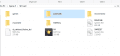- I am using the R4 SDGC DUAL CORE
- I'm using a NEW 3DS XL working on 11.6
- I successfully flashed ntrboot for card
- Here is my mico SD card contents (of my N3DS XL)
- My Micro SD is a Lexar 4 GB (3DS)
- My Flash Card was working before flashing and my slot is working perfectly fine.
- I can successfully use the magnet to put the 3DS to sleep.
- It appears that I can successfully boot into the mode I need to when I press Select+Start+X+Power, but nothing happens. It just remains on a black screen. When I let go of the buttons nothing happens
- I have tried 2 magnets, one not so powerful and other was powerful enough.
- The 3DS is not bricked, because I can still boot into the 3DS normally. I don't know if the Flash Card is bricked, its brand new.
- I have had my content on the flash card while flashing, everything worked fine.
- I accidentally deleted my DCIM folder in the memory card of the 3DS
- Any ideas? Please help me.
Last edited by Khalparas,