You are using an out of date browser. It may not display this or other websites correctly.
You should upgrade or use an alternative browser.
You should upgrade or use an alternative browser.
- Status
- Not open for further replies.
You can have multiple versions of java installed and an old one selected by Windows to use. Rather than going through the java control panel applet and manually removing all versions just go into "programs and features" and uninstall everything that says java. Then download java and install it
Looks like that did it. I deleted all of the JREs but I forgot a had a Dev environment installed. You had ONE job, stupid java control panel
Here is the configSometimes you may want to install a game to NAND if it does not work on USB (or vice-versa).
Try preparing your SD card again as a new version of Nintendont might have been published.
Also, if possible, try with another sd card just to make sure the current one is not causing problems, which is sometimes the case.
--------------------- MERGED ---------------------------
The file is at the root of the sd card.
Can you send to me your current config file?
Attachments
Hi! the initial post picture shows a dashboard with a 50-icon-grid. is it possible to change the wii u dashboard to look like that? would be a great overview of games without messing around with folders....
Dumb question, I've been trying to get gamecube injections to work, some have worked fine, such as Mario Kart Double Dash and some others, but often times I either get a black screen with a console freeze, or the console shuts off after loading into vWii with no information given. Really want to play Melee. I tried loading the .iso into /games/ as well and running Nintendont on the vWii and it still refuses to run. Same thing with Eternal Darkness, Zelda: Four Swords Adventures, and Kirby's Air Ride.
Unfortunately I have seen other people with the same issue but afaik as I know it's related to Nintendont itself so there isn't much I can do.Hey guys.
I tried to find the solution to what happens on my Wii U, I could not, even using the search in this topic and in others.
I can not run the injected NGC games. I had a first problem when trying to inject using the wi-fi RECodeV-X game, at 99% the application was in a loading state and nothing happened until the Wii U stopped responding, even showing the screen "connected" with the USB Helper.
I did the method of installing it directly on the SD, then use the WUP installer. Okay, installed.
But every game of NGC (after that I did test with others) he throws me to the black screen, shows the Wii logo, then restart the Wii U (NAND). I'm using Mocha and already tried installing nintendont, but it never started.
What am I doing wrong?
I have no idea if I skipped any step. I just installed the HBC, so I started the mocha. Other VCs work perfectly.
Thank you!
Are you using an external hard drive by the way?
So you nincfg is indeed different from the USB Helper one.Here is the config
Try with this instead :
No it's not possible to do that on the Wii U unfortunately. The dashboard in the picture is the USB Helper Game Mode but that only works on desktop.Hi! the initial post picture shows a dashboard with a 50-icon-grid. is it possible to change the wii u dashboard to look like that? would be a great overview of games without messing around with folders....
--------------------- MERGED ---------------------------
Does the issue persist even when it's completely deleted?Then I delete it then what? I'm having the same error on Paint.net when I used it before AND when installing the discord app, I HAVE THE SAME ERROR.
That's probably a Nintendont issue, try reporting it to the devs.There is a bug I would like to report. For pokemon xd gale of darkness and mario sunshine there have been times when I know for certain I pressed save and the game says it saved, but when I turn off my wii u and come back to play again, my progress wasnt saved and my game is back to the last saved state I started on before. It doesn't always do this, its actually kinda rare. It only happened 4 times but its really annoying when it does because even if you save multiple times it can still never actually save.
Attachments
Unfortunately I have seen other people with the same issue but afaik as I know it's related to Nintendont itself so there isn't much I can do.
Are you using an external hard drive by the way?
.
Yeah, I'm using an external hard drive. I've reported it to them in there, they got me to delete my nincnfg.bin and had autogenerate one and now I can play isos off of my SD card but all of my injections now fail. Going to switch to the config you provided and see if they work again.
Nope, the injects fail now, completely. Hooray.
Hey hikari06 not sure if this is also a nintendont bug, but just incase, I'll mention it to you here. Sometimes when playing with the gamepad on a injected GC game, the A button switches to the X button. Like the button used to select or jump or whatever the A button is supposed to do in the game, it becomes the x button instead. Must be some kind of button mapping error I really don't know. I'm guessing its a nintendont error not anything to do with usb helper but I'd just like to mention it to you. Thanks for all your hard work HHikari06 bro. once a again YOU THE MAN
Yeah this is also because of Nintendont.Hey hikari06 not sure if this is also a nintendont bug, but just incase, I'll mention it to you here. Sometimes when playing with the gamepad on a injected GC game, the A button switches to the X button. Like the button used to select or jump or whatever the A button is supposed to do in the game, it becomes the x button instead. Must be some kind of button mapping error I really don't know. I'm guessing its a nintendont error not anything to do with usb helper but I'd just like to mention it to you. Thanks for all your hard work HHikari06 bro. once a again YOU THE MAN
I think I read somewhere that pressing minus can switch the layout, can you try this?
It worked!! Now just to get custom controlsUnfortunately I have seen other people with the same issue but afaik as I know it's related to Nintendont itself so there isn't much I can do.
Are you using an external hard drive by the way?
So you nincfg is indeed different from the USB Helper one.
Try with this instead :
No it's not possible to do that on the Wii U unfortunately. The dashboard in the picture is the USB Helper Game Mode but that only works on desktop.
--------------------- MERGED ---------------------------
Does the issue persist even when it's completely deleted?
That's probably a Nintendont issue, try reporting it to the devs.
Nintendon't sometimes counts gamepads, and wii remote w/ classic controller (pro) as bluetooth controllers which makes their controls act like xbox controllersYeah this is also because of Nintendont.
I think I read somewhere that pressing minus can switch the layout, can you try this?
An update on my issue with WUP installer Y Mod, I wiped the SD card and just copied Nintendont, and Homebrew channel, and it showed those rather than just one option but when installing it just threw error MCP_InstallGetInfo, so I googled the error and saw people recommending WUP Installer GX2 so I tried that and it all worked again!
yep, I am installing everything at an 500gb USB external drive.Unfortunately I have seen other people with the same issue but afaik as I know it's related to Nintendont itself so there isn't much I can do.
Are you using an external hard drive by the way?
I tried the following: I hacked the vWii on the NAND and tested the nintendont over there, ran and opened every time.
When I try to open vWii through MOCHA, it does not work, it generates an error message.
The nintendont fowarder I installed on Mocha, also does not work.
About nintendont, what do you recommend? About the games, if I stop using the mocha and switch to another CFW will this new one be able to read the USB games that have already been installed?
I see that would explain it. Hopefully this will be fixed at some point cause it did happen to me while while testing too.Nintendon't sometimes counts gamepads, and wii remote w/ classic controller (pro) as bluetooth controllers which makes their controls act like xbox controllers
Well the thing is we're still not sure why it does not work on some systems. Some have pointed out hdd incompatibilities but even when installing on NAND it didn't work.yep, I am installing everything at an 500gb USB external drive.
I tried the following: I hacked the vWii on the NAND and tested the nintendont over there, ran and opened every time.
When I try to open vWii through MOCHA, it does not work, it generates an error message.
The nintendont fowarder I installed on Mocha, also does not work.
About nintendont, what do you recommend? About the games, if I stop using the mocha and switch to another CFW will this new one be able to read the USB games that have already been installed?
Personally I have tried it on 5.5.1 and 5.5.2 with Mocha and CBHC and it worked without any issue every time.
I am afraid until the Nintendont devs figure this out you might be out of luck.
You can always try using the latest version of Nintendont which will be installed when you click on 'Prepare my SD' but I'm not sure it will help.
Did you use the "Prepare my SD" button on the injection tool? You must prepare your SD before using Nintendont.Hi, nice Programm
I habe a big Problem
Alle my NGC infected Games nincfg.bin missing
What can i do
So it's super weird. Sometimes my gamecube injections work, and at other times they all just freeze the Wii U on the black screen after booting up vWii. I really don't understand. I think I change my ninconfig to autoload, play a game through nintendont on vWii and then delete that games save file and I manage to get the injects to run? It's a super weird fix.
Well the thing is we're still not sure why it does not work on some systems. Some have pointed out hdd incompatibilities but even when installing on NAND it didn't work.
Personally I have tried it on 5.5.1 and 5.5.2 with Mocha and CBHC and it worked without any issue every time.
I am afraid until the Nintendont devs figure this out you might be out of luck.
You can always try using the latest version of Nintendont which will be installed when you click on 'Prepare my SD' but I'm not sure it will help.
Well, thats sad, but also is ok. Thanks for all support!
Unfortunately I have seen other people with the same issue but afaik as I know it's related to Nintendont itself so there isn't much I can do.
Are you using an external hard drive by the way?
So you nincfg is indeed different from the USB Helper one.
Try with this instead :
No it's not possible to do that on the Wii U unfortunately. The dashboard in the picture is the USB Helper Game Mode but that only works on desktop.
--------------------- MERGED ---------------------------
Does the issue persist even when it's completely deleted?
That's probably a Nintendont issue, try reporting it to the devs.
The Wii will Start in a black screen and freezes with this file..... But no message "is missing"
I have the SD Card in USB helper prepared but its the same......
The file was i downloaded abouz in this forum
The Problem is solved
SD card Format -> prepare the SD - ok
Last edited by agarnele,
Hey @Hikari06
I know I'm kinda behind the times here, but I finally decided to download this program lol
Problem is I can't seem to load it. Every time I try to open it it gives me a crash dump telling me it's timed out after loading 0%
Edit: Looks like this, if you need it:
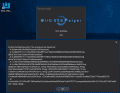
I know I'm kinda behind the times here, but I finally decided to download this program lol
Problem is I can't seem to load it. Every time I try to open it it gives me a crash dump telling me it's timed out after loading 0%
Edit: Looks like this, if you need it:
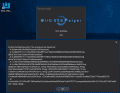
Last edited by TotalInsanity4,
- Status
- Not open for further replies.
Similar threads
- Replies
- 6
- Views
- 3K
- Replies
- 127
- Views
- 88K
-
- Article
- Replies
- 8
- Views
- 4K
- Replies
- 1
- Views
- 6K
Site & Scene News
New Hot Discussed
-
-
62K views
Nintendo Switch firmware 18.0.0 has been released
It's the first Nintendo Switch firmware update of 2024. Made available as of today is system software version 18.0.0, marking a new milestone. According to the patch... -
23K views
Atmosphere CFW for Switch updated to pre-release version 1.7.0, adds support for firmware 18.0.0
After a couple days of Nintendo releasing their 18.0.0 firmware update, @SciresM releases a brand new update to his Atmosphere NX custom firmware for the Nintendo...by ShadowOne333 94 -
20K views
Wii U and 3DS online services shutting down today, but Pretendo is here to save the day
Today, April 8th, 2024, at 4PM PT, marks the day in which Nintendo permanently ends support for both the 3DS and the Wii U online services, which include co-op play...by ShadowOne333 179 -
16K views
GBAtemp Exclusive Introducing tempBOT AI - your new virtual GBAtemp companion and aide (April Fools)
Hello, GBAtemp members! After a prolonged absence, I am delighted to announce my return and upgraded form to you today... Introducing tempBOT AI 🤖 As the embodiment... -
12K views
Pokemon fangame hosting website "Relic Castle" taken down by The Pokemon Company
Yet another casualty goes down in the never-ending battle of copyright enforcement, and this time, it hit a big website which was the host for many fangames based and...by ShadowOne333 65 -
12K views
The first retro emulator hits Apple's App Store, but you should probably avoid it
With Apple having recently updated their guidelines for the App Store, iOS users have been left to speculate on specific wording and whether retro emulators as we... -
12K views
MisterFPGA has been updated to include an official release for its Nintendo 64 core
The highly popular and accurate FPGA hardware, MisterFGPA, has received today a brand new update with a long-awaited feature, or rather, a new core for hardcore...by ShadowOne333 53 -
11K views
Delta emulator now available on the App Store for iOS
The time has finally come, and after many, many years (if not decades) of Apple users having to side load emulator apps into their iOS devices through unofficial...by ShadowOne333 95 -
10K views
"TMNT: The Hyperstone Heist" for the SEGA Genesis / Mega Drive gets a brand new DX romhack with new features
The romhacking community is always a source for new ways to play retro games, from completely new levels or stages, characters, quality of life improvements, to flat...by ShadowOne333 36 -
9K views
Anbernic announces RG35XX 2024 Edition retro handheld
Retro handheld manufacturer Anbernic is releasing a refreshed model of its RG35XX handheld line. This new model, named RG35XX 2024 Edition, features the same...
-
-
-
225 replies
Nintendo Switch firmware 18.0.0 has been released
It's the first Nintendo Switch firmware update of 2024. Made available as of today is system software version 18.0.0, marking a new milestone. According to the patch...by Chary -
179 replies
Wii U and 3DS online services shutting down today, but Pretendo is here to save the day
Today, April 8th, 2024, at 4PM PT, marks the day in which Nintendo permanently ends support for both the 3DS and the Wii U online services, which include co-op play...by ShadowOne333 -
169 replies
GBAtemp Exclusive Introducing tempBOT AI - your new virtual GBAtemp companion and aide (April Fools)
Hello, GBAtemp members! After a prolonged absence, I am delighted to announce my return and upgraded form to you today... Introducing tempBOT AI 🤖 As the embodiment...by tempBOT -
96 replies
The first retro emulator hits Apple's App Store, but you should probably avoid it
With Apple having recently updated their guidelines for the App Store, iOS users have been left to speculate on specific wording and whether retro emulators as we...by Scarlet -
95 replies
Delta emulator now available on the App Store for iOS
The time has finally come, and after many, many years (if not decades) of Apple users having to side load emulator apps into their iOS devices through unofficial...by ShadowOne333 -
94 replies
Atmosphere CFW for Switch updated to pre-release version 1.7.0, adds support for firmware 18.0.0
After a couple days of Nintendo releasing their 18.0.0 firmware update, @SciresM releases a brand new update to his Atmosphere NX custom firmware for the Nintendo...by ShadowOne333 -
65 replies
Pokemon fangame hosting website "Relic Castle" taken down by The Pokemon Company
Yet another casualty goes down in the never-ending battle of copyright enforcement, and this time, it hit a big website which was the host for many fangames based and...by ShadowOne333 -
53 replies
Nintendo "Indie World" stream announced for April 17th, 2024
Nintendo has recently announced through their social media accounts that a new Indie World stream will be airing tomorrow, scheduled for April 17th, 2024 at 7 a.m. PT...by ShadowOne333 -
53 replies
MisterFPGA has been updated to include an official release for its Nintendo 64 core
The highly popular and accurate FPGA hardware, MisterFGPA, has received today a brand new update with a long-awaited feature, or rather, a new core for hardcore...by ShadowOne333 -
51 replies
Nintendo Switch firmware update 18.0.1 has been released
A new Nintendo Switch firmware update is here. System software version 18.0.1 has been released. This update offers the typical stability features as all other...by Chary
-
Popular threads in this forum
General chit-chat
- No one is chatting at the moment.







