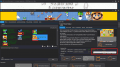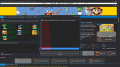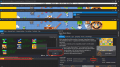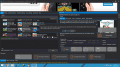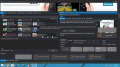I'm having a slight issue. I successfully got a few games up and running, but now I'm getting I'm getting confirm complete WUP files are in the folder. Try power down. MCP_InstallGetInfo 0xFFFBF3E2 in mod y and gx2. Could it be that the folders which I'm trying to install are missing a tik and tmd file for some reason?
You are using an out of date browser. It may not display this or other websites correctly.
You should upgrade or use an alternative browser.
You should upgrade or use an alternative browser.
- Status
- Not open for further replies.
Could you please tell me the name, region and version of the updates you are referring to?Some updates when the USB helper warns that it has completed the download, but it is named orange and shows that it is 99% complete plus I put it to download again it continues 99% saying it is complete, this is a bug in the program or really this incomplete or can I install the update anyway so there will be no problem? thank you
From what I read .net 4.7 might cause this issue. Try deleting it and revert back to 4.5.When I click ok
View attachment 106423
it shows this error:
View attachment 106422
Please help me out on this PLEASE
And installing some microsoft thing didn't work.
Can you please send me a screenshot of the content of the directories in "sd:/install:/"?I'm having a slight issue. I successfully got a few games up and running, but now I'm getting I'm getting confirm complete WUP files are in the folder. Try power down. MCP_InstallGetInfo 0xFFFBF3E2 in mod y and gx2. Could it be that the folders which I'm trying to install are missing a tik and tmd file for some reason?
Rednand is outdated but yeah Mocha will work just fineAlso if a DLC needs rednand. Is rednand like a CFW right? If it is I could use Mocha.
--------------------- MERGED ---------------------------
Someone referred me to this program to try and get GameCube injections to work, but I don't understand how I'm supposed to do that, as they aren't mentioned at all in the OP. I own the games already. I just want them on my Wii U. Also, can I set custom banners, icons, and boot sounds?
Edit: So, I decided to just install the program and see what it was like. Pretty user friendly. I like it. I searched for "Resident Evil", and all I'm seeing is REmake, RE4, and RE: Code Veronica X. Is there any way for me to add GCN titles myself, or will I just have to wait for them to be added by you? I've had the same issue with Pikmin 2, also. I own both of these games, RE0 on three different consoles even, but I wanted to have them injected on my system with custom icons, banners, and boot sounds because I find that really cool.
Yeah unfortunately you have to wait. I try to do things a bit differently that what others injectors do. Basically the process is fully automated but since I have to generate the banners, etc and test the games a bit it does take some time.
Where did you copy to games to?For some reason I can now only see the option to install the Homebrew channel in the WUP InstallerIt used to show all the things I'd put in there to install, but now it just shows this option only, up/down don't cycle at all. :/
If I delete the homebrew folder from the installs directory on the card, it doesn't show any options even though there are others that I've Copied to SD card.
Anyone have any ideas what has happened?
Strangely, when I download Ultra Sun and prepare it for Citra, the resulting CXI is a lot smaller than either the CIA or a proper GM9 dump of the game's CXI on a real 3DS.
That's weird, I'll look at it when I get some time, thanks for the info.
Where did you copy to games to?
The SD card using the Copy to SD button, they are definitely there in the installs directory. :/
What version of wup installer are you using?
y Mod 1.3 by Yardape8000
It worked fine in the past, the only thing I've done is gone from Haxchi to CBHC and removed rednand from my SD card.
Could you please tell me the name, region and version of the updates you are referring to?
I don't know about Fernando, but I'm getting this issue with the USA BOTW updates (both v144 and v112 do it, didn't test any of the older updates)
Could you please tell me the name, region and version of the updates you are referring to?
From what I read .net 4.7 might cause this issue. Try deleting it and revert back to 4.5.
Can you please send me a screenshot of the content of the directories in "sd:/install:/"?
Rednand is outdated but yeah Mocha will work just fine
--------------------- MERGED ---------------------------
Yeah unfortunately you have to wait. I try to do things a bit differently that what others injectors do. Basically the process is fully automated but since I have to generate the banners, etc and test the games a bit it does take some time.
Where did you copy to games to?
That's weird, I'll look at it when I get some time, thanks for the info.
He says that this is complete but in the description he says that this 99%, now I do not know if this is complete or even the download is just a bug
Attachments
That's very weird, can you send me a screenshot of the content of sd://install?y Mod 1.3 by Yardape8000
It worked fine in the past, the only thing I've done is gone from Haxchi to CBHC and removed rednand from my SD card.
I don't know about Fernando, but I'm getting this issue with the USA BOTW updates (both v144 and v112 do it, didn't test any of the older updates)
While I'm investigating the issue can you trying adding those updates in the queue and start the download again but with SuperSpeed disabled?He says that this is complete but in the description he says that this 99%, now I do not know if this is complete or even the download is just a bug
Hi, I just started using this program last week as I finally got a Wii U but now I have a problem. I launched it just now and there are no games listed under downloaded, install etc. I had about forty games. They are still on my hard drive but not listed in the Wii U USB Helper program. I did click on Set Download Directory and made sure it was pointed at the folder with all the games but still no go. How do I get this to bring up all the games again so I can copy to SD card?
Can you make sure "CFW" and "Legit" are checked below the library?Hi, I just started using this program last week as I finally got a Wii U but now I have a problem. I launched it just now and there are no games listed under downloaded, install etc. I had about forty games. They are still on my hard drive but not listed in the Wii U USB Helper program. I did click on Set Download Directory and made sure it was pointed at the folder with all the games but still no go. How do I get this to bring up all the games again so I can copy to SD card?
Make also sure all the Platforms are selected in the "Filters" tab.
Finally, check the region, still in the "Filters" tab
Can you make sure "CFW" and "Legit" are checked below the library?
Make also sure all the Platforms are selected in the "Filters" tab.
Finally, check the region, still in the "Filters" tab
That was it buddy, thanks for the quick response. Weird that it unchecked but an easy fix! Great work on the program friend!
Allright, I'm not sure if I'm just blind or did something wrong. I've been able to get GCN games working on my wii U through USB helper, but the save-card emulation isn't working so I can't save anything, is there anything specific I have to do to set that up, and is there any way to change the controller settings to that I can re-map buttons on usb/classic controller
Allright, I'm not sure if I'm just blind or did something wrong. I've been able to get GCN games working on my wii U through USB helper, but the save-card emulation isn't working so I can't save anything, is there anything specific I have to do to set that up, and is there any way to change the controller settings to that I can re-map buttons on usb/classic controller
About the save issue did you prepare the SD with USB Helper? Your nincfg file must be set to emulate a memory card.
Regarding the button mapping I'm not an expert with Nintendont but it should be possible in some way.
That's very weird, can you send me a screenshot of the content of sd://install?
While I'm investigating the issue can you trying adding those updates in the queue and start the download again but with SuperSpeed disabled?
Friend now worked out after I deactivated super speed thanks
I have another question my wiiU does not have CBHC, I use only haxchi can I install without risk of brick?
Attachments
Last edited by fernandoshadows,
I believe I have fixed the issue with SuperSpeed in the latest revision so you should be fine in v463.Friend now worked out after I deactivated super speed thanks
I have another question my wiiU does not have CBHC, I use only haxchi can I install without risk of brick?
This message only tells you not to install CBHC over one of the titles downloaded by the app.
If you do not intend to install CBHC then there is no risk.
View attachment 105714
Im having this error while injection a GC/Wii game.
all requirements installed, no idea whats happening.
Have you found a solution ? I have the same problem
How do I delete and revert it?From what I read .net 4.7 might cause this issue. Try deleting it and revert back to 4.5.
To me it looks like your antivirus is preventing the app from executing the tools required to build the games. Try adding it to your whitelist and see if it helps.Have you found a solution ? I have the same problem
Try going to the control Panel then "Uninstall a program" and see if you can find it.How do I delete and revert it?
By the way, for those of you who have this message :
even though Wii U USB Helper is not running.
It turned out I was right, it's because of Avast... (I guess some other antivirus could do the same but there's no way I can test them all :/ )
I don't use it myself (and I would also recommend that you don't) but the culprit is this :
it completely screws up the detection.
I would recommend that you add Updater.exe to the exception list (make sure to add the program, not the shortcut).
- Status
- Not open for further replies.
Similar threads
- Replies
- 6
- Views
- 3K
- Replies
- 127
- Views
- 87K
-
- Article
- Replies
- 8
- Views
- 4K
- Replies
- 1
- Views
- 6K
Site & Scene News
New Hot Discussed
-
-
58K views
Nintendo Switch firmware 18.0.0 has been released
It's the first Nintendo Switch firmware update of 2024. Made available as of today is system software version 18.0.0, marking a new milestone. According to the patch... -
28K views
GitLab has taken down the Suyu Nintendo Switch emulator
Emulator takedowns continue. Not long after its first release, Suyu emulator has been removed from GitLab via a DMCA takedown. Suyu was a Nintendo Switch emulator... -
20K views
Atmosphere CFW for Switch updated to pre-release version 1.7.0, adds support for firmware 18.0.0
After a couple days of Nintendo releasing their 18.0.0 firmware update, @SciresM releases a brand new update to his Atmosphere NX custom firmware for the Nintendo...by ShadowOne333 94 -
18K views
Wii U and 3DS online services shutting down today, but Pretendo is here to save the day
Today, April 8th, 2024, at 4PM PT, marks the day in which Nintendo permanently ends support for both the 3DS and the Wii U online services, which include co-op play...by ShadowOne333 176 -
16K views
Denuvo unveils new technology "TraceMark" aimed to watermark and easily trace leaked games
Denuvo by Irdeto has unveiled at GDC (Game Developers Conference) this past March 18th their brand new anti-piracy technology named "TraceMark", specifically tailored...by ShadowOne333 101 -
15K views
GBAtemp Exclusive Introducing tempBOT AI - your new virtual GBAtemp companion and aide (April Fools)
Hello, GBAtemp members! After a prolonged absence, I am delighted to announce my return and upgraded form to you today... Introducing tempBOT AI 🤖 As the embodiment... -
12K views
Pokemon fangame hosting website "Relic Castle" taken down by The Pokemon Company
Yet another casualty goes down in the never-ending battle of copyright enforcement, and this time, it hit a big website which was the host for many fangames based and...by ShadowOne333 65 -
11K views
MisterFPGA has been updated to include an official release for its Nintendo 64 core
The highly popular and accurate FPGA hardware, MisterFGPA, has received today a brand new update with a long-awaited feature, or rather, a new core for hardcore...by ShadowOne333 51 -
11K views
Apple is being sued for antitrust violations by the Department of Justice of the US
The 2nd biggest technology company in the world, Apple, is being sued by none other than the Department of Justice of the United States, filed for antitrust...by ShadowOne333 80 -
10K views
The first retro emulator hits Apple's App Store, but you should probably avoid it
With Apple having recently updated their guidelines for the App Store, iOS users have been left to speculate on specific wording and whether retro emulators as we...
-
-
-
223 replies
Nintendo Switch firmware 18.0.0 has been released
It's the first Nintendo Switch firmware update of 2024. Made available as of today is system software version 18.0.0, marking a new milestone. According to the patch...by Chary -
176 replies
Wii U and 3DS online services shutting down today, but Pretendo is here to save the day
Today, April 8th, 2024, at 4PM PT, marks the day in which Nintendo permanently ends support for both the 3DS and the Wii U online services, which include co-op play...by ShadowOne333 -
169 replies
GBAtemp Exclusive Introducing tempBOT AI - your new virtual GBAtemp companion and aide (April Fools)
Hello, GBAtemp members! After a prolonged absence, I am delighted to announce my return and upgraded form to you today... Introducing tempBOT AI 🤖 As the embodiment...by tempBOT -
146 replies
GitLab has taken down the Suyu Nintendo Switch emulator
Emulator takedowns continue. Not long after its first release, Suyu emulator has been removed from GitLab via a DMCA takedown. Suyu was a Nintendo Switch emulator...by Chary -
101 replies
Denuvo unveils new technology "TraceMark" aimed to watermark and easily trace leaked games
Denuvo by Irdeto has unveiled at GDC (Game Developers Conference) this past March 18th their brand new anti-piracy technology named "TraceMark", specifically tailored...by ShadowOne333 -
96 replies
The first retro emulator hits Apple's App Store, but you should probably avoid it
With Apple having recently updated their guidelines for the App Store, iOS users have been left to speculate on specific wording and whether retro emulators as we...by Scarlet -
94 replies
Atmosphere CFW for Switch updated to pre-release version 1.7.0, adds support for firmware 18.0.0
After a couple days of Nintendo releasing their 18.0.0 firmware update, @SciresM releases a brand new update to his Atmosphere NX custom firmware for the Nintendo...by ShadowOne333 -
80 replies
Apple is being sued for antitrust violations by the Department of Justice of the US
The 2nd biggest technology company in the world, Apple, is being sued by none other than the Department of Justice of the United States, filed for antitrust...by ShadowOne333 -
68 replies
Delta emulator now available on the App Store for iOS
The time has finally come, and after many, many years (if not decades) of Apple users having to side load emulator apps into their iOS devices through unofficial...by ShadowOne333 -
65 replies
Pokemon fangame hosting website "Relic Castle" taken down by The Pokemon Company
Yet another casualty goes down in the never-ending battle of copyright enforcement, and this time, it hit a big website which was the host for many fangames based and...by ShadowOne333
-
Popular threads in this forum
General chit-chat
-
 Veho
Loading…
Veho
Loading… -
 K3Nv2
Loading…
K3Nv2
Loading… -
 DinohScene
Loading…That cat suit twink
DinohScene
Loading…That cat suit twink
-
-
-
 @
SylverReZ:
@Maximumbeans, Indeed. I've been working on getting this Infecutus chip to work on my PS2. But after soldering, I realised that a plastic piece was missing from the power ribbon cable to the power and eject buttons.
@
SylverReZ:
@Maximumbeans, Indeed. I've been working on getting this Infecutus chip to work on my PS2. But after soldering, I realised that a plastic piece was missing from the power ribbon cable to the power and eject buttons. -
 @
SylverReZ:
Now I could go with soldering the contacts from the cable to the connector on the mobo, but doesn't sound like a good permanent solution.
@
SylverReZ:
Now I could go with soldering the contacts from the cable to the connector on the mobo, but doesn't sound like a good permanent solution. -
 @
Maximumbeans:
Man, that's beyond my brain
@
Maximumbeans:
Man, that's beyond my brainI'm no good with hardware for now. I'd like to get into hardmods in future though
-
 @
SylverReZ:
@Maximumbeans, Maybe start practice soldering. Get a cheap-ass soldering iron and follow some good YouTube tutorials.+1
@
SylverReZ:
@Maximumbeans, Maybe start practice soldering. Get a cheap-ass soldering iron and follow some good YouTube tutorials.+1 -
 @
SylverReZ:
Least my experience has gotten better than over a decade ago. My iron would constantly bump into components and break them.
@
SylverReZ:
Least my experience has gotten better than over a decade ago. My iron would constantly bump into components and break them. -
 @
Maximumbeans:
Sounds good. I actually did soldering but like 16 years ago for school so uuuuh probably rusty haha
@
Maximumbeans:
Sounds good. I actually did soldering but like 16 years ago for school so uuuuh probably rusty haha -
 @
SylverReZ:
@Maximumbeans, Same here. I did soldering at school from a teacher who I honestly liked since he had plenty of good electronics experience.+1
@
SylverReZ:
@Maximumbeans, Same here. I did soldering at school from a teacher who I honestly liked since he had plenty of good electronics experience.+1 -
-
-
-
-
 @
SylverReZ:
It was like all clear and fancy. Tbf I'm not too experienced with chess, but would like to learn someday.
@
SylverReZ:
It was like all clear and fancy. Tbf I'm not too experienced with chess, but would like to learn someday. -
-
-
-
-
-
-
-
-
-
-