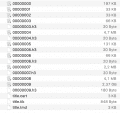How does your SD:\haxchi\config.txt look like?I'm quite newbie with Wii U (I bought a used one a few weeks ago).
Do I need a particular hack BEFORE using lordelan's tutorial? What I mean is.. I have a 5.5.2 and I installed Haxchii on it. But I didn't go further. It means all I was able to install were games I downloaded from uTikDownloadHelper. I skipped the CFW Booter stuff because of the risk someone might delete it in my home (I know it sounds weird but my brother has a handicap and he's awesome at playing Mario BUT sometimes he does play around the Wii U icons and do bad stuff like deleting my saved games.. You see?
TLDR : I have no CFW Booter but I have Haxchii, can I do what lordelan said and have a PuyoPuyo icon on my Wii U menu?
I'd assume that you're able to launch the Haxchi CFW which is enough to go on with my steps.
Edit: Apart from the WUP Installer step, everything I wrote takes place on a PC so you could do that nevertheless.
If installation fails with WUP Installer, nothing bad or bricky happens to your console. It just gives you an error.
In that case you're not running a CFW while installing stuff. Do so and repeat the installation step.
Last edited by lordelan,