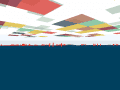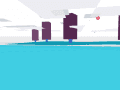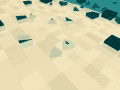Its been a long very quiet homebrew scene for the wii but anyways for those who still have a wii hooked up here is my wii homebrew entry aptly named "NewoSky" is available for download from wiibrew newo sky page or on my website (easier for me update).
Let me know if it works and if you like it. Its pretty much a demo/walking simulator inspired by NMS.
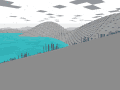
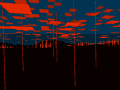
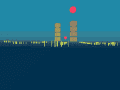
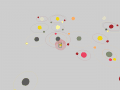
Let me know if it works and if you like it. Its pretty much a demo/walking simulator inspired by NMS.
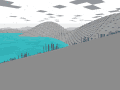
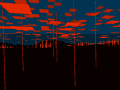
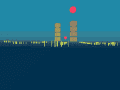
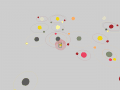
Last edited by newo,




![screenshot_20170603185841[1].png screenshot_20170603185841[1].png](https://gbatemp.net/data/attachments/101/101105-a73ebcad257c99be9f265e6c17e01ea7.jpg)
![screenshot_20170617120149[1].png screenshot_20170617120149[1].png](https://gbatemp.net/data/attachments/101/101106-5a374f49fae24452cc682c307225e04a.jpg)
![screenshot_20170618224909[1].png screenshot_20170618224909[1].png](https://gbatemp.net/data/attachments/101/101107-1594c3dd589352dde1a97d8d51a2f3b9.jpg)
![screenshot_20170625215113[1].png screenshot_20170625215113[1].png](https://gbatemp.net/data/attachments/101/101108-b8194c27f8d38fde80c17af45d344e90.jpg)

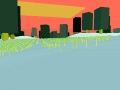
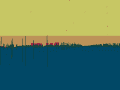
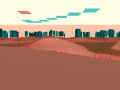
 There is also a bug with the screenshot option in the menu (its taking the screen shot but not changing to "yes"). but I will post a version 1.1 update next week or so.
There is also a bug with the screenshot option in the menu (its taking the screen shot but not changing to "yes"). but I will post a version 1.1 update next week or so.