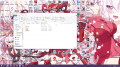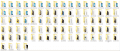You are using an out of date browser. It may not display this or other websites correctly.
You should upgrade or use an alternative browser.
You should upgrade or use an alternative browser.
Yeah, like this. The folders are (top to bottom) Mega Man Maverick Hunter X, Mega Man Powered Up, and Persona 3 Portable. Each one has an ISO inside (MMHX.ISO, MMPU.ISO, P3P.ISO).
you have to rename the iso's not the folders
--------------------- MERGED ---------------------------
and the iso name can be 8 letters long
--------------------- MERGED ---------------------------
the folders have to be REAL psp saves
yeah there is some kind of security system in vita's content manager. thats why you cant just create the folders. use a psp save dude
--------------------- MERGED ---------------------------
the content only transfers when it applies to sony's standarts: the files have to be always CAPS including the extension.
and there has to be a PARAM.SFO inside that matches the folder name
--------------------- MERGED ---------------------------
just backup a psp save from your vita to your pc
--------------------- MERGED ---------------------------
then put iso's inside
--------------------- MERGED ---------------------------
this is what i have in my folder, and it transfers. the folders name is: UCES00465P0000 the default name that you get when you create a psp save for wipeout pulse
--------------------- MERGED ---------------------------
here is everything that is in my qcma psp savedata directory
--------------------- MERGED ---------------------------
the content only transfers when it applies to sony's standarts: the files have to be always CAPS including the extension.
and there has to be a PARAM.SFO inside that matches the folder name
--------------------- MERGED ---------------------------
just backup a psp save from your vita to your pc
--------------------- MERGED ---------------------------
then put iso's inside
--------------------- MERGED ---------------------------
this is what i have in my folder, and it transfers. the folders name is: UCES00465P0000 the default name that you get when you create a psp save for wipeout pulse
--------------------- MERGED ---------------------------
here is everything that is in my qcma psp savedata directory
Attachments
Last edited by ShroomKing,
Yeah, I put my ISOs inside a backed up save folder and said folder has a PARAM.SFO inside, and the size of the folder means the ISOs obviously transferred over...but they still don't show up in ARK. I just have PARAM.SFO, SAVE.DAT, PIC1.PNG, and ICON0.PNG.
that's weird then...
--------------------- MERGED ---------------------------
try restarting the vita or somethin
--------------------- MERGED ---------------------------
try restarting the vita or somethin
Yeah, I restarted the Vita and even tried sending over the folder a second time and still nothing. At this point I have no idea what's wrong, unless you can't have multiple ISOs in one saved data folder or something.
Yeah, I restarted the Vita and even tried sending over the folder a second time and still nothing. At this point I have no idea what's wrong, unless you can't have multiple ISOs in one saved data folder or something.
i'm actually not sure about multiple iso's in one folder, i always have 1 iso in a folder
--------------------- MERGED ---------------------------
do the iso's take up any space on the vita when you check the content manager?
I have no clue what could be wrong, when i did this the iso's showed up and played just fine.Okay, I reinstalled ARK and backed up 3 separate saved datas with one ISO in each folder and still none of them show up in ARK. I'm completely lost at this point.
- Joined
- Jul 13, 2014
- Messages
- 6,039
- Trophies
- 2
- Age
- 25
- Location
- https://gs2012.xyz
- Website
- gs2012.xyz
- XP
- 5,990
- Country

Signed homebrew means that it is properly signed with a valid key, meaning that the PSP would detect and run it without any need for CFW.np, the PSP required homebrew to be signed (or at least back when m33 was a thing)
that pretty much means that the PSP's firmware detects the signed homebrew as if it was a legit game(through certain cfw hooks of course). and would just error out if it's unsigned.
but pretty much any homebrew you can find should be signed, because otherwise it would be useless (i think. that might have changed with the latest psp cfw)
Right now I'm re-downloading my games that I ended up losing in the process of installing ARK...wish I knew someone in person who knew how to do this so they could take a crack at it, because I can't find anyone else who's had the same problem as me.
another way to transfer the files is through ftp.
extract the attached rar into your ark savedata on your pc and overwrite all files.
then refresh the qcma database and transfer it to your vita.
launch ark and it'll load a new menu, press select and navigate to ms0:/PSP/SAVEDATA/ARK_01234/INSTALL.ZIP press triangle and select extract. then navigate to ms0:/ISO/ press triangle and select extract to. it'll ask "Use Pass?" and select No.
now go to ms0:/ISO/FTP/ and launch the vboot.pbp (make sure you are connected to the internet)
now on your ftp client, connect to the shown IP and drop your iso's in the ISO folder.
extract the attached rar into your ark savedata on your pc and overwrite all files.
then refresh the qcma database and transfer it to your vita.
launch ark and it'll load a new menu, press select and navigate to ms0:/PSP/SAVEDATA/ARK_01234/INSTALL.ZIP press triangle and select extract. then navigate to ms0:/ISO/ press triangle and select extract to. it'll ask "Use Pass?" and select No.
now go to ms0:/ISO/FTP/ and launch the vboot.pbp (make sure you are connected to the internet)
now on your ftp client, connect to the shown IP and drop your iso's in the ISO folder.
Attachments
glad that finally worked! just launch the ftp everytime you want to transfer something.Wow, that worked! Thank you, I'll have to remember to do that every time I want to add more PSP ISOs!
i'm still kinda confused about why the qcma transfer didn't work, but welp, whatever.
i apologize for all those failed attempts, enjoy your iso's/homebrew/psx games!
yes just put them in the iso folder.So can I bring over emulators the same way? And do I need an emulator for PSX games or can the Vita play the ISOs natively?
you dont need an additional emulator for psx games, but you can only run psn psx eboots or converted psx2psp eboots. and they will have no sound as ark doesnt support sound on psx games
Similar threads
- Replies
- 2
- Views
- 804
- Replies
- 11
- Views
- 2K
- Replies
- 2
- Views
- 2K
Site & Scene News
New Hot Discussed
-
-
63K views
Nintendo Switch firmware 18.0.0 has been released
It's the first Nintendo Switch firmware update of 2024. Made available as of today is system software version 18.0.0, marking a new milestone. According to the patch... -
24K views
Atmosphere CFW for Switch updated to pre-release version 1.7.0, adds support for firmware 18.0.0
After a couple days of Nintendo releasing their 18.0.0 firmware update, @SciresM releases a brand new update to his Atmosphere NX custom firmware for the Nintendo...by ShadowOne333 107 -
20K views
Wii U and 3DS online services shutting down today, but Pretendo is here to save the day
Today, April 8th, 2024, at 4PM PT, marks the day in which Nintendo permanently ends support for both the 3DS and the Wii U online services, which include co-op play...by ShadowOne333 179 -
16K views
GBAtemp Exclusive Introducing tempBOT AI - your new virtual GBAtemp companion and aide (April Fools)
Hello, GBAtemp members! After a prolonged absence, I am delighted to announce my return and upgraded form to you today... Introducing tempBOT AI 🤖 As the embodiment... -
13K views
Pokemon fangame hosting website "Relic Castle" taken down by The Pokemon Company
Yet another casualty goes down in the never-ending battle of copyright enforcement, and this time, it hit a big website which was the host for many fangames based and...by ShadowOne333 66 -
13K views
The first retro emulator hits Apple's App Store, but you should probably avoid it
With Apple having recently updated their guidelines for the App Store, iOS users have been left to speculate on specific wording and whether retro emulators as we... -
13K views
MisterFPGA has been updated to include an official release for its Nintendo 64 core
The highly popular and accurate FPGA hardware, MisterFGPA, has received today a brand new update with a long-awaited feature, or rather, a new core for hardcore...by ShadowOne333 54 -
12K views
Delta emulator now available on the App Store for iOS
The time has finally come, and after many, many years (if not decades) of Apple users having to side load emulator apps into their iOS devices through unofficial...by ShadowOne333 96 -
10K views
"TMNT: The Hyperstone Heist" for the SEGA Genesis / Mega Drive gets a brand new DX romhack with new features
The romhacking community is always a source for new ways to play retro games, from completely new levels or stages, characters, quality of life improvements, to flat...by ShadowOne333 36 -
10K views
Anbernic announces RG35XX 2024 Edition retro handheld
Retro handheld manufacturer Anbernic is releasing a refreshed model of its RG35XX handheld line. This new model, named RG35XX 2024 Edition, features the same...
-
-
-
225 replies
Nintendo Switch firmware 18.0.0 has been released
It's the first Nintendo Switch firmware update of 2024. Made available as of today is system software version 18.0.0, marking a new milestone. According to the patch...by Chary -
179 replies
Wii U and 3DS online services shutting down today, but Pretendo is here to save the day
Today, April 8th, 2024, at 4PM PT, marks the day in which Nintendo permanently ends support for both the 3DS and the Wii U online services, which include co-op play...by ShadowOne333 -
169 replies
GBAtemp Exclusive Introducing tempBOT AI - your new virtual GBAtemp companion and aide (April Fools)
Hello, GBAtemp members! After a prolonged absence, I am delighted to announce my return and upgraded form to you today... Introducing tempBOT AI 🤖 As the embodiment...by tempBOT -
107 replies
Atmosphere CFW for Switch updated to pre-release version 1.7.0, adds support for firmware 18.0.0
After a couple days of Nintendo releasing their 18.0.0 firmware update, @SciresM releases a brand new update to his Atmosphere NX custom firmware for the Nintendo...by ShadowOne333 -
96 replies
The first retro emulator hits Apple's App Store, but you should probably avoid it
With Apple having recently updated their guidelines for the App Store, iOS users have been left to speculate on specific wording and whether retro emulators as we...by Scarlet -
96 replies
Delta emulator now available on the App Store for iOS
The time has finally come, and after many, many years (if not decades) of Apple users having to side load emulator apps into their iOS devices through unofficial...by ShadowOne333 -
68 replies
Nintendo Switch firmware update 18.0.1 has been released
A new Nintendo Switch firmware update is here. System software version 18.0.1 has been released. This update offers the typical stability features as all other...by Chary -
66 replies
Pokemon fangame hosting website "Relic Castle" taken down by The Pokemon Company
Yet another casualty goes down in the never-ending battle of copyright enforcement, and this time, it hit a big website which was the host for many fangames based and...by ShadowOne333 -
54 replies
MisterFPGA has been updated to include an official release for its Nintendo 64 core
The highly popular and accurate FPGA hardware, MisterFGPA, has received today a brand new update with a long-awaited feature, or rather, a new core for hardcore...by ShadowOne333 -
53 replies
Nintendo "Indie World" stream announced for April 17th, 2024
Nintendo has recently announced through their social media accounts that a new Indie World stream will be airing tomorrow, scheduled for April 17th, 2024 at 7 a.m. PT...by ShadowOne333
-