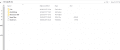Hello,
ive tried to get homebrew on an old 2ds console version 11.5 using ntrboot , the method which includes using a dsi and a acekard 2i.
Ive literally followed the steps on 3ds.guide correctly and when I get to the step of booting into hack by pressing start + select + power + x the 2ds just displays a blue light but when I release the buttons it displays nothing on the screen and the blue light just fades out. Any help?
ive tried to get homebrew on an old 2ds console version 11.5 using ntrboot , the method which includes using a dsi and a acekard 2i.
Ive literally followed the steps on 3ds.guide correctly and when I get to the step of booting into hack by pressing start + select + power + x the 2ds just displays a blue light but when I release the buttons it displays nothing on the screen and the blue light just fades out. Any help?