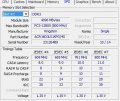Hi, from a not few time,more than 2 month XD,I'm searching a good RAM of 4GB/8GB(preferably) to increase my pc's environment to test more software togheter or not.
For now I found two interesting offers but before all I need to know if are them compatible with my notebook.HOW CAN I KNOW IF A RAM IS COMPATIBLE WITH A PC?I NEED TO KNOW THIS
Said that here there are my attual prestation:
ACER Aspire E5-771G
Intel Core i5 421OU
CPU 1.70 GHz up to 2.7
Memory type DDR3 4GB RAM
DRAM frequency of 799.9 MHz
These are the most important information in my opinion.I'm not looking for an expansive one ,infact I'm going to buy around 30-50 $ because don't know if buy a DDR4 is a good idea at the moment.
There are the two offers I most considered(I'll remove links if this is not possible)
https://www.amazon.com/Kingston-Tec...501489275&sr=8-15&keywords=4+gb+ram+ddr3+1.35I was going to buy it infact I want an 8GB one
https://www.amazon.com/Kingston-Technology-1600MHz-PC3-12800-KVR16LS11/dp/B00CQ35GYE/ref=sr_1_15?ie=UTF8&qid=1501489275&sr=8-15&keywords=4+gb+ram+ddr3+1.35&th=1
There are much others I know but these are not bad,the point is to know if them are compatible my notebook
Thank to all for your support!
For now I found two interesting offers but before all I need to know if are them compatible with my notebook.HOW CAN I KNOW IF A RAM IS COMPATIBLE WITH A PC?I NEED TO KNOW THIS
Said that here there are my attual prestation:
ACER Aspire E5-771G
Intel Core i5 421OU
CPU 1.70 GHz up to 2.7
Memory type DDR3 4GB RAM
DRAM frequency of 799.9 MHz
These are the most important information in my opinion.I'm not looking for an expansive one ,infact I'm going to buy around 30-50 $ because don't know if buy a DDR4 is a good idea at the moment.
There are the two offers I most considered(I'll remove links if this is not possible)
https://www.amazon.com/Kingston-Tec...501489275&sr=8-15&keywords=4+gb+ram+ddr3+1.35I was going to buy it infact I want an 8GB one
https://www.amazon.com/Kingston-Technology-1600MHz-PC3-12800-KVR16LS11/dp/B00CQ35GYE/ref=sr_1_15?ie=UTF8&qid=1501489275&sr=8-15&keywords=4+gb+ram+ddr3+1.35&th=1
There are much others I know but these are not bad,the point is to know if them are compatible my notebook
Thank to all for your support!
Last edited by gengardenne,