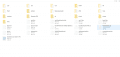Hello, I apologize for any stupidity in writing this, as I had left the scene for about a month or two and now have no idea what I was doing.
Anyways, just yesterday I was playing on my o3ds fine running 11.4. I had safely updated to 11.4 using boot9 and luma. After a month of not using my 3ds, I hadn't updated boot9 to 2.0, and accidentally used luma updater in order to update Luma to 8.0 (from 7.0, 7.1, or one of the other 7.x versions i don't know exactly which.) After being prompted to reboot, my 3ds wont turn on. I left it to charge overnight as suggested in another post, but that didn't help. When looking into my sd card, all my boot9strap files, save for a few, were gone. I don't know if I should be reinstalling like normal, or if I should be trying something else. When I press the power button, the blue light flashes for a second and turns off. I tried to slowly lift my screen when pressing on, and I also tried removing and putting back in my microSD Adapter. Please help ASAP, I don't want to lose all of my games and saves. Attached is what my micro SD is looking like.
THANKS IN ADVANCE!!!
Anyways, just yesterday I was playing on my o3ds fine running 11.4. I had safely updated to 11.4 using boot9 and luma. After a month of not using my 3ds, I hadn't updated boot9 to 2.0, and accidentally used luma updater in order to update Luma to 8.0 (from 7.0, 7.1, or one of the other 7.x versions i don't know exactly which.) After being prompted to reboot, my 3ds wont turn on. I left it to charge overnight as suggested in another post, but that didn't help. When looking into my sd card, all my boot9strap files, save for a few, were gone. I don't know if I should be reinstalling like normal, or if I should be trying something else. When I press the power button, the blue light flashes for a second and turns off. I tried to slowly lift my screen when pressing on, and I also tried removing and putting back in my microSD Adapter. Please help ASAP, I don't want to lose all of my games and saves. Attached is what my micro SD is looking like.
THANKS IN ADVANCE!!!