In continue to my last tool, wfsdump, I wrapped wfslib with fuse. Now you can mount WFS USB and MLC dumps on linux, (currently in read only mode)
Source code
Build:
Install the requirements
Clone the repository:
Enter the directory and run the Makefile:
Usage:
Example:
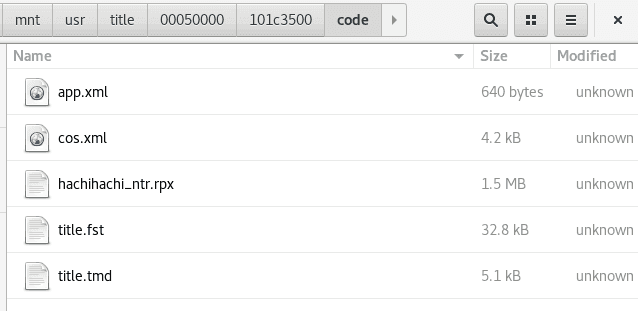
Source code
Build:
Install the requirements
Code:
sudo apt-get install git g++ make libfuse-dev libboost-dev libboost-system-dev libboost-filesystem-dev libboost-program-options-dev libcrypto++-devClone the repository:
Code:
git clone https://github.com/koolkdev/wfslib.gitEnter the directory and run the Makefile:
Code:
cd wfslib
makeUsage:
Code:
usage: wfs-fuse <device_file> <mountpoint> --otp OTP_PATH [--seeprom SEEPROM_PATH] [--usb] [--mlc]
options:
--help|-h print this help message
--otp|-o PATH otp file
--seeprom|-s PATHH seeprom file (required if usb)
--usb|-u device is usb (default)
--mlc|-m device is mlc
-d -o debug enable debug output (implies -f)
-f foreground operation
-s disable multi-threaded operationExample:
Code:
sudo wfs-fuse /dev/sdb /mnt --otp otp.bin --seeprom seeprom.bin
Last edited by EyeKey,







