Hello, so I got a new computer (Lenovo Y520) and I love it. GTX 1050Ti, 16GB RAM, 256PCie SSD 2tb HDD, i7 7700HQ.
The one problem that I see is that some text in some programs look a little fuzzy/blurry. Text in System settings and chrome is fine, but applications like uTorrent really isn't.
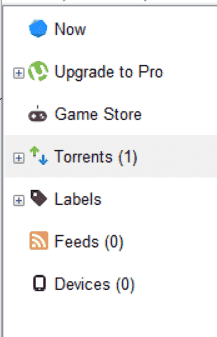
The picture above isn't a really good example but it looks a little fuzzy on my screen. I have a second monitor hooked up via USB and when I drag the application to the second monitor it looks crisp.
Do you know of any solution?
The one problem that I see is that some text in some programs look a little fuzzy/blurry. Text in System settings and chrome is fine, but applications like uTorrent really isn't.
The picture above isn't a really good example but it looks a little fuzzy on my screen. I have a second monitor hooked up via USB and when I drag the application to the second monitor it looks crisp.
Do you know of any solution?


