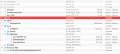Good evening everybody!
I have an O3DS with 9.2.0-20E firmware for about a year and half (I was using emunand until now) and I wanted to install A9LHax but following Plailect's guide I got to the part of udsploit and safehax to get CTRTransfer but after running udsploit and press START to return the homebrew launcher, and then go to safehax, I get the message "PM INIT FAILED" and I have read that the problem is that I'm not on 11.x, so, is there any other way (actually safe) to downgrade to 2.1 and get OTP?
Thank you!
I have an O3DS with 9.2.0-20E firmware for about a year and half (I was using emunand until now) and I wanted to install A9LHax but following Plailect's guide I got to the part of udsploit and safehax to get CTRTransfer but after running udsploit and press START to return the homebrew launcher, and then go to safehax, I get the message "PM INIT FAILED" and I have read that the problem is that I'm not on 11.x, so, is there any other way (actually safe) to downgrade to 2.1 and get OTP?
Thank you!