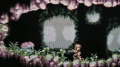D
Deleted User
Guest
Are you using the hbc to load it? Just add it to the meta.xml under arguments. For switching borders it's all on the GBI thread, "--overlay" let's you change the default path, and "--overlay-id" is the texture id in the tpl. I find BrawlBox pretty good for management and keeping track of which texture is which.
These are the settings I last used.
If you don't ever use a 3DS as controller you should not bother to enable network.<arguments>
<arg>--network</arg>
<arg>--aspect=4:3</arg>
<arg>--intent=saturation</arg>
<arg>--contrast=.80</arg>
<arg>--input-gamma=1.</arg>
<arg>--output-gamma=1.</arg>
<arg>--zoom=2.5</arg>
<arg>--filter=normal2x</arg>
<arg>--overlay-id=0</arg>
<arg>--rotate=0</arg>
</arguments>
I add it there? I did but it does nothing, maybe there is a specific way to add the line?