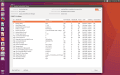So I was playing GTA 5 on my linux when my computer just suddenly froze. The operating system and programs are all on an SSD. I had no choice, so I just cut the power, thinking not much of it. But when I rebooted and tried to launch GTA again, the launcher complained about not being able to write to a file on my HDD, plus instead of the hard drive name of whichever wine hard drive points to root it said "unix". I decided to reinstall wine but apt started throwing all these I/O errors and complaining files were read-only etc. Should I get rid of the SSD or can I just reinstall my OS?
Here's the SMART test thing for my HDD (I don't understand half the terminology but it looks fine):

And for the SSD:

Here's the SMART test thing for my HDD (I don't understand half the terminology but it looks fine):

And for the SSD:

Last edited by StackMasher,