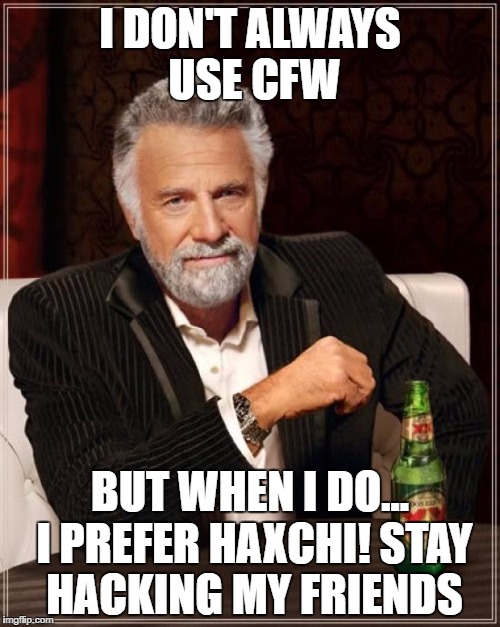Greetings. I'm having a situation with modding my Wii U that I hope someone with greater knowledge can help me with. Let me just admit up front that I performed some hasty actions in attempting to mod my system. So, I understand, and have come to terms with, the fact that my system may already be effectively bricked.
While modding my Wii U, I started off by following this guide: https://wiiu.guide/get-started
I followed it, to the letter up, through the end of Section I of https://wiiu.guide/mocha-cfw-(haxchi)
(I used a legit copy of Phantom Hourglass, if that matters.)
At this point, launching the Haxchi DS virtual console game created a state in which the Mocha splash appears on the game pad, and the Wii U menu splash on the TV. However, the system would just hang at this point, the Wii U menu music would fade. The Wii U's motor started to rev up, but then stop.
This hanging happens every time and is indefinite (I think I at one attempted launch waited as long as 20 minutes). I have seen a few reports of this sort of Mocha hang online, but never during first install. I have no idea what could be causing it (which led to my reckless actions described below).
Despite Mocha apparently not working properly, I went ahead with the CBHC install process in the same guide. This caused the Wii U to boot into the hanging Mocha, which led me to experience some distress...
Fortunately, Some folks in the Discord channel associated with the above guide advised me that I could change the boot settings by holding "home" at system boot, so I did and changed autoboot to sysnand boot.
At this point I think I should have just re-rolled, so to speak. Instead, I became even more foolish:
I reinstalled Haxchi OVER the same DS rom as the old install.
(I have since been advised that this is one of the ways you can brick your system, too late for that lecture now though)
This ultimately led to the system still booting up to the hanging Mocha. However, in addition, I can no longer hold home to access the boot menu (presumably, CBHC is looking for a trigger that isn't there due to the reinstall of Haxchi?)...
The only potential glimmer of hope for me is that, by holding the X button during boot, I can access disk2app and then quit out of that to get to the Homebrew channel. I can also boot Wii by holding B but I doubt that is germane to fixing my issues. From HBC, I can access the various apps on the SD card. I also tried (re)DL-ing Mocha off the homebrew store to the same hanging boot issue, but then I felt it was time to halt my fumbling efforts for the day.
At this point, my main goal here is to restore my system to non-modded usability. I will consider if I want to attempt modding again after that point. I can only guess as to the cause of the initial Mocha hang but perhaps there is an issue with the SD card itself. I got it for cheap, though functionally it should be more than up to the task. It is a 128 GB model of http://www.iodata.jp/product/memory-card/sd/ (sorry for the Japanese link.)
At any rate, since my immediate issue is the CBHC autoboot getting me caught in the hanging Mocha, I feel I have two immediate actions that I could easily take:
1. Uninstall CBHC
2. Reinstall CBHC
I feel uninstalling is a lot less risky, since I know the system access to CBHC comes before the attempt to boot Mocha. Without CBHC, my system should in theory boot normally. Reinstalling, by contrast, is something of a hail Mary play, much more likely to simply brick my system completely, unlikely to really help except maybe allowing me to use the boot menu again (not that there's much of a point to that). Either way I know either option may worsen the situation... but do I have any other options I'm unaware of?
If I can get back into the system menu, I intend to undo the RedNand setup, and format the Wii U itself if necessary (I recently acquired it, and am not particularly attached to anything on it.) If I can do that while still being unable to get to the system menu, that's also fine but, again, seems riskier.
Before I attempt anything though, I wanted to seek the advice of this board.
Many thanks to those of you who just took the time to read this post the whole way through!
If you are able to help me, as a token of my thanks, I will dedicate some time to try to translate a Japanese version of the above hacking guide, or a better one should one exist, in the near future!
(I am a technical translator by profession, as much as it pains me to say so right now!)
While modding my Wii U, I started off by following this guide: https://wiiu.guide/get-started
I followed it, to the letter up, through the end of Section I of https://wiiu.guide/mocha-cfw-(haxchi)
(I used a legit copy of Phantom Hourglass, if that matters.)
At this point, launching the Haxchi DS virtual console game created a state in which the Mocha splash appears on the game pad, and the Wii U menu splash on the TV. However, the system would just hang at this point, the Wii U menu music would fade. The Wii U's motor started to rev up, but then stop.
This hanging happens every time and is indefinite (I think I at one attempted launch waited as long as 20 minutes). I have seen a few reports of this sort of Mocha hang online, but never during first install. I have no idea what could be causing it (which led to my reckless actions described below).
Despite Mocha apparently not working properly, I went ahead with the CBHC install process in the same guide. This caused the Wii U to boot into the hanging Mocha, which led me to experience some distress...
Fortunately, Some folks in the Discord channel associated with the above guide advised me that I could change the boot settings by holding "home" at system boot, so I did and changed autoboot to sysnand boot.
At this point I think I should have just re-rolled, so to speak. Instead, I became even more foolish:
I reinstalled Haxchi OVER the same DS rom as the old install.
(I have since been advised that this is one of the ways you can brick your system, too late for that lecture now though)
This ultimately led to the system still booting up to the hanging Mocha. However, in addition, I can no longer hold home to access the boot menu (presumably, CBHC is looking for a trigger that isn't there due to the reinstall of Haxchi?)...
The only potential glimmer of hope for me is that, by holding the X button during boot, I can access disk2app and then quit out of that to get to the Homebrew channel. I can also boot Wii by holding B but I doubt that is germane to fixing my issues. From HBC, I can access the various apps on the SD card. I also tried (re)DL-ing Mocha off the homebrew store to the same hanging boot issue, but then I felt it was time to halt my fumbling efforts for the day.
At this point, my main goal here is to restore my system to non-modded usability. I will consider if I want to attempt modding again after that point. I can only guess as to the cause of the initial Mocha hang but perhaps there is an issue with the SD card itself. I got it for cheap, though functionally it should be more than up to the task. It is a 128 GB model of http://www.iodata.jp/product/memory-card/sd/ (sorry for the Japanese link.)
At any rate, since my immediate issue is the CBHC autoboot getting me caught in the hanging Mocha, I feel I have two immediate actions that I could easily take:
1. Uninstall CBHC
2. Reinstall CBHC
I feel uninstalling is a lot less risky, since I know the system access to CBHC comes before the attempt to boot Mocha. Without CBHC, my system should in theory boot normally. Reinstalling, by contrast, is something of a hail Mary play, much more likely to simply brick my system completely, unlikely to really help except maybe allowing me to use the boot menu again (not that there's much of a point to that). Either way I know either option may worsen the situation... but do I have any other options I'm unaware of?
If I can get back into the system menu, I intend to undo the RedNand setup, and format the Wii U itself if necessary (I recently acquired it, and am not particularly attached to anything on it.) If I can do that while still being unable to get to the system menu, that's also fine but, again, seems riskier.
Before I attempt anything though, I wanted to seek the advice of this board.
Many thanks to those of you who just took the time to read this post the whole way through!
If you are able to help me, as a token of my thanks, I will dedicate some time to try to translate a Japanese version of the above hacking guide, or a better one should one exist, in the near future!
(I am a technical translator by profession, as much as it pains me to say so right now!)
Last edited by Hardgrapes,