I love using wii u usb helper tool. Just wondering where do I put downloaded save files on my pc in order to use it to inject to the wii u. Is there a guide for doing such things. My son accidently deleted a save file and is devo that he has to start the game again.
You are using an out of date browser. It may not display this or other websites correctly.
You should upgrade or use an alternative browser.
You should upgrade or use an alternative browser.
- Status
- Not open for further replies.
0
hi thank you for replaying so soon i have a dump file how do i send it to youHello and thank you for using Wii U USB Helper.
I am sorry that you are encountering an issue.
A dump file would indeed be helpful.
Well was all the pokemon games from all region. I just search pokėmon. I check pack to cia. And than started download. But before i setup extract folder. When finish just said to me download complete have fun.Yeah I will add that as well, just didn't have the time to do all at once this morning
I'm surprised the Pack to CIA function does not work though. I've just tested it and it appears to be working fine on my end. It should automatically pack the games and place them in the default extraction directory. What games did you try it with?
Well. A function to pack to .cia that do all without ask me where i want save all the time should be nice.
Just to you know. Your software its amazing and great as it its. I just wanna make my life easyer
Another thing for people who encounter a crash or error msg when open software.
I had this problem. But i solved moving my already downloaded game from download folder. Maybe some games listed there will make the software crazy to read all. Maybe corrupted download or something with some games. My crash was with 3ds games. Didnt happen with wii u games.
Last edited by Redirr,
Right know the save feature is still at experimental stage and will only allow users to restore saves they backed up with the app.I love using wii u usb helper tool. Just wondering where do I put downloaded save files on my pc in order to use it to inject to the wii u. Is there a guide for doing such things. My son accidently deleted a save file and is devo that he has to start the game again.
I believe uploading it to Mega and sending me the link would be the easiest way.0
hi thank you for replaying so soon i have a dump file how do i send it to you
Hmm well the Pack to CIA function actually packs all the CIA directly to the specified Extraction directory. It asks you to setup one if you try to toggle the check box before having specified one. Make sure the checkbox is checked before the end of the download otherwise it won't pack the titles.Well was all the pokemon games from all region. I just search pokėmon. I check pack to cia. And than started download. But before i setup extract folder. When finish just said to me download complete have fun.
Well. A function to pack to .cia that do all without ask me where i want save all the time should be nice.
Just to you know. Your software its amazing and great as it its. I just wanna make my life easyer.
Another thing for people who encounter a crash or error msg when open software.
I had this problem. But i solved moving my already downloaded game from download folder. Maybe some games listed there will make the software crazy to read all. Maybe corrupted download or something with some games. My crash was with 3ds games. Didnt happen with wii u games.
I finally got to use this app (you sent me the beta aaaaaages ago). Managed to update zelda and get DLC working (switch t-shirt). Many thanks!
Like i said everything was correct.Right know the save feature is still at experimental stage and will only allow users to restore saves they backed up with the app.
I believe uploading it to Mega and sending me the link would be the easiest way.
Hmm well the Pack to CIA function actually packs all the CIA directly to the specified Extraction directory. It asks you to setup one if you try to toggle the check box before having specified one. Make sure the checkbox is checked before the end of the download otherwise it won't pack the titles.
I tested 1 game only and its works.
Maybe was a problem with pokemon name. Will test agaib
Hello, are you using a network drive?
--------------------- MERGED ---------------------------
Hmm apparently you can download those files but can't do much with them...
I'll look into it once I get some time but it won't be a priority.
Just to keep you informed on 'the other side' or the dark force as many call it :-)
For Playstation TV just announced by The Flow USB drive support for storage of games instead of expensive Vita memory cards:
http://wololo.net/2017/03/18/vitashell-1-6-released-usb-storage-support-pstv/
PS4 is yet to be fully hacked but lots of progress in that scene too. A WiiU USB helper app port to have Vita and PS4 games would be super awesome to see in the future Hikari as that scene has more support by unit sales than WiiU even. I will just post some updates here in the future that might be of importance for you to ever take that step!
After downloading some games, they don't apppear on the "downloaded" bar even after clicking on "verify" (check the screenshot).
When looking inside the "ESHOP" folder of USB helper I see they don't have any file inside
Is it a problem?
What can I do to USB helper realize I have already downloaded the games?
Can I move them to SD/USB?
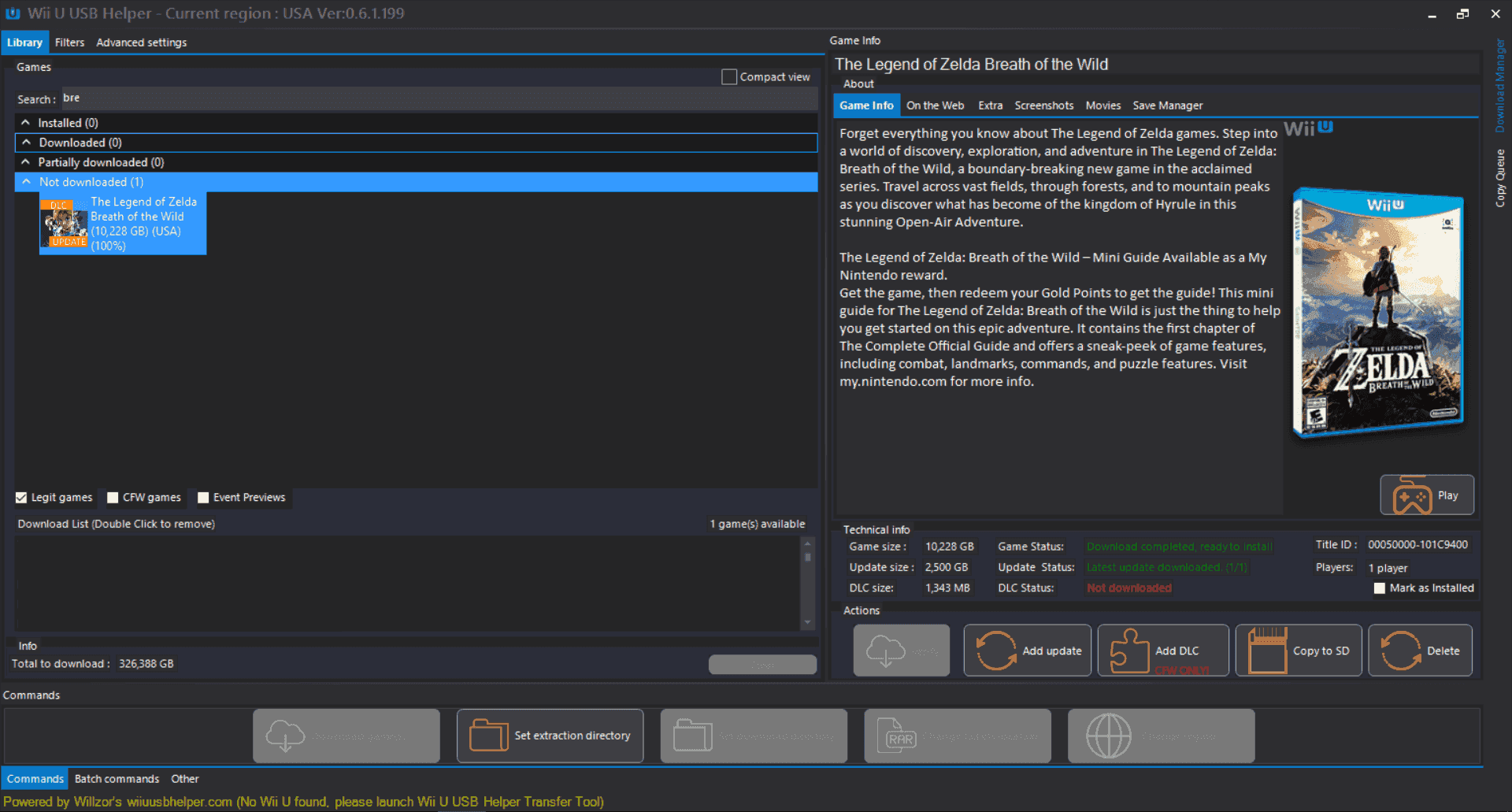
When looking inside the "ESHOP" folder of USB helper I see they don't have any file inside
Is it a problem?
What can I do to USB helper realize I have already downloaded the games?
Can I move them to SD/USB?
Just to keep you informed on 'the other side' or the dark force as many call it :-)
For Playstation TV just announced by The Flow USB drive support for storage of games instead of expensive Vita memory cards:
http://wololo.net/2017/03/18/vitashell-1-6-released-usb-storage-support-pstv/
PS4 is yet to be fully hacked but lots of progress in that scene too. A WiiU USB helper app port to have Vita and PS4 games would be super awesome to see in the future Hikari as that scene has more support by unit sales than WiiU even. I will just post some updates here in the future that might be of importance for you to ever take that step!
Thanks for letting me know
After downloading some games, they don't apppear on the "downloaded" bar even after clicking on "verify" (check the screenshot).
When looking inside the "ESHOP" folder of USB helper I see they don't have any file inside
Is it a problem?
What can I do to USB helper realize I have already downloaded the games?
Can I move them to SD/USB?
View attachment 81682
If the app lets you "Verify" it means it does recognize it as downloaded. It's possible the list did not update. Does it stay this way even after your restart the app?
- Joined
- Mar 13, 2015
- Messages
- 1,060
- Trophies
- 0
- Age
- 28
- Location
- Austria
- Website
- epiclper.com
- XP
- 1,141
- Country

Stupid question but where the hell can I set my Wii U IP to transfer all the stuff to it... The Helper app is open but it still says to "Start it", I thought it'd try to auto-detect it but nope. And I also can't find an option to set the IP anywhere.
After downloading some games, they don't apppear on the "downloaded" bar even after clicking on "verify" (check the screenshot).
When looking inside the "ESHOP" folder of USB helper I see they don't have any file inside
Is it a problem?
What can I do to USB helper realize I have already downloaded the games?
Can I move them to SD/USB?
View attachment 81682
This happens to me too every once in a while, restarting the app often helps like Hikari says or how I do it: when it does not appear at all I just type the name again in search bar, then I can just click copy to sd even if it does not say (fully) downloaded although it actually is.
Make sure the app is not blocked by your firewall otherwise it won't be able to detect the wiiu.Stupid question but where the hell can I set my Wii U IP to transfer all the stuff to it... The Helper app is open but it still says to "Start it", I thought it'd try to auto-detect it but nope. And I also can't find an option to set the IP anywhere.
Make also sure that you are running the latest version of the transfer tool.
- Joined
- Mar 13, 2015
- Messages
- 1,060
- Trophies
- 0
- Age
- 28
- Location
- Austria
- Website
- epiclper.com
- XP
- 1,141
- Country

There's nothing blocked internally. Doing a network scan I can even see my Wii U there.Make sure the app is not blocked by your firewall otherwise it won't be able to detect the wiiu.
Make also sure that you are running the latest version of the transfer tool.
But please add an option to insert the IP manually, for cases like mine.
So nice but with a little flaws. Following suggestions:
- make the sent to wii window/process into a new window so that you can still select titles to download or do other stuff in the wii u helper
- unfortunately the programm scales with the windows zoom on 100% size everything is cool but everything get cramped together when the zoom is higher would be cool if you can override the windows default resizing so that on a 150% resized windows you can still choose 100% for that programm (if you know a tool that would be also cool)
would be cool if you can override the windows default resizing so that on a 150% resized windows you can still choose 100% for that programm (if you know a tool that would be also cool)
- also please make the game selection blog list and the to download list movable in heigt so that i can have the download like a 1 liner.
- also make the big buttons smaller?
also ultmitate hardcore achievement:
let us be able to connect the usb-stick from installing to the pc. wii u helper transmits the data to the usb-stick (and the neccessary files to the wii u nand) so that the wii u knows it as installed
- make the sent to wii window/process into a new window so that you can still select titles to download or do other stuff in the wii u helper
- unfortunately the programm scales with the windows zoom on 100% size everything is cool but everything get cramped together when the zoom is higher
- also please make the game selection blog list and the to download list movable in heigt so that i can have the download like a 1 liner.
- also make the big buttons smaller?
also ultmitate hardcore achievement:
let us be able to connect the usb-stick from installing to the pc. wii u helper transmits the data to the usb-stick (and the neccessary files to the wii u nand) so that the wii u knows it as installed
Just a couple of questions, sorry if these were answered but I couldn't find anything. Thank you for your help!
1. If you've previously purchased a game on the eShop but uninstalled is it safe to install the files downloaded through Wii U USB Helper via Wup Installer instead of redownloading on the eShop? Is this safe to do and does it interfere with anything?
2. Installing DLC from USB helper unlocks every DLC available for a game right? Let's say you own some but not all DLC for a game legitimately (not currently installed) but install DLC downloaded through Wii U USB helper so all of the DLC for a game is unlocked instead, is this safe to do and does it interfere with anything?
3. Can you installed a 'vanilla' version of a game on your system memory and a modded version on a USB drive and have them installed simultaneously safely?
1. If you've previously purchased a game on the eShop but uninstalled is it safe to install the files downloaded through Wii U USB Helper via Wup Installer instead of redownloading on the eShop? Is this safe to do and does it interfere with anything?
2. Installing DLC from USB helper unlocks every DLC available for a game right? Let's say you own some but not all DLC for a game legitimately (not currently installed) but install DLC downloaded through Wii U USB helper so all of the DLC for a game is unlocked instead, is this safe to do and does it interfere with anything?
3. Can you installed a 'vanilla' version of a game on your system memory and a modded version on a USB drive and have them installed simultaneously safely?
Thank you for your suggestions.So nice but with a little flaws. Following suggestions:
- make the sent to wii window/process into a new window so that you can still select titles to download or do other stuff in the wii u helper
- unfortunately the programm scales with the windows zoom on 100% size everything is cool but everything get cramped together when the zoom is higherwould be cool if you can override the windows default resizing so that on a 150% resized windows you can still choose 100% for that programm (if you know a tool that would be also cool)
- also please make the game selection blog list and the to download list movable in heigt so that i can have the download like a 1 liner.
- also make the big buttons smaller?
also ultmitate hardcore achievement:
let us be able to connect the usb-stick from installing to the pc. wii u helper transmits the data to the usb-stick (and the neccessary files to the wii u nand) so that the wii u knows it as installed
Regarding the DPI settings maybe you should try to disable automatic scaling on WiiU_USB_Helper.exe (Properties, Compatibility).
As for installing games directly on the disk I am afraid this won't be possible since we don't really know how the file system works. Plus you'd sill need to install the ticket on your system.
Just a couple of questions, sorry if these were answered but I couldn't find anything. Thank you for your help!
1. If you've previously purchased a game on the eShop but uninstalled is it safe to install the files downloaded through Wii U USB Helper via Wup Installer instead of redownloading on the eShop? Is this safe to do and does it interfere with anything?
2. Installing DLC from USB helper unlocks every DLC available for a game right? Let's say you own some but not all DLC for a game legitimately (not currently installed) but install DLC downloaded through Wii U USB helper so all of the DLC for a game is unlocked instead, is this safe to do and does it interfere with anything?
3. Can you installed a 'vanilla' version of a game on your system memory and a modded version on a USB drive and have them installed simultaneously safely?
1.I have never tried this but it is possible that your legit ticket could interfere with the forged one. If the game is not too big maybe just install it directly from the eShop.
2.Same statement as above, I have read somewhere that installing a fake ticket over a legit one could be problematic. I am sorry but I cannot be more specific since I have never done this myself.
3.It's normally not possible to have a game on both usb and nand if they have the same titleid.
There's nothing blocked internally. Doing a network scan I can even see my Wii U there.
But please add an option to insert the IP manually, for cases like mine.
Well of course it could be added but I'm more worried about why it does not work. If you have any experience with Wireshark could you see if your wiiu is sending broadcast udp packets on port 14521?
Thank you very much for your donation.I made a donation what do I do now?
According to the log your key was delivered to your gmail address. Please make sure it did not end up in your spam folder. If you cannot find it please let me know so I can send it you again
- Joined
- Mar 13, 2015
- Messages
- 1,060
- Trophies
- 0
- Age
- 28
- Location
- Austria
- Website
- epiclper.com
- XP
- 1,141
- Country

Well of course it could be added but I'm more worried about why it does not work. If you have any experience with Wireshark could you see if your wiiu is sending broadcast udp packets on port 14521?
As an IT admin I think I'll manage that haha
Nah, I'll check later and see if it broadcasts or not.
Haha sorry about that, I didn't know ^o^As an IT admin I think I'll manage that haha
Nah, I'll check later and see if it broadcasts or not.
This should make the issue easier to troubleshoot
- Status
- Not open for further replies.
Similar threads
- Replies
- 6
- Views
- 3K
- Replies
- 127
- Views
- 87K
-
- Article
- Replies
- 8
- Views
- 4K
- Replies
- 1
- Views
- 6K
Site & Scene News
New Hot Discussed
-
-
58K views
Nintendo Switch firmware 18.0.0 has been released
It's the first Nintendo Switch firmware update of 2024. Made available as of today is system software version 18.0.0, marking a new milestone. According to the patch... -
29K views
GitLab has taken down the Suyu Nintendo Switch emulator
Emulator takedowns continue. Not long after its first release, Suyu emulator has been removed from GitLab via a DMCA takedown. Suyu was a Nintendo Switch emulator... -
20K views
Atmosphere CFW for Switch updated to pre-release version 1.7.0, adds support for firmware 18.0.0
After a couple days of Nintendo releasing their 18.0.0 firmware update, @SciresM releases a brand new update to his Atmosphere NX custom firmware for the Nintendo...by ShadowOne333 94 -
18K views
Wii U and 3DS online services shutting down today, but Pretendo is here to save the day
Today, April 8th, 2024, at 4PM PT, marks the day in which Nintendo permanently ends support for both the 3DS and the Wii U online services, which include co-op play...by ShadowOne333 176 -
16K views
Denuvo unveils new technology "TraceMark" aimed to watermark and easily trace leaked games
Denuvo by Irdeto has unveiled at GDC (Game Developers Conference) this past March 18th their brand new anti-piracy technology named "TraceMark", specifically tailored...by ShadowOne333 101 -
15K views
GBAtemp Exclusive Introducing tempBOT AI - your new virtual GBAtemp companion and aide (April Fools)
Hello, GBAtemp members! After a prolonged absence, I am delighted to announce my return and upgraded form to you today... Introducing tempBOT AI 🤖 As the embodiment... -
12K views
Pokemon fangame hosting website "Relic Castle" taken down by The Pokemon Company
Yet another casualty goes down in the never-ending battle of copyright enforcement, and this time, it hit a big website which was the host for many fangames based and...by ShadowOne333 65 -
11K views
MisterFPGA has been updated to include an official release for its Nintendo 64 core
The highly popular and accurate FPGA hardware, MisterFGPA, has received today a brand new update with a long-awaited feature, or rather, a new core for hardcore...by ShadowOne333 51 -
11K views
Apple is being sued for antitrust violations by the Department of Justice of the US
The 2nd biggest technology company in the world, Apple, is being sued by none other than the Department of Justice of the United States, filed for antitrust...by ShadowOne333 80 -
10K views
The first retro emulator hits Apple's App Store, but you should probably avoid it
With Apple having recently updated their guidelines for the App Store, iOS users have been left to speculate on specific wording and whether retro emulators as we...
-
-
-
223 replies
Nintendo Switch firmware 18.0.0 has been released
It's the first Nintendo Switch firmware update of 2024. Made available as of today is system software version 18.0.0, marking a new milestone. According to the patch...by Chary -
176 replies
Wii U and 3DS online services shutting down today, but Pretendo is here to save the day
Today, April 8th, 2024, at 4PM PT, marks the day in which Nintendo permanently ends support for both the 3DS and the Wii U online services, which include co-op play...by ShadowOne333 -
169 replies
GBAtemp Exclusive Introducing tempBOT AI - your new virtual GBAtemp companion and aide (April Fools)
Hello, GBAtemp members! After a prolonged absence, I am delighted to announce my return and upgraded form to you today... Introducing tempBOT AI 🤖 As the embodiment...by tempBOT -
146 replies
GitLab has taken down the Suyu Nintendo Switch emulator
Emulator takedowns continue. Not long after its first release, Suyu emulator has been removed from GitLab via a DMCA takedown. Suyu was a Nintendo Switch emulator...by Chary -
101 replies
Denuvo unveils new technology "TraceMark" aimed to watermark and easily trace leaked games
Denuvo by Irdeto has unveiled at GDC (Game Developers Conference) this past March 18th their brand new anti-piracy technology named "TraceMark", specifically tailored...by ShadowOne333 -
96 replies
The first retro emulator hits Apple's App Store, but you should probably avoid it
With Apple having recently updated their guidelines for the App Store, iOS users have been left to speculate on specific wording and whether retro emulators as we...by Scarlet -
94 replies
Atmosphere CFW for Switch updated to pre-release version 1.7.0, adds support for firmware 18.0.0
After a couple days of Nintendo releasing their 18.0.0 firmware update, @SciresM releases a brand new update to his Atmosphere NX custom firmware for the Nintendo...by ShadowOne333 -
80 replies
Apple is being sued for antitrust violations by the Department of Justice of the US
The 2nd biggest technology company in the world, Apple, is being sued by none other than the Department of Justice of the United States, filed for antitrust...by ShadowOne333 -
72 replies
Delta emulator now available on the App Store for iOS
The time has finally come, and after many, many years (if not decades) of Apple users having to side load emulator apps into their iOS devices through unofficial...by ShadowOne333 -
65 replies
Pokemon fangame hosting website "Relic Castle" taken down by The Pokemon Company
Yet another casualty goes down in the never-ending battle of copyright enforcement, and this time, it hit a big website which was the host for many fangames based and...by ShadowOne333
-
Popular threads in this forum
General chit-chat
- No one is chatting at the moment.
-
-
-
-
 @
K3Nv2:
I'm beefing with a neighbor currently each time I ask him for help with something he makes bs excuses then ignores my calls text but seems to randomly speak when I'm done with the project after doing things to help him
@
K3Nv2:
I'm beefing with a neighbor currently each time I ask him for help with something he makes bs excuses then ignores my calls text but seems to randomly speak when I'm done with the project after doing things to help him -
 @
RedColoredStars:
DiGiorno Crispy Pan Pizza tasted pretty dang close to Pizza hut pan pizza, but Im not sure if theyve been discontinued or not. Havent seen them locally for a couple of months now.
@
RedColoredStars:
DiGiorno Crispy Pan Pizza tasted pretty dang close to Pizza hut pan pizza, but Im not sure if theyve been discontinued or not. Havent seen them locally for a couple of months now. -
-
-
-
-
-
 @
RedColoredStars:
Never even seen a tiger crust pizza in any stores around here. Walmart, Cub, or otherwise.
@
RedColoredStars:
Never even seen a tiger crust pizza in any stores around here. Walmart, Cub, or otherwise. -
-
-
 @
RedColoredStars:
Last thing I told her is how much I love her, and that Im not leaving her there forever and I promise to come back and take her back home with me.
@
RedColoredStars:
Last thing I told her is how much I love her, and that Im not leaving her there forever and I promise to come back and take her back home with me. -
-
-
 @
Black_Manta_8bit:
hello, anyone is able to create cheat patches for cemu? i have a simple request if anyone can help
@
Black_Manta_8bit:
hello, anyone is able to create cheat patches for cemu? i have a simple request if anyone can help -
-
-
-
-
-
-
-









