Thanks to @gbamix for the awesome logo !.
All the contents In this application is only intended for your use if you own a legal license. The author may not be held responsible for illegal use of the contents provided here. If you choose to use this content, you must purchase a valid license.
The author may not be held responsible for any charges brought against you by any company(s) or people working for any company(s).
Please report bugs here !
Please always use the app's built-in copy feature which will automatically remove special characters from the path which would otherwise result in a "install of title 00000000-00000000 failed" error!
This program is intended to help you download games from NUS and install them on your Wii U. It's a bit like NUS Grabber except that it does not rely on any external tool, almost everything has been reprogrammed from scratch with ease of use in mind.
It comes with full DLC, VC (those require signature patching) and Updates support, and file hashing to ensure your downloads are always perfect 
The application is also compatible with Cemu, and will allow to play WiiU games directly on your computer!
You can easily manage your library of games, and copy them to your SD in one click !
Check out this awesome guide made by @Chrscool8 which will help you understand how to use the application to install games on your Wii U !
This application comes with a little installer which will always keep it updated.
If you want to support me without spending a dime plese use and share this link (ad supported).

Once installed, you can launch the app from the icon created on your desktop.
If you enjoy using the app you can support me by
donating any amount !
Donors will be able to get rid of the donation popup and will also be thanked with exclusive Dark Red,Dark Green,Silver,Desert and Light Grey themes!
Note : If you want to share the app that's awesome. But if you do so, please use the link above and include the url to this post so people can stay tuned 
Although not officially supported, user
@opendata has been able to execute the app successfuly on linux :
- Set Wine version to Windows XP
- Install dotnet4.5
- Set Wine version to Windows 10
- Download the .application (right click and save)
- Double click it
Mac OSX users are welcome to try it too

- That title key site is the best option
Some games, like CoD are not available on NUS, and won't show up in the app, it's perfectly normal.
To install eShop-only games and DLC, you will have to input the address to that site.
The archive is mainly intended for legit titles.
DO NOT ASK FOR THE ADDRESS TO THAT SITE, IT IS NOT INCLUDED IN THE APP.
If the titles you are referring to are available on the eShop, then please allow some time for them to show up in the app. In fact, the application needs to cache a lot of data to provide you with banners,covers, descriptions... If one game has not been analysed by the app before being added to the site, it will not show up until its data has been collected, which can take up to 24 hours.
Without getting into too much details there are two ways display sizes.
Either you decide to group bytes (the smallest group) by packets of 1024 bytes, 2^10 (1 KiB), or 1000 bytes, 10^2(1 KB).
Windows actually uses packets of 1024 bytes but mistakenly uses the KB unit, instead of the KiB unit.
My app reports sizes as true kilo bytes.
Why is that ? That's because it's the unit storage manufacturers use too (because it allows them to print bigger numbers) so it makes calculations easier. One big advantage is that if your SD card has a size of 8GB and the app displays a game at 7.8GB then you know it will fit just fine without having to check to size reported by Windows (provided there is enough space left of course). If you were using KiB (like Windows) then your SD card would only appear to have 7.45 GiB (reported as GB by Windows) of storage available. Of course that's doesn't change the amount of space available, just your perception of it.
I recommend that you use this tool. Just use the app to copy the games to you SD card and then launch the tool to install 
Always prefer using the app's feature to copy games rather than copying them manually because it will check the integrity of the files before copying them to the SD.
This 
Yes. To do so, please go to the "Batch Commands" tab at the bottom of the main window and select "Import Games". You will be asked to select the root folder containing the games you wish to import. Please note the application will only check the first sub-folders of this path.
Example:
->GAMES/(The folder you specify in the app)
---->Game1/
---->Game2/
If (Game1) and (Game2) contain at least 'title.tmd' then they will show up in the list.
It is possible that they won't show up if you already have downloaded the games, even partially, with the app. Finally, the games must be of the same region as the app.
Please also note that importing a game will MOVE the folder.
That's all you need to know

Thanks to all the testers who helped me make the app a bit more stable !
Thanks to @cearp, @DanTheMan827 ,@crediar ,@FoxMcloud5655 for their respective work which made this possible !
Versions up to 0.6.1.57 of the application were using libWiiSharp, a GPLv3 library.
Consequently, to comply with the terms of the GPLv3, the source code of v0.6.1.57 is available so long as you contact me and ask for it.
I'll do my best to fulfill your request as soon as possible.
Only inquiries sent to this address will be answered.
Thanks for reading ![/QUOTE]
--------------------- MERGED ---------------------------
I have a problem.When i download the game it runs just fine , but when i want to unpack the game it says that MSVCR120.dll is missing and reinstalling the program might fix it.Tried to reinstall and still the same problem.Is there any solution? thanks.....





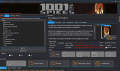








 (
(



