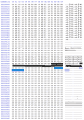Tutorial
Updated
Play SSB, MK8 and other games All Unlocked on sysnand without CFW or AOCPtcher
This guide needs at least one legit DLC from each game you try. It works with FREE DLC too for other games like Mario Kart 8 and Zelda BOTW!!
In this tutorial I'll show you how to play Super Smash Bros with all DLCs unlocked without start a CFW or AOCPatcher for this. It should work with others games with multiple DLC like Wii Sports Club, Mario Kart 8, Hyrule Warriors and others. Of course you need a legit DLC from game you want to play.
For Mario kart 8 detail follow this link:
https://gbatemp.net/threads/tutoria...dlc-for-free-without-cfw.464407/#post-7173356
For Zelda BOTW follow:
http://gbatemp.net/threads/play-zelda-botw-with-all-dlc-for-free-without-cfw.469520
What you need:
1 - First if you have any illegitimate SSB DLC installed, just delete it using using Data manager on WiiU Config
2 - Buy any DLC on eshop (the cheaper one?)
3 - Make sure your SD card is formatted in FAT32
4 - Download the DLC of SSM of your region with WiiU USB Helper and put it in your SD card in na folder called "install" in the root.
5 - Go to Homebrew Launcher and choose App Store or go to wiiubru.com/go on you browser and choose App Store. If you don't know what's Homebrew Launcher is give a look in this guide (parts I, II and III) and choose start App Store.
6 - In App Store Download Tik2SD + FTPiiU_Everywhere + WUP Installer GX2 + Mocha CFW + Homebrew Launcher
7 - Launch Homebrew Launcher and go to Mocha_CFW (use default options). Then go to WUP Installer GX2 and choose install the DLC of SSB you just download wherever is your game (nand or USB).
8 - Back to Homebrew Launcher, go to Tik2SD and backup your tickets. Put your SD in PC and look at tik2sd folder. Open keys.txt and search where your SSB DLC is installed. The name you need to search is 0005000c10144f00 or 0005000c10145000 or 0005000c10110e00. In my case (US) it says "0002/00000012.tik".
9 - Now it's time for hex editing.
Use the link from www.marcrobledo.com/wiiu-tik-fixer/ (thanks @marc_max )
open the folder and in tik2sd wich the ticket from you game is , than drop on the site above, you gonna see 2 tickets, click in fix, and download the file , than go to step 10.
10 - Now put your SD back in WiiU. Open Homebrew Launcher and launch FTPiiU_everywhere (make sure you had launch Mocha CFW or other CFW before that)
11 - Go to your SSBM ticket location inside WiiU memory using a FTP browser like FileZilla or even Windows Explorer with the IP of your WiiU. Its in "storage_slc/rights/ticket/apps/xxxx/xxx.tik". Replace that ticket with the one you just modified.
12 - Open your SSB game and enjoy play with all contents without CFW!
TL;DR: Buy a cheap DLC, install all DLC packet with a fake ticket, locate your ticket inside WiiU, swap the legit ticket with the fake ticket inside the tik file so that the legit ticket appears first.
Thank to @nexusmtz, @Wuigi and @Madridi
In this tutorial I'll show you how to play Super Smash Bros with all DLCs unlocked without start a CFW or AOCPatcher for this. It should work with others games with multiple DLC like Wii Sports Club, Mario Kart 8, Hyrule Warriors and others. Of course you need a legit DLC from game you want to play.
For Mario kart 8 detail follow this link:
https://gbatemp.net/threads/tutoria...dlc-for-free-without-cfw.464407/#post-7173356
For Zelda BOTW follow:
http://gbatemp.net/threads/play-zelda-botw-with-all-dlc-for-free-without-cfw.469520
What you need:
- At least one DLC bought in eshop. Anyone works. (needs a legit DLC)
- Mocha CFW, Haxchi CFW, or any other SigPatcher (just in the beginning)
- WiiU App Store (or Tik2SD + FTPiiU_Everywhere + WUP Installer GX2 +
Mocha CFW + Homebrew Launcher
) - WiiU USB Helper
- SD Card
- PC
- Hex Editor (HxD for Windows)
2 - Buy any DLC on eshop (the cheaper one?)
3 - Make sure your SD card is formatted in FAT32
4 - Download the DLC of SSM of your region with WiiU USB Helper and put it in your SD card in na folder called "install" in the root.
5 - Go to Homebrew Launcher and choose App Store or go to wiiubru.com/go on you browser and choose App Store. If you don't know what's Homebrew Launcher is give a look in this guide (parts I, II and III) and choose start App Store.
6 - In App Store Download Tik2SD + FTPiiU_Everywhere + WUP Installer GX2 + Mocha CFW + Homebrew Launcher
7 - Launch Homebrew Launcher and go to Mocha_CFW (use default options). Then go to WUP Installer GX2 and choose install the DLC of SSB you just download wherever is your game (nand or USB).
8 - Back to Homebrew Launcher, go to Tik2SD and backup your tickets. Put your SD in PC and look at tik2sd folder. Open keys.txt and search where your SSB DLC is installed. The name you need to search is 0005000c10144f00 or 0005000c10145000 or 0005000c10110e00. In my case (US) it says "0002/00000012.tik".
9 - Now it's time for hex editing.
Use the link from www.marcrobledo.com/wiiu-tik-fixer/ (thanks @marc_max )
open the folder and in tik2sd wich the ticket from you game is , than drop on the site above, you gonna see 2 tickets, click in fix, and download the file , than go to step 10.
If you want to do manually, then thanks to @Rahzadan we have a VERY detailed tutorial for it. Go to this thread and after the hex editing go to step 10 below.
If you followed the @Rahzadan tutorial or used the @marc_max website above, go to step 10. I'll keep this part only for log
purpose.
purpose.
Locate your ticket in your SD card according with keys.txt. Open with an hex editor (in my case it's on 0002 folder and the name is 00000012.tik. Backup the ticket.
Look that you gonna have 2x finds in the key.txt file. In my case 0002/00000012.tik@0x6a0 and 0002/00000012.tik@0x0. The number after the "@" shows where the ticket starts inside the tik file. It means probably the fake ticket is in beginning of tik (0x0) file and my legit ticket starts in 0x6a0 (note is in hexadecimal)
The fake ticket is like this, a lot of same numbers:

Pay attention in the blue highlight. It shows the game ID, it means this ticket is from SSM US version. If it says a number other than 0005000c10144f00, 0005000c10145000 or 0005000c10110e00 it means the ticket is from another game!
The trick here is swap the fake ticket with the legit ticket, that way the legit ticket always come first in the tik file! This picture can demonstrate what I mean:

Maybe there's another game ticket inside the tik file, maybe not. Anyway, just copy and past with your hex editor the fake ticket with the legit ticket. Pay attention and don't touch other game tickets in the tik file!
After the swap save your ticket in your PC.
Look that you gonna have 2x finds in the key.txt file. In my case 0002/00000012.tik@0x6a0 and 0002/00000012.tik@0x0. The number after the "@" shows where the ticket starts inside the tik file. It means probably the fake ticket is in beginning of tik (0x0) file and my legit ticket starts in 0x6a0 (note is in hexadecimal)
The fake ticket is like this, a lot of same numbers:

Pay attention in the blue highlight. It shows the game ID, it means this ticket is from SSM US version. If it says a number other than 0005000c10144f00, 0005000c10145000 or 0005000c10110e00 it means the ticket is from another game!
The trick here is swap the fake ticket with the legit ticket, that way the legit ticket always come first in the tik file! This picture can demonstrate what I mean:

Maybe there's another game ticket inside the tik file, maybe not. Anyway, just copy and past with your hex editor the fake ticket with the legit ticket. Pay attention and don't touch other game tickets in the tik file!
After the swap save your ticket in your PC.
11 - Go to your SSBM ticket location inside WiiU memory using a FTP browser like FileZilla or even Windows Explorer with the IP of your WiiU. Its in "storage_slc/rights/ticket/apps/xxxx/xxx.tik". Replace that ticket with the one you just modified.
12 - Open your SSB game and enjoy play with all contents without CFW!
TL;DR: Buy a cheap DLC, install all DLC packet with a fake ticket, locate your ticket inside WiiU, swap the legit ticket with the fake ticket inside the tik file so that the legit ticket appears first.
Thank to @nexusmtz, @Wuigi and @Madridi
Attachments
Last edited by raphamotta,