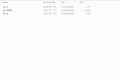Well I have problems with saviine, hopefully you guys could help:
I am using haxchi, so put all the games on the USB, install and play. I just got a 128gb USB so want to transfer the game saves onto the new one so I don't have to keep changing sticks.
I am trying to do Paper Mario Colour Splash and am running 5.5.1.
I follow all the instruction I have seen on a youtube video and all seems to go well I think (See "image 1"). When I dump from the 1st usb I get 3 files as in "image 2"
I can then try and inject these onto the new stick but it just hangs on the load screen and never moves. See "image 3" for results from saviine inject.
What is the step(s) I am doing wrong??
thanks
I am using haxchi, so put all the games on the USB, install and play. I just got a 128gb USB so want to transfer the game saves onto the new one so I don't have to keep changing sticks.
I am trying to do Paper Mario Colour Splash and am running 5.5.1.
I follow all the instruction I have seen on a youtube video and all seems to go well I think (See "image 1"). When I dump from the 1st usb I get 3 files as in "image 2"
I can then try and inject these onto the new stick but it just hangs on the load screen and never moves. See "image 3" for results from saviine inject.
What is the step(s) I am doing wrong??
thanks