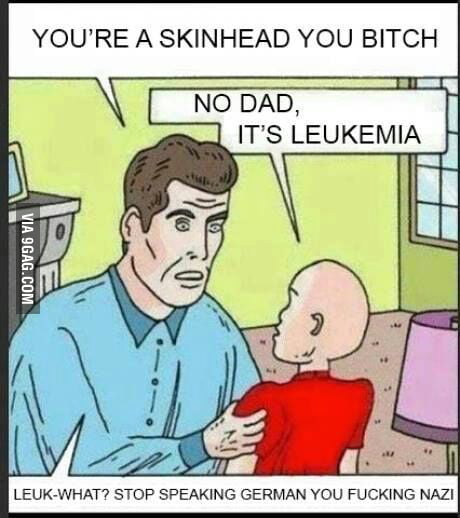currently, I am trying to upgrade to a bigger sdcard, in my attempts to upgrade to both my 128GB and my 32GB cards from my 16, it will turn on (the blue power light), and just sits there, doing nothing. Right now, I am using godmode to format the card to fat32 in 32k or 64k clusters. I get the same result for both cards, though in godmode, I can se a sd nand and everything, I just can;'t actually boot from any other card than the 16GB, In linux, the partition godmode makes is labeled as boot and lsb.
I am running on sysnand with cfw 11.2.0-35-u
how do I get the card to be recognized as bootable by the o3ds, or at least get it to boot from the 32GB card?
could the name of the partition and the drive afect anything?
I am running on sysnand with cfw 11.2.0-35-u
how do I get the card to be recognized as bootable by the o3ds, or at least get it to boot from the 32GB card?
could the name of the partition and the drive afect anything?
Last edited by pcs3rd,