As mention on the title. I get lost about what kind of CFW that installed on my 3ds since i got this 3ds from my cousin.. If it isn't luma CFW, how i getting luma on my 3ds..? Is it safe to update the firmware, so i can access eshop? Which file/folder that i can delete, since i only have 4gb of memory card? >.<
Thanks in advance..
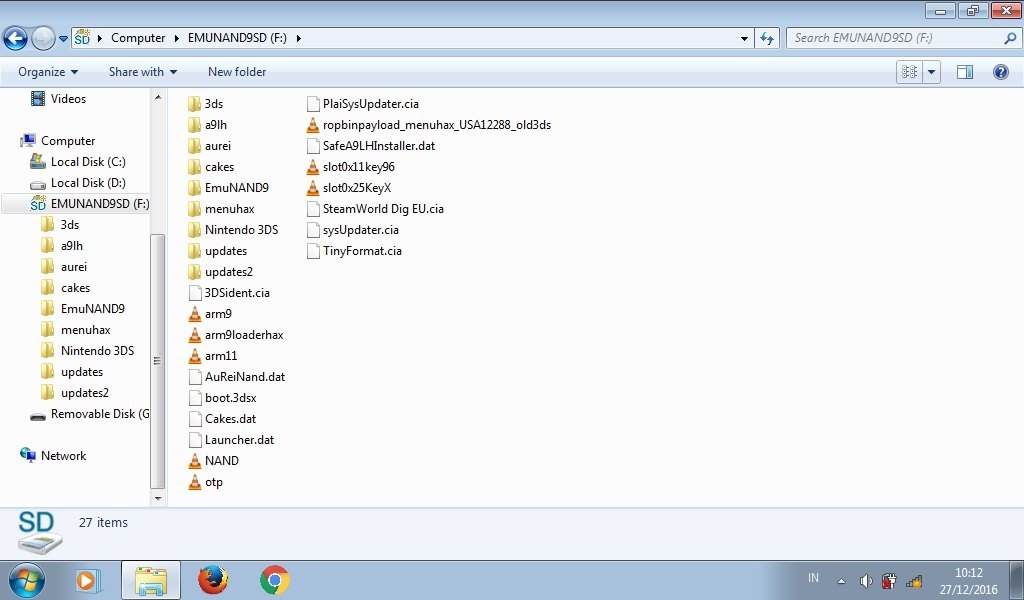
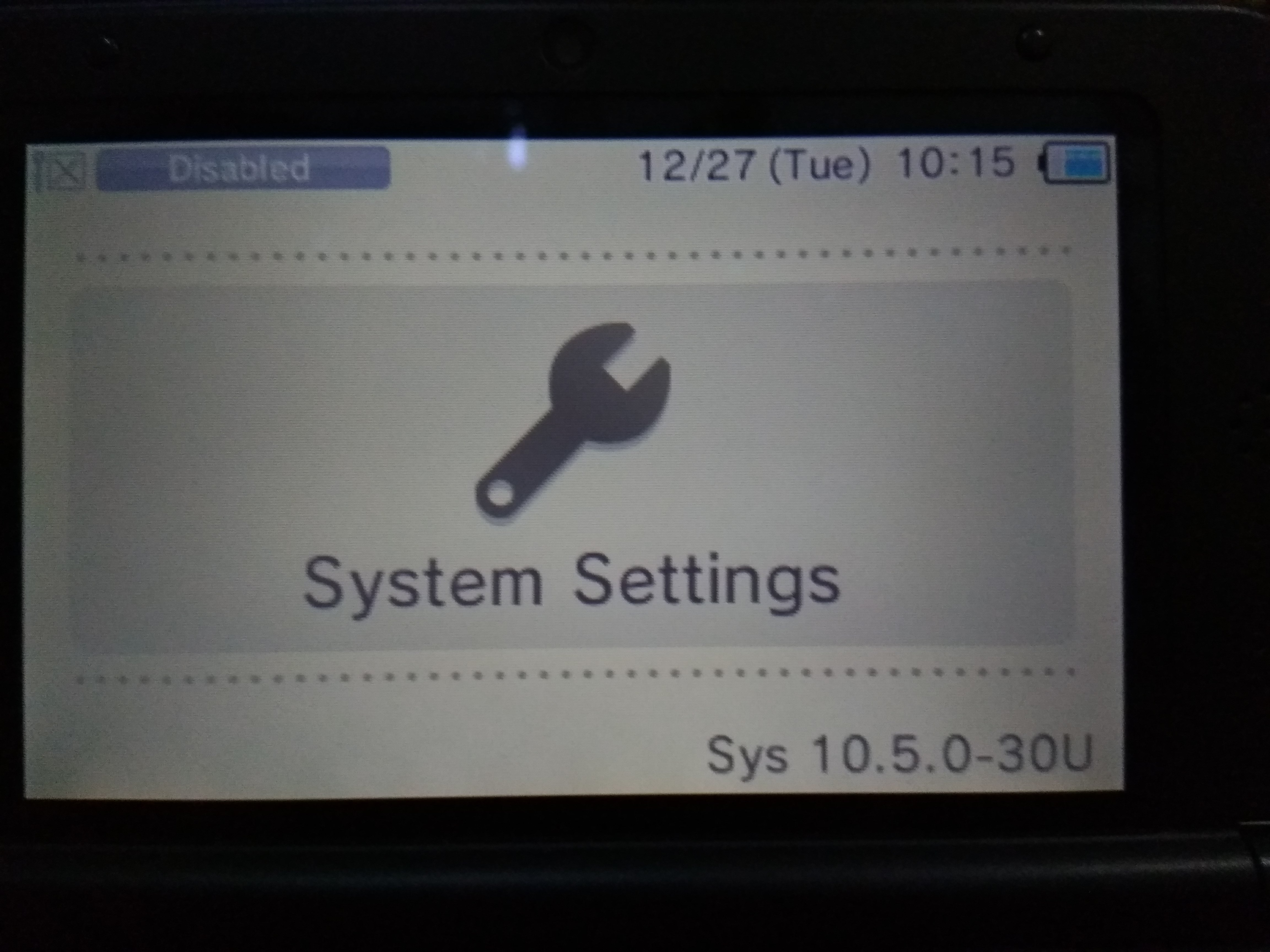
Thanks in advance..






