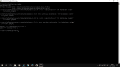Hi!
Im doing a HBL Mod, and I want to modify the background, I want to change the blue background with bubbles to an image.
I saw MainWindow.h and .cpp, but only I changed background color (here is a photo http://imgur.com/a/PdlT4) I tried to add the photo to filelist.h and put it in MainWindow.h and .cpp but each time, cmd give me some errors. I edited this files like HBAS files, putting the same format but it failed too.
Can someone help me please? @dimok
Bye!
Im doing a HBL Mod, and I want to modify the background, I want to change the blue background with bubbles to an image.
I saw MainWindow.h and .cpp, but only I changed background color (here is a photo http://imgur.com/a/PdlT4) I tried to add the photo to filelist.h and put it in MainWindow.h and .cpp but each time, cmd give me some errors. I edited this files like HBAS files, putting the same format but it failed too.
Can someone help me please? @dimok
Bye!