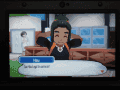You are using an out of date browser. It may not display this or other websites correctly.
You should upgrade or use an alternative browser.
You should upgrade or use an alternative browser.
- Joined
- Dec 13, 2014
- Messages
- 1,940
- Trophies
- 0
- Age
- 24
- Location
- /home/procyon
- Website
- discord.me
- XP
- 855
- Country

I didn't try to search beyond the 50th model.
Too lazy, and I can't even manage to replace my player with a basic model (like kukui).
Black screen and crash.
Where are they located?
--------------------- MERGED ---------------------------
Also on my PC a lot of crashes occur on Ohana 3DS Rebirth, mostly like these:
Arithmetic operation resulted in an overflow or:
Unable to beyond end of stream
After which I need to close the program, else I can't open anything
http://www.mediafire.com/file/79t074plpa60v7h/Cynthia.zipif you find her, could I ask for the 3DS model? o3o
Do anyone managed to replace the main hero by another character?
I guess the male/female hero are the 2 first files, but I can't view them in Ohana, I have a big white bloc.
I guess it's due to all the cloths and personalization
I guess the male/female hero are the 2 first files, but I can't view them in Ohana, I have a big white bloc.
I guess it's due to all the cloths and personalization
- Joined
- Dec 13, 2014
- Messages
- 1,940
- Trophies
- 0
- Age
- 24
- Location
- /home/procyon
- Website
- discord.me
- XP
- 855
- Country

Do anyone managed to replace the main hero by another character?
I guess the male/female hero are the 2 first files, but I can't view them in Ohana, I have a big white bloc.
I guess it's due to all the cloths and personalization
It is iirc made up of multiple split files, which I found today, can share details tomorrow
I was thinking about this too (stillw ant to replace SUn on the demo with the girl xD)
thanks!!
So I played around today and managed to do this. Anyone knows if there is a way to adjust/rotate the models correctly and import them back? I think I'll have to wait until Ohana updates.
I readed all about the GARC files, and I succesfully ripped the stuff using Ohana3DS.
but the model files from a/0/8/7 came in ".BIN" format, and no matter what I try to open them, An error pop's up (Program Exception crash) and Ohana3DS closes instatly.
How can I solve it?
I am really desperated to get the 3D models from the new pokémon, and I will no longer rely on "The models Resource" webpage, they repped me down on my main account for the lulz. I need all the pokemon models (Alolan formes, Zygarde 10%/100%, GEN7). and I dunno how to convert BIN to BCH. (TT_TT)
it's bothersome not having the tools to do it myself, and just asking for help to all of you.
This is the error message (It's in spanish):
Consulte el final de este mensaje para obtener más detalles sobre cómo invocar a la depuración
Just-In-Time (JIT) en lugar de a este cuadro de diálogo.
************** Texto de la excepción **************
System.BadImageFormatException: no es una aplicación Win32 válida. (Excepción de HRESULT: 0x800700C1)
en Ohana3DS_Rebirth.GUI.OViewportPanel.Screen_MouseMove(Object sender, MouseEventArgs e)
en System.Windows.Forms.Control.WmMouseMove(Message& m)
en System.Windows.Forms.Control.WndProc(Message& m)
en System.Windows.Forms.Control.ControlNativeWindow.WndProc(Message& m)
en System.Windows.Forms.NativeWindow.Callback(IntPtr hWnd, Int32 msg, IntPtr wparam, IntPtr lparam)
************** Ensamblados cargados **************
mscorlib
Versión del ensamblado: 2.0.0.0
Versión Win32: 2.0.50727.8745 (WinRel.050727-8700)
Código base: file:///C:/Windows/Microsoft.NET/Framework64/v2.0.50727/mscorlib.dll
----------------------------------------
Ohana3DS Rebirth
Versión del ensamblado: 1.0.0.0
Versión Win32: 1.0.0.0
Código base: file:///C:/Ohana3DS-Rebirth-master/Ohana3DS%20Rebirth/bin/Debug/Ohana3DS%20Rebirth.exe
----------------------------------------
System.Windows.Forms
Versión del ensamblado: 2.0.0.0
Versión Win32: 2.0.50727.8745 (WinRel.050727-8700)
Código base: file:///C:/WINDOWS/assembly/GAC_MSIL/System.Windows.Forms/2.0.0.0__b77a5c561934e089/System.Windows.Forms.dll
----------------------------------------
System
Versión del ensamblado: 2.0.0.0
Versión Win32: 2.0.50727.8745 (WinRel.050727-8700)
Código base: file:///C:/WINDOWS/assembly/GAC_MSIL/System/2.0.0.0__b77a5c561934e089/System.dll
----------------------------------------
System.Drawing
Versión del ensamblado: 2.0.0.0
Versión Win32: 2.0.50727.8745 (WinRel.050727-8700)
Código base: file:///C:/WINDOWS/assembly/GAC_MSIL/System.Drawing/2.0.0.0__b03f5f7f11d50a3a/System.Drawing.dll
----------------------------------------
System.Configuration
Versión del ensamblado: 2.0.0.0
Versión Win32: 2.0.50727.8745 (WinRel.050727-8700)
Código base: file:///C:/WINDOWS/assembly/GAC_MSIL/System.Configuration/2.0.0.0__b03f5f7f11d50a3a/System.Configuration.dll
----------------------------------------
System.Xml
Versión del ensamblado: 2.0.0.0
Versión Win32: 2.0.50727.8745 (WinRel.050727-8700)
Código base: file:///C:/WINDOWS/assembly/GAC_MSIL/System.Xml/2.0.0.0__b77a5c561934e089/System.Xml.dll
----------------------------------------
mscorlib.resources
Versión del ensamblado: 2.0.0.0
Versión Win32: 2.0.50727.8745 (WinRel.050727-8700)
Código base: file:///C:/Windows/Microsoft.NET/Framework64/v2.0.50727/mscorlib.dll
----------------------------------------
System.Core
Versión del ensamblado: 3.5.0.0
Versión Win32: 3.5.30729.8763 built by: WinRel
Código base: file:///C:/WINDOWS/assembly/GAC_MSIL/System.Core/3.5.0.0__b77a5c561934e089/System.Core.dll
----------------------------------------
System.Windows.Forms.resources
Versión del ensamblado: 2.0.0.0
Versión Win32: 2.0.50727.8745 (WinRel.050727-8700)
Código base: file:///C:/WINDOWS/assembly/GAC_MSIL/System.Windows.Forms.resources/2.0.0.0_es_b77a5c561934e089/System.Windows.Forms.resources.dll
----------------------------------------
************** Depuración JIT **************
Para habilitar la depuración Just In Time (JIT), el archivo de configuración de esta
aplicación o equipo (machine.config) debe tener el
valor jitDebugging establecido en la sección system.windows.forms.
La aplicación también se debe compilar con la depuración
habilitada
Por ejemplo:
<configuration>
<system.windows.forms jitDebugging="true" />
</configuration>
Cuando esté habilitada la depuración JIT, cualquier excepción no controlada
se enviará al depurador JIT registrado en el equipo
en lugar de controlarlo mediante el cuadro de diálogo.
but the model files from a/0/8/7 came in ".BIN" format, and no matter what I try to open them, An error pop's up (Program Exception crash) and Ohana3DS closes instatly.
How can I solve it?
I am really desperated to get the 3D models from the new pokémon, and I will no longer rely on "The models Resource" webpage, they repped me down on my main account for the lulz. I need all the pokemon models (Alolan formes, Zygarde 10%/100%, GEN7). and I dunno how to convert BIN to BCH. (TT_TT)
it's bothersome not having the tools to do it myself, and just asking for help to all of you.
This is the error message (It's in spanish):
Consulte el final de este mensaje para obtener más detalles sobre cómo invocar a la depuración
Just-In-Time (JIT) en lugar de a este cuadro de diálogo.
************** Texto de la excepción **************
System.BadImageFormatException: no es una aplicación Win32 válida. (Excepción de HRESULT: 0x800700C1)
en Ohana3DS_Rebirth.GUI.OViewportPanel.Screen_MouseMove(Object sender, MouseEventArgs e)
en System.Windows.Forms.Control.WmMouseMove(Message& m)
en System.Windows.Forms.Control.WndProc(Message& m)
en System.Windows.Forms.Control.ControlNativeWindow.WndProc(Message& m)
en System.Windows.Forms.NativeWindow.Callback(IntPtr hWnd, Int32 msg, IntPtr wparam, IntPtr lparam)
************** Ensamblados cargados **************
mscorlib
Versión del ensamblado: 2.0.0.0
Versión Win32: 2.0.50727.8745 (WinRel.050727-8700)
Código base: file:///C:/Windows/Microsoft.NET/Framework64/v2.0.50727/mscorlib.dll
----------------------------------------
Ohana3DS Rebirth
Versión del ensamblado: 1.0.0.0
Versión Win32: 1.0.0.0
Código base: file:///C:/Ohana3DS-Rebirth-master/Ohana3DS%20Rebirth/bin/Debug/Ohana3DS%20Rebirth.exe
----------------------------------------
System.Windows.Forms
Versión del ensamblado: 2.0.0.0
Versión Win32: 2.0.50727.8745 (WinRel.050727-8700)
Código base: file:///C:/WINDOWS/assembly/GAC_MSIL/System.Windows.Forms/2.0.0.0__b77a5c561934e089/System.Windows.Forms.dll
----------------------------------------
System
Versión del ensamblado: 2.0.0.0
Versión Win32: 2.0.50727.8745 (WinRel.050727-8700)
Código base: file:///C:/WINDOWS/assembly/GAC_MSIL/System/2.0.0.0__b77a5c561934e089/System.dll
----------------------------------------
System.Drawing
Versión del ensamblado: 2.0.0.0
Versión Win32: 2.0.50727.8745 (WinRel.050727-8700)
Código base: file:///C:/WINDOWS/assembly/GAC_MSIL/System.Drawing/2.0.0.0__b03f5f7f11d50a3a/System.Drawing.dll
----------------------------------------
System.Configuration
Versión del ensamblado: 2.0.0.0
Versión Win32: 2.0.50727.8745 (WinRel.050727-8700)
Código base: file:///C:/WINDOWS/assembly/GAC_MSIL/System.Configuration/2.0.0.0__b03f5f7f11d50a3a/System.Configuration.dll
----------------------------------------
System.Xml
Versión del ensamblado: 2.0.0.0
Versión Win32: 2.0.50727.8745 (WinRel.050727-8700)
Código base: file:///C:/WINDOWS/assembly/GAC_MSIL/System.Xml/2.0.0.0__b77a5c561934e089/System.Xml.dll
----------------------------------------
mscorlib.resources
Versión del ensamblado: 2.0.0.0
Versión Win32: 2.0.50727.8745 (WinRel.050727-8700)
Código base: file:///C:/Windows/Microsoft.NET/Framework64/v2.0.50727/mscorlib.dll
----------------------------------------
System.Core
Versión del ensamblado: 3.5.0.0
Versión Win32: 3.5.30729.8763 built by: WinRel
Código base: file:///C:/WINDOWS/assembly/GAC_MSIL/System.Core/3.5.0.0__b77a5c561934e089/System.Core.dll
----------------------------------------
System.Windows.Forms.resources
Versión del ensamblado: 2.0.0.0
Versión Win32: 2.0.50727.8745 (WinRel.050727-8700)
Código base: file:///C:/WINDOWS/assembly/GAC_MSIL/System.Windows.Forms.resources/2.0.0.0_es_b77a5c561934e089/System.Windows.Forms.resources.dll
----------------------------------------
************** Depuración JIT **************
Para habilitar la depuración Just In Time (JIT), el archivo de configuración de esta
aplicación o equipo (machine.config) debe tener el
valor jitDebugging establecido en la sección system.windows.forms.
La aplicación también se debe compilar con la depuración
habilitada
Por ejemplo:
<configuration>
<system.windows.forms jitDebugging="true" />
</configuration>
Cuando esté habilitada la depuración JIT, cualquier excepción no controlada
se enviará al depurador JIT registrado en el equipo
en lugar de controlarlo mediante el cuadro de diálogo.
Make sure you are using the latest compiled version on github and that you followed the format of that file as i explainedI readed all about the GARC files, and I succesfully ripped the stuff using Ohana3DS.
but the model files from a/0/8/7 came in ".BIN" format, and no matter what I try to open them, An error pop's up (Program Exception crash) and Ohana3DS closes instatly.
How can I solve it?
I am really desperated to get the 3D models from the new pokémon, and I will no longer rely on "The models Resource" webpage, they repped me down on my main account for the lulz. I need all the pokemon models (Alolan formes, Zygarde 10%/100%, GEN7). and I dunno how to convert BIN to BCH. (TT_TT)
it's bothersome not having the tools to do it myself, and just asking for help to all of you.
> model
> regular textures
> shiny textures
> lightmap
> animation1
> animation2
> animation3
> animation4
> animation5
All are in bin files.
Make sure you are using the latest compiled version on github and that you followed the format of that file as i explained
> model
> regular textures
> shiny textures
> lightmap
> animation1
> animation2
> animation3
> animation4
> animation5
All are in bin files.
Ok. Anyway, it seems like I haven't another choice.
For now I discovered Z move titles in the first two folders, It seems that all of the Z-moves in every language are available. :3
and it seems the only accesible on my current Ohana3DS Rebirth version.
Edit: Ohana3DS Github isn't updated in 17 days. it seems I'm using the most updated compilation I have. But I've been thinking on a question. How can I compile in 64bit?
Since my program crashes and seems like it's in 32bit, I wonder how can I simply compile in 64bit to solve this.
it's utterly unfair that a few pages ago, an user were able to rip a Sivaldi model on both Ohana3DS and test it on Noesis and even fix the texture problem. while I even cannot open a single BIN file without causing my Ohana3DS to crash even if my computer runs on 64bit and has 8GB RAM.
Unless of course, you provide me a 64bit Ohana3DS compiled version to download. I dunno how exactly can I find the MSBuild 64bit, if the one I'm using is the 32bit.
Last edited by OverlordOfDarkness,
Well I'm using the x86 (32 bit) version on my x64 OS so i dout that is an issue.Ok. Anyway, it seems like I haven't another choice.
For now I discovered Z move titles in the first two folders, It seems that all of the Z-moves in every language are available. :3
and it seems the only accesible on my current Ohana3DS Rebirth version.
Edit: Ohana3DS Github isn't updated in 17 days. it seems I'm using the most updated compilation I have. But I've been thinking on a question. How can I compile in 64bit?
Since my program crashes and seems like it's in 32bit, I wonder how can I simply compile in 64bit to solve this.
it's utterly unfair that a few pages ago, an user were able to rip a Sivaldi model on both Ohana3DS and test it on Noesis and even fix the texture problem. while I even cannot open a single BIN file without causing my Ohana3DS to crash even if my computer runs on 64bit and has 8GB RAM.
Unless of course, you provide me a 64bit Ohana3DS compiled version to download. I dunno how exactly can I find the MSBuild 64bit, if the one I'm using is the 32bit.
Well I'm using the x86 (32 bit) version on my x64 OS so i dout that is an issue.
Anyway, There's no new commits in 17 days, and I got Ohana3DS a few days ago.
Even I did unpacked the GARC files on Ohana3DS.
I compiled using Sabarin, becuz MSBuild didn't work and gave me error and I couldn't find Monodevelop for Unity 5.
then my questions are... Why is Ohana3DS crashing when I try to load the .BIN files?.
and how can I change the error report to English if my OS is Spanish by default?
Edit: I'm using Windows 8.1 updated to Windows 10
Edit 2: There's no way to find/load the models in the "a/0/8/7"folder. I found just a few trainer pictures (The ones that appears right at the start of trainer battle, but frozen as pictures.
I'm using the full version of Pokémon moon, I wonder if that's the reason to not be able to rip the pokemon models from.
The models themselves seems to be around 1-5KB, and crashes upon loading. and yet there are some files that causes error popup (Without crashing) but nothing appears on screen, seems like some files are combined with texture and skel animations. and others are yet unknown for me.
Sorry if that sounded kinda retard, I'm not so fond with those BIN, files.
PS: It seems I have to give up, just all these problems to get files of the new pokemon/alolan formes/and a bunch of Zygardes?. Dammit, I cannot rely on those idiots of "The models resource", Neither Xentax. and all I need are just all those pokemon models converted to DAE with their textures and rigging.
I miss the ye olde BCH format from X/Y/OR/AS. (TT_TT)
Last edited by OverlordOfDarkness,
At the moment there aren't any ways to import models or textures, we can just view them. Once Ohana3DS gets an update, or Reisyukaku releases something (That person was able to import a MAGA hat into Sun/Moon, so anything could happen)
This still the case? I've got to exporting textures and editting a few. Would be nice if I was able to put them back.
I wasn't going to play the game until I had retextured everything (in the alolan dex atleast), but if it's not going to be possible anytime soon I'll just start playing now.
It's just viewing. Cannot resave the .bin model files yet.This still the case? I've got to exporting textures and editting a few. Would be nice if I was able to put them back.
I wasn't going to play the game until I had retextured everything (in the alolan dex atleast), but if it's not going to be possible anytime soon I'll just start playing now.
--------------------- MERGED ---------------------------
Model files are way bigger than that. Example Alolan Raichu is 392kb. (dec_00424.bin) You seem to be opening the wrong files.Anyway, There's no new commits in 17 days, and I got Ohana3DS a few days ago.
PS: It seems I have to give up, just all these problems to get files of the new pokemon/alolan formes/and a bunch of Zygardes?. Dammit, I cannot rely on those idiots of "The models resource", Neither Xentax. and all I need are just all those pokemon models converted to DAE with their textures and rigging.
I miss the ye olde BCH format from X/Y/OR/AS. (TT_TT)
It's just viewing. Cannot resave the .bin model files yet.
--------------------- MERGED ---------------------------
Model files are way bigger than that. Example Alolan Raichu is 392kb. (dec_00424.bin) You seem to be opening the wrong files.
I knew this was suspicious, As I Said before, I used Ohana3DS to open GARC files... but it seems that you used other method to decompress GARC files, if that's so. that's becuz everytime I try to open those files, Ohana3DS crashes... Those were corrupted upon decompressing GARC files on Ohana3DS.
Since there wasn't any commit on 22 days on Github, no wonder that Ohana3DS still isn't updated enough to rip models from the full version of Pokemon Moon I was using. (TT_TT)
Anyway, I miss the old BCH files that used to be on Gen 6 Pokemon games.
I get them from Models Resource in BCH and I just use the stable Ohana3DS instead of the compiled one, and export Everything from them, piece of cake.
Why does Nintendo keep screwing us fellow dataminers and model rippers??
Importing textures to Marshadow's model in Ohana3DS doesn't work correctly at all, and it's the only one that doesn't. Another odd thing is that in the GARC with all the sprites, Marshadow's normal and shiny sprites are identical. I know its shiny form is very subtle but these 2 sprites have no difference which I find really weird.
Also, has anyone got the fully animated sprites yet?
Also, has anyone got the fully animated sprites yet?
well, you can input the textures using hex if you know where the texture's .tga data starts and ends in the bin file. That's how Rei is currently doing it.I knew this was suspicious, As I Said before, I used Ohana3DS to open GARC files... but it seems that you used other method to decompress GARC files, if that's so. that's becuz everytime I try to open those files, Ohana3DS crashes... Those were corrupted upon decompressing GARC files on Ohana3DS.
Since there wasn't any commit on 22 days on Github, no wonder that Ohana3DS still isn't updated enough to rip models from the full version of Pokemon Moon I was using. (TT_TT)
Anyway, I miss the old BCH files that used to be on Gen 6 Pokemon games.
I get them from Models Resource in BCH and I just use the stable Ohana3DS instead of the compiled one, and export Everything from them, piece of cake.
Why does Nintendo keep screwing us fellow dataminers and model rippers??
well, you can input the textures using hex if you know where the texture's .tga data starts and ends in the bin file. That's how Rei is currently doing it.
good, just I have a little problem with that.
I dunno how to use Hex, and I cannot make a converter using C, Lua, Visual C, or any kind of programing language.
I was taught on GW Basic, and I almost forgot everything.
Similar threads
- Replies
- 1
- Views
- 2K
- Replies
- 0
- Views
- 3K
- Replies
- 0
- Views
- 295
- Replies
- 1
- Views
- 852
- Replies
- 15
- Views
- 4K
Site & Scene News
New Hot Discussed
-
-
63K views
Nintendo Switch firmware 18.0.0 has been released
It's the first Nintendo Switch firmware update of 2024. Made available as of today is system software version 18.0.0, marking a new milestone. According to the patch... -
24K views
Atmosphere CFW for Switch updated to pre-release version 1.7.0, adds support for firmware 18.0.0
After a couple days of Nintendo releasing their 18.0.0 firmware update, @SciresM releases a brand new update to his Atmosphere NX custom firmware for the Nintendo...by ShadowOne333 107 -
20K views
Wii U and 3DS online services shutting down today, but Pretendo is here to save the day
Today, April 8th, 2024, at 4PM PT, marks the day in which Nintendo permanently ends support for both the 3DS and the Wii U online services, which include co-op play...by ShadowOne333 179 -
16K views
GBAtemp Exclusive Introducing tempBOT AI - your new virtual GBAtemp companion and aide (April Fools)
Hello, GBAtemp members! After a prolonged absence, I am delighted to announce my return and upgraded form to you today... Introducing tempBOT AI 🤖 As the embodiment... -
13K views
Pokemon fangame hosting website "Relic Castle" taken down by The Pokemon Company
Yet another casualty goes down in the never-ending battle of copyright enforcement, and this time, it hit a big website which was the host for many fangames based and...by ShadowOne333 66 -
13K views
The first retro emulator hits Apple's App Store, but you should probably avoid it
With Apple having recently updated their guidelines for the App Store, iOS users have been left to speculate on specific wording and whether retro emulators as we... -
13K views
MisterFPGA has been updated to include an official release for its Nintendo 64 core
The highly popular and accurate FPGA hardware, MisterFGPA, has received today a brand new update with a long-awaited feature, or rather, a new core for hardcore...by ShadowOne333 54 -
12K views
Delta emulator now available on the App Store for iOS
The time has finally come, and after many, many years (if not decades) of Apple users having to side load emulator apps into their iOS devices through unofficial...by ShadowOne333 95 -
10K views
"TMNT: The Hyperstone Heist" for the SEGA Genesis / Mega Drive gets a brand new DX romhack with new features
The romhacking community is always a source for new ways to play retro games, from completely new levels or stages, characters, quality of life improvements, to flat...by ShadowOne333 36 -
10K views
Anbernic announces RG35XX 2024 Edition retro handheld
Retro handheld manufacturer Anbernic is releasing a refreshed model of its RG35XX handheld line. This new model, named RG35XX 2024 Edition, features the same...
-
-
-
225 replies
Nintendo Switch firmware 18.0.0 has been released
It's the first Nintendo Switch firmware update of 2024. Made available as of today is system software version 18.0.0, marking a new milestone. According to the patch...by Chary -
179 replies
Wii U and 3DS online services shutting down today, but Pretendo is here to save the day
Today, April 8th, 2024, at 4PM PT, marks the day in which Nintendo permanently ends support for both the 3DS and the Wii U online services, which include co-op play...by ShadowOne333 -
169 replies
GBAtemp Exclusive Introducing tempBOT AI - your new virtual GBAtemp companion and aide (April Fools)
Hello, GBAtemp members! After a prolonged absence, I am delighted to announce my return and upgraded form to you today... Introducing tempBOT AI 🤖 As the embodiment...by tempBOT -
107 replies
Atmosphere CFW for Switch updated to pre-release version 1.7.0, adds support for firmware 18.0.0
After a couple days of Nintendo releasing their 18.0.0 firmware update, @SciresM releases a brand new update to his Atmosphere NX custom firmware for the Nintendo...by ShadowOne333 -
96 replies
The first retro emulator hits Apple's App Store, but you should probably avoid it
With Apple having recently updated their guidelines for the App Store, iOS users have been left to speculate on specific wording and whether retro emulators as we...by Scarlet -
95 replies
Delta emulator now available on the App Store for iOS
The time has finally come, and after many, many years (if not decades) of Apple users having to side load emulator apps into their iOS devices through unofficial...by ShadowOne333 -
67 replies
Nintendo Switch firmware update 18.0.1 has been released
A new Nintendo Switch firmware update is here. System software version 18.0.1 has been released. This update offers the typical stability features as all other...by Chary -
66 replies
Pokemon fangame hosting website "Relic Castle" taken down by The Pokemon Company
Yet another casualty goes down in the never-ending battle of copyright enforcement, and this time, it hit a big website which was the host for many fangames based and...by ShadowOne333 -
54 replies
MisterFPGA has been updated to include an official release for its Nintendo 64 core
The highly popular and accurate FPGA hardware, MisterFGPA, has received today a brand new update with a long-awaited feature, or rather, a new core for hardcore...by ShadowOne333 -
53 replies
Nintendo "Indie World" stream announced for April 17th, 2024
Nintendo has recently announced through their social media accounts that a new Indie World stream will be airing tomorrow, scheduled for April 17th, 2024 at 7 a.m. PT...by ShadowOne333
-
Popular threads in this forum
General chit-chat
-
HiradeGirl
Loading… -
 Sonic Angel Knight
Loading…
Sonic Angel Knight
Loading… -
 K3Nv2
Loading…
K3Nv2
Loading…
-
-
-
-
-
-
-
-
-
-
-
-
-
-
-
 @
K3Nv2:
This movie rip so werid has 1080p quality but the audios ripped with movie theater audio quality
@
K3Nv2:
This movie rip so werid has 1080p quality but the audios ripped with movie theater audio quality -
-
-
-
-
-
-
-
-
-