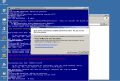Do you have the nintendo servers filtered for blocking Wii U updates? That often interferes with the downloads.Trying to run Modmii and it keeps crashing on download Ios files... any ideas?
You are using an out of date browser. It may not display this or other websites correctly.
You should upgrade or use an alternative browser.
You should upgrade or use an alternative browser.
Important Posts
Recent threadmarks
6.6.0
Last edited by coolasice,
nope, tried on sepearte pcs and still get same errors... View attachment 69128
Are you using Windows XP? It's very likely the NUS downloader doesn't support it anymore.
i originally tried with win 10... same errorAre you using Windows XP? It's very likely the NUS downloader doesn't support it anymore.
what version of ModMii are you using?i originally tried with win 10... same error
what ever version is available on the website, 6.4.1 i believe?what version of ModMii are you using?
Edit:looks like it only works with vista/7
Last edited by coolasice,
Hello, i've just made an account here to ask some help from you. I've mooded my wii before, but some new games like Skyward Sword and Just Dance 2016 weren't running from the USB Loader GX, so I decided to upgrade my apps. I've followed the guide for modmii v 6.4.1, but i'm with an issue i can't find the solution anywhere. My hackmii (after the bannerbomb) freezes, but not when the "press 1" appears, it freezes in the Scam warning. I've waited half an hour without touching the wii remote but the "press 1" did not appear. Please, can somebody help me? Thanks!!
Last edited by ArnolNeto,
Hello, i've just made an account here to ask some help from you. I've mooded my wii before, but some new games like Skyward Sword and Just Dance 2016 weren't running from the USB Loader GX, so I decided to upgrade my apps. I've followed the guide for modmii v 6.4.1, but i'm with an issue i can't find the solution anywhere. My hackmii (after the bannerbomb) freezes, but not when the "press 1" appears, it freezes in the Scam warning. I've waited half an hour without touching the wii remote but the "press 1" did not appear. Please, can somebody help me? Thanks!!
Post a SysCheck report. Please use the version in that thread and follow the directions in the OP. Letterbomb requires system menu 4.3 with IOS58 and generally only works with a standard SD card.
Last edited by GreyWolf,
i just bought wii , can i ask you guy few question :
How can i fix error 002 , i have find out the way to fix it by use wiiscrubber and wps but might not work with me because i can't find any "error 002" in main.dol file.
My wii have homebrew channel but i when i put my sdhc in sd card slot , wii said the device in sd card slot can't not be used .
I boot game by USB Loader Teknoconsolar 1.5v + Wii ver 4.0U , but the chance i can boot a game about 50/50 ( error 002) , and i can't boot just dance series so far, i want to play that series so bad Pls help me. Sorry for bad english .
Pls help me. Sorry for bad english .
How can i fix error 002 , i have find out the way to fix it by use wiiscrubber and wps but might not work with me because i can't find any "error 002" in main.dol file.
My wii have homebrew channel but i when i put my sdhc in sd card slot , wii said the device in sd card slot can't not be used .
I boot game by USB Loader Teknoconsolar 1.5v + Wii ver 4.0U , but the chance i can boot a game about 50/50 ( error 002) , and i can't boot just dance series so far, i want to play that series so bad
I would suggest you to update wii to 4.3 and redo entirely a mod with modmii on your wii with recommended latest Cios for better compatibility with games. About the SD try to use a standard old not such 2gb. Sdhc ones should work on 4.3 wiis but sometimes not.i just bought wii , can i ask you guy few question :
How can i fix error 002 , i have find out the way to fix it by use wiiscrubber and wps but might not work with me because i can't find any "error 002" in main.dol file.
My wii have homebrew channel but i when i put my sdhc in sd card slot , wii said the device in sd card slot can't not be used .
I boot game by USB Loader Teknoconsolar 1.5v + Wii ver 4.0U , but the chance i can boot a game about 50/50 ( error 002) , and i can't boot just dance series so far, i want to play that series so badPls help me. Sorry for bad english .
Enviado de meu LG-D855 usando Tapatalk
Last edited by almmiron,
Hi friends!
I used ModMii a couple years ago and am so happy I did!
I'm just wondering now if there's a way I can install Dios Mios (or some Game Cube backup loader) now. Can such a GC backup loader be installed alongside of the software that was installed by ModMii?
I had not updated my software since using ModMii for the first time, and these are the software versions that I have:
Homebrew Chanel:
Wii 1.1.0
IOS 58 v24.32
Configurable USB Loader: version 70-mod-r15 (mod)
Would anyone be able to point me in the most appropriate direction I should take? I should mention that I also have a GC memory card and would like the option to have cheats. Are these possible?
Any help would be greatly appreciated! Thank you!
I used ModMii a couple years ago and am so happy I did!
I'm just wondering now if there's a way I can install Dios Mios (or some Game Cube backup loader) now. Can such a GC backup loader be installed alongside of the software that was installed by ModMii?
I had not updated my software since using ModMii for the first time, and these are the software versions that I have:
Homebrew Chanel:
Wii 1.1.0
IOS 58 v24.32
Configurable USB Loader: version 70-mod-r15 (mod)
Would anyone be able to point me in the most appropriate direction I should take? I should mention that I also have a GC memory card and would like the option to have cheats. Are these possible?
Any help would be greatly appreciated! Thank you!
chanbog, I just installed Nintendont a couple of weeks ago and its working great for me - you can find it on this thread: https://gbatemp.net/threads/nintendont.349258/
Thanks Azzarod! I'll give that a shot!
Hey Guys,
I hope you can help me with my USB-Loader-Problems. All Games cause blackscreens.
I used the ModMii-Guide, double-checked for updates via sysCheck and one USB-Stick and 2 HDDs.
First, brief technical details:
System: Wii
Update: 4.3E
sysCheck:
sysCheck v2.1.0b19 von Double_A und R2-D2199, Nano
...laeuft auf dem IOS58 (rev 6176).
Region: PAL
Systemmenue 4.3E (v514)
Priiloader installiert
Laufwerksdatum: 14.07.2008
Homebrewkanal 1.1.2 benutzt IOS58
HomebrewFilter ist nicht installiert
Hollywood v0x11
Konsolen-ID: 90491684
Boot2 v4
Es wurden 85 Titel gefunden.
Es wurden 55 IOS gefunden, von denen 5 funktionslos (Stub) sind.
IOS3 (rev 65280): Funktionslos (Stub)
IOS4 (rev 65280): Funktionslos (Stub)
IOS9 (rev 1034): Keine Patches
IOS10 (rev 768): Funktionslos (Stub)
IOS11 (rev 16174): Trucha Bug, NAND Zugriff
IOS12 (rev 526): Keine Patches
IOS13 (rev 1032): Keine Patches
IOS14 (rev 1032): Keine Patches
IOS15 (rev 1032): Keine Patches
IOS16 (rev 512): Funktionslos (Stub)
IOS17 (rev 1032): Keine Patches
IOS20 (rev 16174): Trucha Bug, NAND Zugriff
IOS21 (rev 1039): Keine Patches
IOS22 (rev 1294): Keine Patches
IOS28 (rev 1807): Keine Patches
IOS30 (rev 16174): Trucha Bug, NAND Zugriff
IOS31 (rev 3608): Keine Patches
IOS33 (rev 3608): Keine Patches
IOS34 (rev 3608): Keine Patches
IOS35 (rev 3608): Keine Patches
IOS36 (rev 3608): Keine Patches
IOS37 (rev 5663): Keine Patches
IOS38 (rev 4124): Keine Patches
IOS40 (rev 16174): Trucha Bug, NAND Zugriff
IOS41 (rev 3607): Keine Patches
IOS43 (rev 3607): Keine Patches
IOS45 (rev 3607): Keine Patches
IOS46 (rev 3607): Keine Patches
IOS48 (rev 4124): Keine Patches
IOS50 (rev 16174): Trucha Bug, NAND Zugriff
IOS51 (rev 4864): Funktionslos (Stub)
IOS52 (rev 16174): Trucha Bug, NAND Zugriff
IOS53 (rev 5663): Keine Patches
IOS55 (rev 5663): Keine Patches
IOS56 (rev 5662): Keine Patches
IOS57 (rev 5919): Keine Patches
IOS58 (rev 6176): USB 2.0
IOS60 (rev 16174): Trucha Bug, NAND Zugriff
IOS61 (rev 5662): Keine Patches
IOS62 (rev 6430): Keine Patches
IOS70 (rev 16174): Trucha Bug, NAND Zugriff
IOS80 (rev 16174): Trucha Bug, NAND Zugriff
IOS202[60] (rev 65535, Info: hermesrodries-v6): Trucha Bug, NAND Zugriff, USB 2.0
IOS222[38] (rev 4, Info: hermes-v4): Trucha Bug, ES Identify, NAND Zugriff, USB 2.0
IOS223[38+37] (rev 4, Info: hermes-v4): Trucha Bug, ES Identify, NAND Zugriff, USB 2.0
IOS224[57] (rev 65535, Info: hermesrodries-v6): Trucha Bug, NAND Zugriff, USB 2.0
IOS236[36] (rev 65535, Info: rev 3351): Trucha Bug, ES Identify, NAND Zugriff
IOS245[37] (rev 21008, Info: d2x-v8final): Trucha Bug, NAND Zugriff, USB 2.0
IOS246[38] (rev 21008, Info: d2x-v8final): Trucha Bug, ES Identify, NAND Zugriff
IOS247[53] (rev 21008, Info: d2x-v8final): Trucha Bug, NAND Zugriff, USB 2.0
IOS248[55] (rev 21008, Info: d2x-v8final): Trucha Bug, NAND Zugriff, USB 2.0
IOS249[56] (rev 21008, Info: d2x-v8final): Trucha Bug, NAND Zugriff, USB 2.0
IOS250[57] (rev 21008, Info: d2x-v8final): Trucha Bug, NAND Zugriff, USB 2.0
IOS251[58] (rev 21008, Info: d2x-v8final): Trucha Bug, NAND Zugriff, USB 2.0
IOS254 (rev 65281): BootMii
BC v6
MIOS v10
Bericht wurde am 09.01.2017 generiert.
(ok, it's a german syscheck, as you can see. But I don't think this should be a problem, as all sysChecks are built up the same.)
I properly installed Homebrew, Bootmii, IOS236-v5, Priiloader and used the WAD-Manager as told.
After this, my ISOS are shown in the CFG-USB-Loader, but every single try to start an iso ends with a black screen.
Original games via Wii-DVD are still playable.
I. Don't. Know. What. To. Do.
In another thread, people suggested to update to d2x v10 via d2x cIOS installer, but this also didn't work.
I'm googling since hours.
Any tips?
I hope you can help me with my USB-Loader-Problems. All Games cause blackscreens.
I used the ModMii-Guide, double-checked for updates via sysCheck and one USB-Stick and 2 HDDs.
First, brief technical details:
System: Wii
Update: 4.3E
sysCheck:
sysCheck v2.1.0b19 von Double_A und R2-D2199, Nano
...laeuft auf dem IOS58 (rev 6176).
Region: PAL
Systemmenue 4.3E (v514)
Priiloader installiert
Laufwerksdatum: 14.07.2008
Homebrewkanal 1.1.2 benutzt IOS58
HomebrewFilter ist nicht installiert
Hollywood v0x11
Konsolen-ID: 90491684
Boot2 v4
Es wurden 85 Titel gefunden.
Es wurden 55 IOS gefunden, von denen 5 funktionslos (Stub) sind.
IOS3 (rev 65280): Funktionslos (Stub)
IOS4 (rev 65280): Funktionslos (Stub)
IOS9 (rev 1034): Keine Patches
IOS10 (rev 768): Funktionslos (Stub)
IOS11 (rev 16174): Trucha Bug, NAND Zugriff
IOS12 (rev 526): Keine Patches
IOS13 (rev 1032): Keine Patches
IOS14 (rev 1032): Keine Patches
IOS15 (rev 1032): Keine Patches
IOS16 (rev 512): Funktionslos (Stub)
IOS17 (rev 1032): Keine Patches
IOS20 (rev 16174): Trucha Bug, NAND Zugriff
IOS21 (rev 1039): Keine Patches
IOS22 (rev 1294): Keine Patches
IOS28 (rev 1807): Keine Patches
IOS30 (rev 16174): Trucha Bug, NAND Zugriff
IOS31 (rev 3608): Keine Patches
IOS33 (rev 3608): Keine Patches
IOS34 (rev 3608): Keine Patches
IOS35 (rev 3608): Keine Patches
IOS36 (rev 3608): Keine Patches
IOS37 (rev 5663): Keine Patches
IOS38 (rev 4124): Keine Patches
IOS40 (rev 16174): Trucha Bug, NAND Zugriff
IOS41 (rev 3607): Keine Patches
IOS43 (rev 3607): Keine Patches
IOS45 (rev 3607): Keine Patches
IOS46 (rev 3607): Keine Patches
IOS48 (rev 4124): Keine Patches
IOS50 (rev 16174): Trucha Bug, NAND Zugriff
IOS51 (rev 4864): Funktionslos (Stub)
IOS52 (rev 16174): Trucha Bug, NAND Zugriff
IOS53 (rev 5663): Keine Patches
IOS55 (rev 5663): Keine Patches
IOS56 (rev 5662): Keine Patches
IOS57 (rev 5919): Keine Patches
IOS58 (rev 6176): USB 2.0
IOS60 (rev 16174): Trucha Bug, NAND Zugriff
IOS61 (rev 5662): Keine Patches
IOS62 (rev 6430): Keine Patches
IOS70 (rev 16174): Trucha Bug, NAND Zugriff
IOS80 (rev 16174): Trucha Bug, NAND Zugriff
IOS202[60] (rev 65535, Info: hermesrodries-v6): Trucha Bug, NAND Zugriff, USB 2.0
IOS222[38] (rev 4, Info: hermes-v4): Trucha Bug, ES Identify, NAND Zugriff, USB 2.0
IOS223[38+37] (rev 4, Info: hermes-v4): Trucha Bug, ES Identify, NAND Zugriff, USB 2.0
IOS224[57] (rev 65535, Info: hermesrodries-v6): Trucha Bug, NAND Zugriff, USB 2.0
IOS236[36] (rev 65535, Info: rev 3351): Trucha Bug, ES Identify, NAND Zugriff
IOS245[37] (rev 21008, Info: d2x-v8final): Trucha Bug, NAND Zugriff, USB 2.0
IOS246[38] (rev 21008, Info: d2x-v8final): Trucha Bug, ES Identify, NAND Zugriff
IOS247[53] (rev 21008, Info: d2x-v8final): Trucha Bug, NAND Zugriff, USB 2.0
IOS248[55] (rev 21008, Info: d2x-v8final): Trucha Bug, NAND Zugriff, USB 2.0
IOS249[56] (rev 21008, Info: d2x-v8final): Trucha Bug, NAND Zugriff, USB 2.0
IOS250[57] (rev 21008, Info: d2x-v8final): Trucha Bug, NAND Zugriff, USB 2.0
IOS251[58] (rev 21008, Info: d2x-v8final): Trucha Bug, NAND Zugriff, USB 2.0
IOS254 (rev 65281): BootMii
BC v6
MIOS v10
Bericht wurde am 09.01.2017 generiert.
(ok, it's a german syscheck, as you can see. But I don't think this should be a problem, as all sysChecks are built up the same.)
I properly installed Homebrew, Bootmii, IOS236-v5, Priiloader and used the WAD-Manager as told.
After this, my ISOS are shown in the CFG-USB-Loader, but every single try to start an iso ends with a black screen.
Original games via Wii-DVD are still playable.
I. Don't. Know. What. To. Do.
In another thread, people suggested to update to d2x v10 via d2x cIOS installer, but this also didn't work.
I'm googling since hours.
Any tips?
ModMii downloads files from Nintendo's servers right? Are the servers still up? Is ModMii still working?
I remember using it years ago and it was freaking amazing!
I remember using it years ago and it was freaking amazing!
ModMii downloads files from Nintendo's servers right? Are the servers still up? Is ModMii still working?
I remember using it years ago and it was freaking amazing!
Always working :-)
- Joined
- Jul 7, 2010
- Messages
- 3,882
- Trophies
- 2
- Location
- /dev/random
- Website
- www.gudenau.net
- XP
- 5,357
- Country

The links are on the 1st page.Where should I download this?
- Joined
- Jul 7, 2010
- Messages
- 3,882
- Trophies
- 2
- Location
- /dev/random
- Website
- www.gudenau.net
- XP
- 5,357
- Country

Woops, missed that. The link I used was dead. >.>The links are on the 1st page.
Update: Nope, not ModMii's fault. For some reason, Windows10Firewall Control decided to block the wget calls to those 8 files without the usual prompt, but let the other 40-something files go through fine. So it was a bad software interaction on my end.
I'm trying to use ModMii 6.4.1just to do a fresh hack on an old Wii (4.3U).
I'm trying to keep it as barebones as possible - these are my option settings:
* "ModMii Wizard + Guide"
* "Yes" (1st time/update all)
* "4.3"
* "USA"
* "Wilbrand"
* <MAC>
* "4.3 (Recommended)"
* <none>
* "No, I want the same boring theme"
* "No" (USB loader)
* C:\Users\HK\Desktop\COPY_TO_WII_SD
* Finish
I end up missing a bunch of files that don't download. I've tried "Retrying" several times, but no dice.
Missing files:
Full file result list
I'm trying to keep it as barebones as possible - these are my option settings:
* "ModMii Wizard + Guide"
* "Yes" (1st time/update all)
* "4.3"
* "USA"
* "Wilbrand"
* <MAC>
* "4.3 (Recommended)"
* <none>
* "No, I want the same boring theme"
* "No" (USB loader)
* C:\Users\HK\Desktop\COPY_TO_WII_SD
* Finish
I end up missing a bunch of files that don't download. I've tried "Retrying" several times, but no dice.
Missing files:
Multi-Mod Manager (MMM) v13.4: Missing
Wilbrand: Missing
HackMii Installer: Missing
BootMii SD Files: Missing
IOS236 Installer v5 Mod: Missing
Simple IOS Patcher: Missing
Priiloader v0.7 (236 LULZ Mod): Missing
USB-Loader Forwarder Channel v12: Missing
Wilbrand: Missing
HackMii Installer: Missing
BootMii SD Files: Missing
IOS236 Installer v5 Mod: Missing
Simple IOS Patcher: Missing
Priiloader v0.7 (236 LULZ Mod): Missing
USB-Loader Forwarder Channel v12: Missing
Full file result list
IOS11v16174(IOS60v6174[FS-ES-NP-VP-DIP]).wad: Valid
IOS20v16174(IOS60v6174[FS-ES-NP-VP-DIP]).wad: Valid
IOS30v16174(IOS60v6174[FS-ES-NP-VP-DIP]).wad: Valid
IOS40v16174(IOS60v6174[FS-ES-NP-VP-DIP]).wad: Valid
IOS50v16174(IOS60v6174[FS-ES-NP-VP-DIP]).wad: Valid
IOS52v16174(IOS60v6174[FS-ES-NP-VP-DIP]).wad: Valid
IOS60v16174(IOS60v6174[FS-ES-NP-VP-DIP]).wad: Valid
IOS70v16174(IOS60v6174[FS-ES-NP-VP-DIP]).wad: Valid
IOS80v16174(IOS60v6174[FS-ES-NP-VP-DIP]).wad: Valid
Multi-Mod Manager (MMM) v13.4: Missing
Wilbrand: Missing
HackMii Installer: Missing
BootMii SD Files: Missing
IOS236 Installer v5 Mod: Missing
Simple IOS Patcher: Missing
Priiloader v0.7 (236 LULZ Mod): Missing
USB-Loader Forwarder Channel v12: Missing
RVL-mios-v10.wad: Valid
IOS9-64-v1034.wad: Valid
IOS12-64-v526.wad: Valid
IOS13-64-v1032.wad: Valid
IOS14-64-v1032.wad: Valid
IOS15-64-v1032.wad: Valid
IOS17-64-v1032.wad: Valid
IOS21-64-v1039.wad: Valid
IOS22-64-v1294.wad: Valid
IOS28-64-v1807.wad: Valid
IOS31-64-v3608.wad: Valid
IOS33-64-v3608.wad: Valid
IOS34-64-v3608.wad: Valid
IOS35-64-v3608.wad: Valid
IOS36-64-v3351.wad: Valid
IOS36-64-v3608.wad: Valid
IOS37-64-v5663.wad: Valid
IOS38-64-v4124.wad: Valid
IOS41-64-v3607.wad: Valid
IOS43-64-v3607.wad: Valid
IOS45-64-v3607.wad: Valid
IOS46-64-v3607.wad: Valid
IOS48-64-v4124.wad: Valid
IOS53-64-v5663.wad: Valid
IOS55-64-v5663.wad: Valid
IOS56-64-v5662.wad: Valid
IOS57-64-v5919.wad: Valid
IOS58-64-v6176.wad: Valid
IOS61-64-v5662.wad: Valid
IOS62-64-v6430.wad: Valid
cIOS249[56]-d2x-v8-final.wad: Valid
cIOS250[57]-d2x-v8-final.wad: Valid
cIOS222[38]-v4.wad: Valid
cIOS223[37-38]-v4.wad: Valid
cIOS202[60]-v5.1R.wad: Valid
cIOS224[57]-v5.1R.wad: Valid
* 8 of 53 file(s) are Invalid, Missing or were Not Updated properly
IOS20v16174(IOS60v6174[FS-ES-NP-VP-DIP]).wad: Valid
IOS30v16174(IOS60v6174[FS-ES-NP-VP-DIP]).wad: Valid
IOS40v16174(IOS60v6174[FS-ES-NP-VP-DIP]).wad: Valid
IOS50v16174(IOS60v6174[FS-ES-NP-VP-DIP]).wad: Valid
IOS52v16174(IOS60v6174[FS-ES-NP-VP-DIP]).wad: Valid
IOS60v16174(IOS60v6174[FS-ES-NP-VP-DIP]).wad: Valid
IOS70v16174(IOS60v6174[FS-ES-NP-VP-DIP]).wad: Valid
IOS80v16174(IOS60v6174[FS-ES-NP-VP-DIP]).wad: Valid
Multi-Mod Manager (MMM) v13.4: Missing
Wilbrand: Missing
HackMii Installer: Missing
BootMii SD Files: Missing
IOS236 Installer v5 Mod: Missing
Simple IOS Patcher: Missing
Priiloader v0.7 (236 LULZ Mod): Missing
USB-Loader Forwarder Channel v12: Missing
RVL-mios-v10.wad: Valid
IOS9-64-v1034.wad: Valid
IOS12-64-v526.wad: Valid
IOS13-64-v1032.wad: Valid
IOS14-64-v1032.wad: Valid
IOS15-64-v1032.wad: Valid
IOS17-64-v1032.wad: Valid
IOS21-64-v1039.wad: Valid
IOS22-64-v1294.wad: Valid
IOS28-64-v1807.wad: Valid
IOS31-64-v3608.wad: Valid
IOS33-64-v3608.wad: Valid
IOS34-64-v3608.wad: Valid
IOS35-64-v3608.wad: Valid
IOS36-64-v3351.wad: Valid
IOS36-64-v3608.wad: Valid
IOS37-64-v5663.wad: Valid
IOS38-64-v4124.wad: Valid
IOS41-64-v3607.wad: Valid
IOS43-64-v3607.wad: Valid
IOS45-64-v3607.wad: Valid
IOS46-64-v3607.wad: Valid
IOS48-64-v4124.wad: Valid
IOS53-64-v5663.wad: Valid
IOS55-64-v5663.wad: Valid
IOS56-64-v5662.wad: Valid
IOS57-64-v5919.wad: Valid
IOS58-64-v6176.wad: Valid
IOS61-64-v5662.wad: Valid
IOS62-64-v6430.wad: Valid
cIOS249[56]-d2x-v8-final.wad: Valid
cIOS250[57]-d2x-v8-final.wad: Valid
cIOS222[38]-v4.wad: Valid
cIOS223[37-38]-v4.wad: Valid
cIOS202[60]-v5.1R.wad: Valid
cIOS224[57]-v5.1R.wad: Valid
* 8 of 53 file(s) are Invalid, Missing or were Not Updated properly
Last edited by HerrKomissar,
Similar threads
- Replies
- 6
- Views
- 1K
- Replies
- 9
- Views
- 819
- Replies
- 5
- Views
- 6K
Site & Scene News
New Hot Discussed
-
-
58K views
Nintendo Switch firmware 18.0.0 has been released
It's the first Nintendo Switch firmware update of 2024. Made available as of today is system software version 18.0.0, marking a new milestone. According to the patch... -
28K views
GitLab has taken down the Suyu Nintendo Switch emulator
Emulator takedowns continue. Not long after its first release, Suyu emulator has been removed from GitLab via a DMCA takedown. Suyu was a Nintendo Switch emulator... -
20K views
Atmosphere CFW for Switch updated to pre-release version 1.7.0, adds support for firmware 18.0.0
After a couple days of Nintendo releasing their 18.0.0 firmware update, @SciresM releases a brand new update to his Atmosphere NX custom firmware for the Nintendo...by ShadowOne333 94 -
18K views
Wii U and 3DS online services shutting down today, but Pretendo is here to save the day
Today, April 8th, 2024, at 4PM PT, marks the day in which Nintendo permanently ends support for both the 3DS and the Wii U online services, which include co-op play...by ShadowOne333 176 -
16K views
Denuvo unveils new technology "TraceMark" aimed to watermark and easily trace leaked games
Denuvo by Irdeto has unveiled at GDC (Game Developers Conference) this past March 18th their brand new anti-piracy technology named "TraceMark", specifically tailored...by ShadowOne333 101 -
15K views
GBAtemp Exclusive Introducing tempBOT AI - your new virtual GBAtemp companion and aide (April Fools)
Hello, GBAtemp members! After a prolonged absence, I am delighted to announce my return and upgraded form to you today... Introducing tempBOT AI 🤖 As the embodiment... -
12K views
Pokemon fangame hosting website "Relic Castle" taken down by The Pokemon Company
Yet another casualty goes down in the never-ending battle of copyright enforcement, and this time, it hit a big website which was the host for many fangames based and...by ShadowOne333 65 -
11K views
MisterFPGA has been updated to include an official release for its Nintendo 64 core
The highly popular and accurate FPGA hardware, MisterFGPA, has received today a brand new update with a long-awaited feature, or rather, a new core for hardcore...by ShadowOne333 51 -
11K views
Apple is being sued for antitrust violations by the Department of Justice of the US
The 2nd biggest technology company in the world, Apple, is being sued by none other than the Department of Justice of the United States, filed for antitrust...by ShadowOne333 80 -
10K views
The first retro emulator hits Apple's App Store, but you should probably avoid it
With Apple having recently updated their guidelines for the App Store, iOS users have been left to speculate on specific wording and whether retro emulators as we...
-
-
-
223 replies
Nintendo Switch firmware 18.0.0 has been released
It's the first Nintendo Switch firmware update of 2024. Made available as of today is system software version 18.0.0, marking a new milestone. According to the patch...by Chary -
176 replies
Wii U and 3DS online services shutting down today, but Pretendo is here to save the day
Today, April 8th, 2024, at 4PM PT, marks the day in which Nintendo permanently ends support for both the 3DS and the Wii U online services, which include co-op play...by ShadowOne333 -
169 replies
GBAtemp Exclusive Introducing tempBOT AI - your new virtual GBAtemp companion and aide (April Fools)
Hello, GBAtemp members! After a prolonged absence, I am delighted to announce my return and upgraded form to you today... Introducing tempBOT AI 🤖 As the embodiment...by tempBOT -
146 replies
GitLab has taken down the Suyu Nintendo Switch emulator
Emulator takedowns continue. Not long after its first release, Suyu emulator has been removed from GitLab via a DMCA takedown. Suyu was a Nintendo Switch emulator...by Chary -
101 replies
Denuvo unveils new technology "TraceMark" aimed to watermark and easily trace leaked games
Denuvo by Irdeto has unveiled at GDC (Game Developers Conference) this past March 18th their brand new anti-piracy technology named "TraceMark", specifically tailored...by ShadowOne333 -
96 replies
The first retro emulator hits Apple's App Store, but you should probably avoid it
With Apple having recently updated their guidelines for the App Store, iOS users have been left to speculate on specific wording and whether retro emulators as we...by Scarlet -
94 replies
Atmosphere CFW for Switch updated to pre-release version 1.7.0, adds support for firmware 18.0.0
After a couple days of Nintendo releasing their 18.0.0 firmware update, @SciresM releases a brand new update to his Atmosphere NX custom firmware for the Nintendo...by ShadowOne333 -
80 replies
Apple is being sued for antitrust violations by the Department of Justice of the US
The 2nd biggest technology company in the world, Apple, is being sued by none other than the Department of Justice of the United States, filed for antitrust...by ShadowOne333 -
68 replies
Delta emulator now available on the App Store for iOS
The time has finally come, and after many, many years (if not decades) of Apple users having to side load emulator apps into their iOS devices through unofficial...by ShadowOne333 -
65 replies
Pokemon fangame hosting website "Relic Castle" taken down by The Pokemon Company
Yet another casualty goes down in the never-ending battle of copyright enforcement, and this time, it hit a big website which was the host for many fangames based and...by ShadowOne333
-
Popular threads in this forum
General chit-chat
-
 Psionic Roshambo
Loading…
Psionic Roshambo
Loading… -
 K3Nv2
Loading…
K3Nv2
Loading…
-
-
-
-
-
-
-
-
 @
Xdqwerty:
@Purple_Heart, then I will be actually older than him for a bit (ik thats not how ages work btw)
@
Xdqwerty:
@Purple_Heart, then I will be actually older than him for a bit (ik thats not how ages work btw) -
-
-
-
-
-
-
-
-
-
-
-
-
-
-
-
-