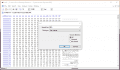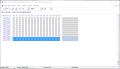Hello guys.
I need some help.
I've been exporting saves from emulator VBA (PC) and importing them at the Virtual Console on my o3ds XL.
First, I export an inicial save from my game at Virtual Console (3ds) with SaveDataFiler. Then I have a sav.dat, usually 32.768 bytes.
Then i export a save from Visual Boy Advanced in File-> Export Battery file. I always get a file with 32.768 bytes. Replacing this file in the SaveDataFiler folder and importing at the 3ds worked fine until now.
Iit worked for Pokemon Red, Blue, Yellow. But for Pokemon Gold, Silver and Cristal it never worked!
The problem is that SaveDataFiler exports a sav.dat bigger then 32.768 bytes. It has 32.784 bytes.
When i replace this sav.dat [32.784 bytes] for my battery on PC [32.768 bytes] and import on SaveDataFiler, it shows that the save is corrupted when I lunch the game.
OBS: The automatic restore points is disable on Virtual Console.
Is there anyone who could actually import a Pokemon GSC to VC? If yes, i'm gonna keep trying. Maybe looking for other CIAs versions.
Thanks in advance
I need some help.
I've been exporting saves from emulator VBA (PC) and importing them at the Virtual Console on my o3ds XL.
First, I export an inicial save from my game at Virtual Console (3ds) with SaveDataFiler. Then I have a sav.dat, usually 32.768 bytes.
Then i export a save from Visual Boy Advanced in File-> Export Battery file. I always get a file with 32.768 bytes. Replacing this file in the SaveDataFiler folder and importing at the 3ds worked fine until now.
Iit worked for Pokemon Red, Blue, Yellow. But for Pokemon Gold, Silver and Cristal it never worked!
The problem is that SaveDataFiler exports a sav.dat bigger then 32.768 bytes. It has 32.784 bytes.
When i replace this sav.dat [32.784 bytes] for my battery on PC [32.768 bytes] and import on SaveDataFiler, it shows that the save is corrupted when I lunch the game.
OBS: The automatic restore points is disable on Virtual Console.
Is there anyone who could actually import a Pokemon GSC to VC? If yes, i'm gonna keep trying. Maybe looking for other CIAs versions.
Thanks in advance