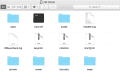I got usb loader gx to work with gamecube and wii games with a usb stick, I got an external hard drive and now it seems everything is messed up. It wouldn't show the games and then it says I have to copy gamecube game to sd, make primary partition, other things I don't recall I've been struggling with this for days. PLEASE don't tell me to refer to a guide, I've been reading guides and watching tutorials and trying this and that for days. I just want to play already after all this trouble. I thought it was supposed to be easy, apparently I have done something wrong along the way.
I just want to play gamecube and wii backups on usb loader gx and have a channel forwarder for it. I tried to install the wad and it said it couldn't be completed. I had everything working perfectly until trying to switch from the usb stick to a external hard drive by just copying and pasting and I don't know why it won't just work. Sorry for rambling trying to include as much info as possible. Will try to respond to questions trying to help asap. Thank you in advance.
I'm attaching the sys check because I have no idea what I'm doing.
SysCheck HDE v2.4.0 HacksDen Edition by JoostinOnline, Double_A, R2-D2199, and Nano
...runs on IOS58 (rev 6432).
Region: NTSC-U
System Menu 4.3U (v545)
Could not detect the drive date!
Homebrew Channel 1.1.2 running on IOS58
Hollywood v0x21
Console ID: 605572959
Console Type: Wii
Shop Channel Country: United States (49)
Boot2 v0
Found 51 titles.
Found 34 IOS on this console. 0 of them are stubs.
IOS9 (rev 1290): No Patches
IOS12 (rev 782): No Patches
IOS13 (rev 1288): No Patches
IOS14 (rev 1288): No Patches
IOS15 (rev 1288): No Patches
IOS17 (rev 1288): No Patches
IOS21 (rev 1295): No Patches
IOS22 (rev 1550): No Patches
IOS28 (rev 2063): No Patches
IOS31 (rev 3864): No Patches
IOS33 (rev 3864): No Patches
IOS34 (rev 3864): No Patches
IOS35 (rev 3864): No Patches
IOS36 (rev 3864): No Patches
IOS37 (rev 5919): No Patches
IOS38 (rev 4380): No Patches
IOS41 (rev 3863): No Patches
IOS43 (rev 3863): No Patches
IOS45 (rev 3863): No Patches
IOS46 (rev 3863): No Patches
IOS48 (rev 4380): No Patches
IOS53 (rev 5919): No Patches
IOS55 (rev 5919): No Patches
IOS56 (rev 5918): No Patches
IOS57 (rev 6175): No Patches
IOS58 (rev 6432): USB 2.0
IOS59 (rev 9249): No Patches
IOS62 (rev 6430): No Patches
IOS80 (rev 7200): No Patches
IOS249[56] (rev 21010, Info: d2x-v10beta52-vWii): NAND Access, USB 2.0
IOS250[57] (rev 21010, Info: d2x-v10beta52-vWii): NAND Access, USB 2.0
IOS251[58] (rev 21010, Info: d2x-v10beta52-vWii): NAND Access, USB 2.0
vIOS512 (rev 7): No Patches
vIOS513 (rev 1): No Patches
Report generated on 02/07/2016.
I just want to play gamecube and wii backups on usb loader gx and have a channel forwarder for it. I tried to install the wad and it said it couldn't be completed. I had everything working perfectly until trying to switch from the usb stick to a external hard drive by just copying and pasting and I don't know why it won't just work. Sorry for rambling trying to include as much info as possible. Will try to respond to questions trying to help asap. Thank you in advance.
I'm attaching the sys check because I have no idea what I'm doing.
SysCheck HDE v2.4.0 HacksDen Edition by JoostinOnline, Double_A, R2-D2199, and Nano
...runs on IOS58 (rev 6432).
Region: NTSC-U
System Menu 4.3U (v545)
Could not detect the drive date!
Homebrew Channel 1.1.2 running on IOS58
Hollywood v0x21
Console ID: 605572959
Console Type: Wii
Shop Channel Country: United States (49)
Boot2 v0
Found 51 titles.
Found 34 IOS on this console. 0 of them are stubs.
IOS9 (rev 1290): No Patches
IOS12 (rev 782): No Patches
IOS13 (rev 1288): No Patches
IOS14 (rev 1288): No Patches
IOS15 (rev 1288): No Patches
IOS17 (rev 1288): No Patches
IOS21 (rev 1295): No Patches
IOS22 (rev 1550): No Patches
IOS28 (rev 2063): No Patches
IOS31 (rev 3864): No Patches
IOS33 (rev 3864): No Patches
IOS34 (rev 3864): No Patches
IOS35 (rev 3864): No Patches
IOS36 (rev 3864): No Patches
IOS37 (rev 5919): No Patches
IOS38 (rev 4380): No Patches
IOS41 (rev 3863): No Patches
IOS43 (rev 3863): No Patches
IOS45 (rev 3863): No Patches
IOS46 (rev 3863): No Patches
IOS48 (rev 4380): No Patches
IOS53 (rev 5919): No Patches
IOS55 (rev 5919): No Patches
IOS56 (rev 5918): No Patches
IOS57 (rev 6175): No Patches
IOS58 (rev 6432): USB 2.0
IOS59 (rev 9249): No Patches
IOS62 (rev 6430): No Patches
IOS80 (rev 7200): No Patches
IOS249[56] (rev 21010, Info: d2x-v10beta52-vWii): NAND Access, USB 2.0
IOS250[57] (rev 21010, Info: d2x-v10beta52-vWii): NAND Access, USB 2.0
IOS251[58] (rev 21010, Info: d2x-v10beta52-vWii): NAND Access, USB 2.0
vIOS512 (rev 7): No Patches
vIOS513 (rev 1): No Patches
Report generated on 02/07/2016.