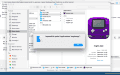I'd like to share a tool I made: ezgba v0.2.0a-2
The official EZ-Flash 4 client is a piece of crap, so I wrote another one.
The EZ Flash 4 requires a special header patch to save properly, which my app will apply. In addition, all the standard patches, like SRAM, trimming, IPS, etc. are supported.
It features a CLI/GUI interface, and is cross platform. Windows, Mac OS X, and Linux users can all enjoy.
Source code is included; I'm releasing it under the WTFPL-2.

The SRAM patches are 1:1 with gbata, with the exception of ROM padding. gbata likes to ensure the ROM padding is either all 0xff or all 0x00, but I don't know how it determines which value to use. This shouldn't affect anything.
See the included README.md for more information.
Extra thanks go to:
TrolleyDave & FAST6191 - for the SRAM patching thread
Martin Korth - GBATek, the most useful document in the world
Download here (v0.2.0a-2)
SHA1 6dd9913383a0d7a524cf9e3d955a00bc32d13089 *ezgba-v0.2.0a-2.rar
Windows users can just run the *.exe.
On OS X, use homebrew to install the boost and wxmac packages before using.
If you use Linux, you probably already have boost and wxWidgets.
New in v0.2.0a:
Download old version (v0.1.0a-3)
SHA1 961a837c2f716612ac40326bde1941721a4340cd *ezgba-v0.1.0a-3.rar
Version 0.1.0a-3 requires the GTK+ runtime: Windows Mac OS X (install the gtk+3 package)
Batch processing with CLI: Windows OSX/*NIX
Automatically creating dummy save files with CLI: Windows




The official EZ-Flash 4 client is a piece of crap, so I wrote another one.
The EZ Flash 4 requires a special header patch to save properly, which my app will apply. In addition, all the standard patches, like SRAM, trimming, IPS, etc. are supported.
It features a CLI/GUI interface, and is cross platform. Windows, Mac OS X, and Linux users can all enjoy.
Source code is included; I'm releasing it under the WTFPL-2.

The SRAM patches are 1:1 with gbata, with the exception of ROM padding. gbata likes to ensure the ROM padding is either all 0xff or all 0x00, but I don't know how it determines which value to use. This shouldn't affect anything.
See the included README.md for more information.
Extra thanks go to:
TrolleyDave & FAST6191 - for the SRAM patching thread
Martin Korth - GBATek, the most useful document in the world
Download here (v0.2.0a-2)
SHA1 6dd9913383a0d7a524cf9e3d955a00bc32d13089 *ezgba-v0.2.0a-2.rar
Windows users can just run the *.exe.
On OS X, use homebrew to install the boost and wxmac packages before using.
If you use Linux, you probably already have boost and wxWidgets.
New in v0.2.0a:
- batch processing
- dummy save creation
- no installing extra dependencies on Windows
Download old version (v0.1.0a-3)
SHA1 961a837c2f716612ac40326bde1941721a4340cd *ezgba-v0.1.0a-3.rar
Version 0.1.0a-3 requires the GTK+ runtime: Windows Mac OS X (install the gtk+3 package)
Batch processing with CLI: Windows OSX/*NIX
Automatically creating dummy save files with CLI: Windows




Last edited by foobar_,