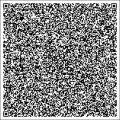- Joined
- Jul 22, 2014
- Messages
- 168
- Trophies
- 0
- Location
- Gay Baby Jail
- Website
- www.whydoyoucare
- XP
- 237
- Country

Ninjhax is not working i get a system menu's ropbin loader is ready and it crashes to the home menu witht the annoying please power off your device error and really ive used ninjhax 1.0 with the same device could it be that im using a micro sd card or is it the fact i installed and tried to load ninjhax without the sd card in the slot?