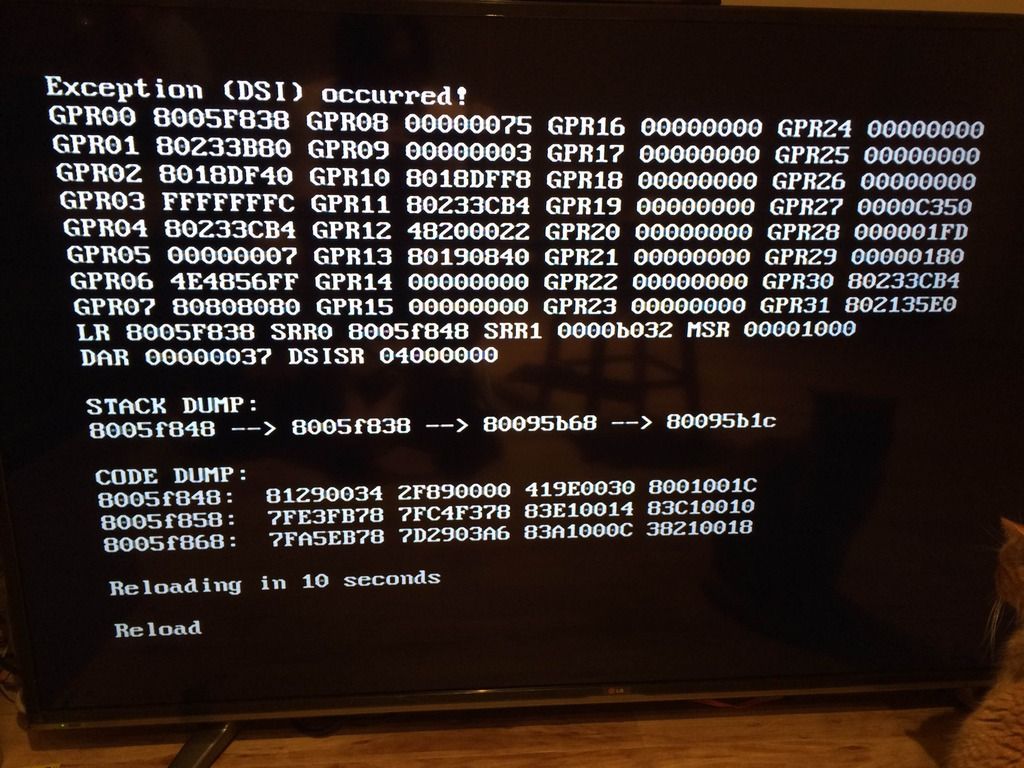hey everyone, after a long period of time i have brought out and hooked up my wii and before it was working fine with loading gc games using nintendont but after updating it and usb loader gx when ever i go to start a gc game i get the error in the picture below,
now if i use the nintendont loader it works fine, i have reset all the settings for usb loader gx and im sure it must be something simple but if anyone has any ideas please let me know.
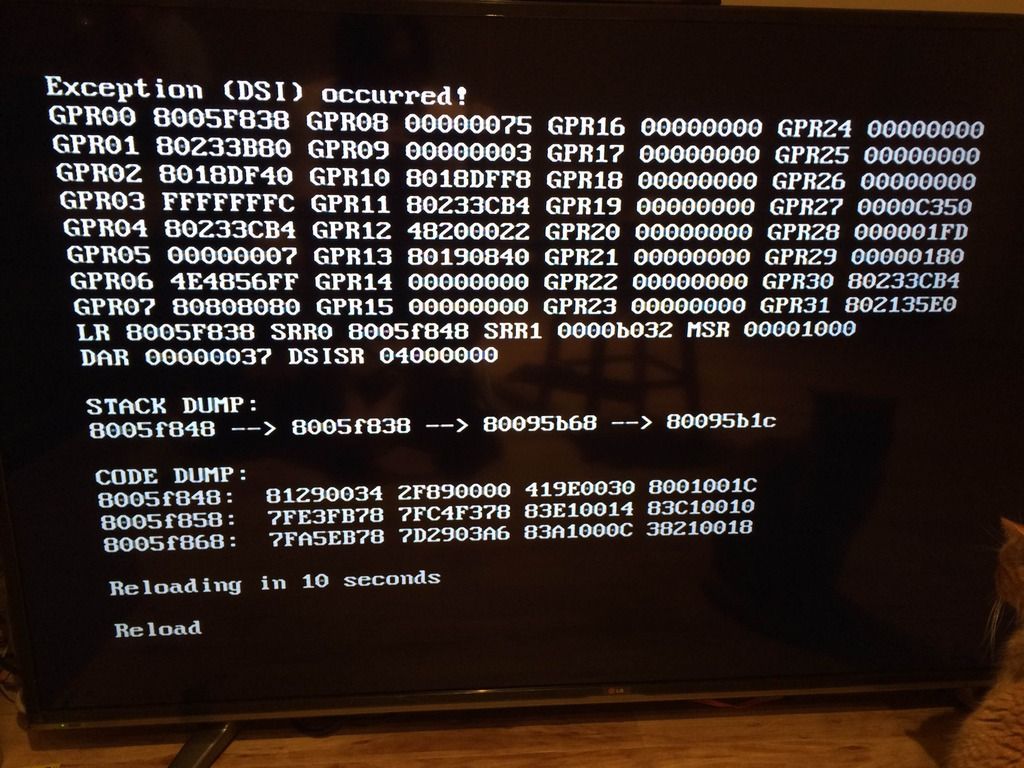
now if i use the nintendont loader it works fine, i have reset all the settings for usb loader gx and im sure it must be something simple but if anyone has any ideas please let me know.