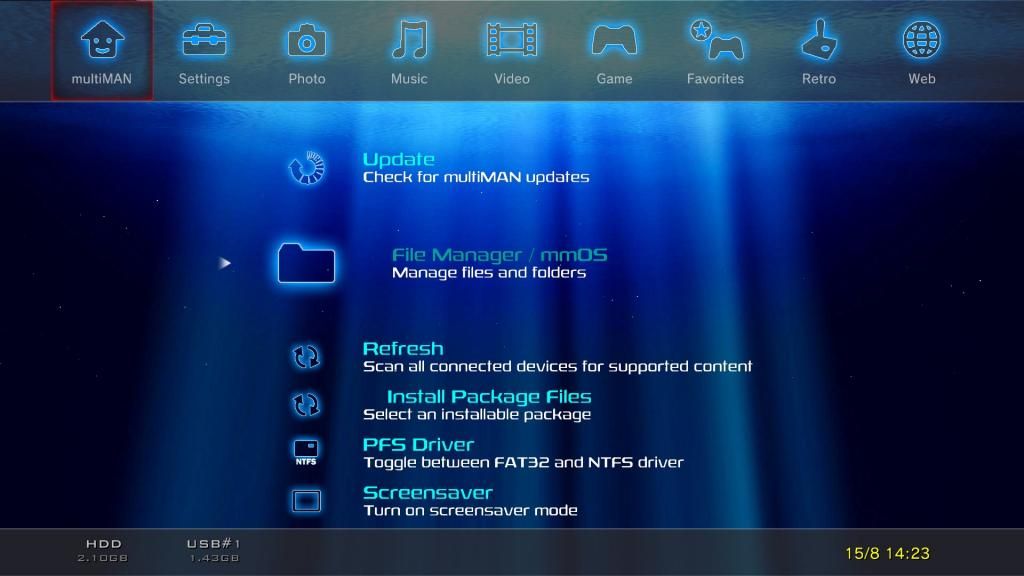Any COBRA CFW would work, to be honest with you.
MY recommendation is REBUG
http://rebug.me
Get either the 4.65.2 or 4.70.1 firmwares. Get the REX version since that's for CEX PS3s
Multiman is at 4.66 but it'll still work on any firmware.
http://store.brewology.com/ahomebrew.php?brewid=24I won't tell you where to get much needed downloaded games.
You should also follow their instructions about the PS2 ISO/Classics Launcher. You don;t need to do it since Multiman comes with ISO launching capabilities already if you're on COBRA CFWs.
It's just REBUG has fixed the PS3 wireless sync issue. Meaning you don't need a USB cable to play PS2 games anymore. OFW users are stuck with Sony's bug though (Wireless for CFW master race)
First of all, to Copy games and move stuff. You need Multiman. It will auto detect compatible external HDD and USBs.
You use the Multiman File Manager in mmOS tab and it's right under Update.
IT is like Windows Explorer. You can Copy, Cut, Paste, Properties (File sizes),etc
X is used to Select 1 or more items and O brings up a menu to do the above. Double X moves you between folders.
Navigate the folders and move things where you want them.
The folders for Downloaded games (folder) is dev_hdd0/GAMES and dev_USB000/GAMES
PS3 ISOs go in dev_hdd0/PS3ISO and USB/PS3ISO
PS2 and PS1 ISOs can only be played on Internal HDD and that location is PS2ISO and PSXISO folders in hdd0
As for emulators, google Retroarch.
The ROMs for the emulator can be launched from External USB.
Free PSNStore games requires a homebrew called ReActPSN and you use PKGs (package files) and RAPs. (Get RAPs from PSNStuff)
Finally, to copy games from disc. You go to Multiman XMB-->GAMES. Hover over your disc game and Press Triangle and Copy it. Depending on your option, it'll end up in the PS3 Internal HDD GAMES or PS3ISO folder. You can move that whereever you want them to be. PS3 games can be played off External so move it there if you want it there.