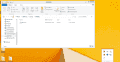Okay I have tried to avoid this but I need help. After looking in the forums for ways to play GC games off a HDD and following the guides, I was not able to fix my issue.
Whatever program I use (WII Flow, LOADER GX, ConfigUSB) they all dont work.
I have a 500 GB partioned into 1 (100 GB Fat32 32 cluster) and (368 NTFS for wii games)
I put the gc iso ( using a Melee iso) in GC Games ( name of the partion) GC Games:/games/ GALE01/game.iso
Whenever I try to run the game, I get a black screen, my wii led lights starts flashing and the system resets.
Wii flow does not show the GC files
Loader GX only shows the GC partion and not the wii partion
Configusb shows both but i get the black screen and resets.
Please help. I have tried to avoid asking because there are alot of guides but I just can't seem to fix my issue.
Whatever program I use (WII Flow, LOADER GX, ConfigUSB) they all dont work.
I have a 500 GB partioned into 1 (100 GB Fat32 32 cluster) and (368 NTFS for wii games)
I put the gc iso ( using a Melee iso) in GC Games ( name of the partion) GC Games:/games/ GALE01/game.iso
Whenever I try to run the game, I get a black screen, my wii led lights starts flashing and the system resets.
Wii flow does not show the GC files
Loader GX only shows the GC partion and not the wii partion
Configusb shows both but i get the black screen and resets.
Please help. I have tried to avoid asking because there are alot of guides but I just can't seem to fix my issue.