I've just bought a 3DS XL and my old DS flash card (an M3 Real) won't work on it, so I bought an R4i SDHC 3DS RTS. However, I can't get it to work on my 3DS XL, even though the website for the card says that it works 'perfectly' with the latest firmware, v7.0.0.13-X.
The seller said that they had put the latest firmware on the card and performed the update already and that it was working on their 3DS (although I'm not sure what firmware their 3DS has). I made sure that the latest firmware on the card, which is v1.75b, and yet whenever I try to launch it I get the message "An error has occurred, Hold down the Power Button to turn off the power, then turn it on and try again. For help, visit support.nintendo.com."
From reading about this card, it seems that after putting the latest firmware on the card I have to launch it and then run the update, using a DS Lite or DSi if the firmware on the 3DS is too recent. Luckily I still have my DS Lite so I've been using that to try to update. However, whenever I go to update there is no update found.
When I get to this step -
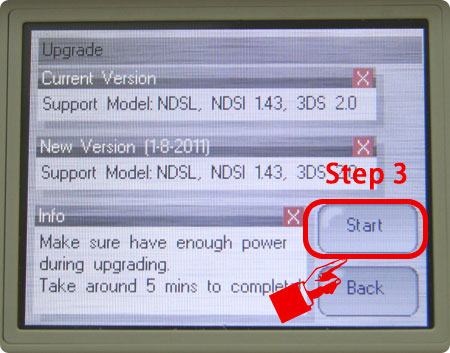
All I have on the screen is the top box, saying 'Current Version - Support Model: NDSL, NDSI 1.45, 3DS 5.0'
The other two boxes and the Start button aren't there at all. So it's like the update isn't detected at all. Or does that mean that it has already been applied? In which case shouldn't it say '3DS 6.2'?
I've tried some older versions of the firmware too, but with no luck. What could be the problem and what else could I try?
The seller said that they had put the latest firmware on the card and performed the update already and that it was working on their 3DS (although I'm not sure what firmware their 3DS has). I made sure that the latest firmware on the card, which is v1.75b, and yet whenever I try to launch it I get the message "An error has occurred, Hold down the Power Button to turn off the power, then turn it on and try again. For help, visit support.nintendo.com."
From reading about this card, it seems that after putting the latest firmware on the card I have to launch it and then run the update, using a DS Lite or DSi if the firmware on the 3DS is too recent. Luckily I still have my DS Lite so I've been using that to try to update. However, whenever I go to update there is no update found.
When I get to this step -
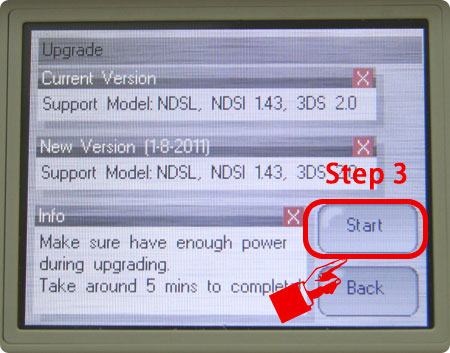
All I have on the screen is the top box, saying 'Current Version - Support Model: NDSL, NDSI 1.45, 3DS 5.0'
The other two boxes and the Start button aren't there at all. So it's like the update isn't detected at all. Or does that mean that it has already been applied? In which case shouldn't it say '3DS 6.2'?
I've tried some older versions of the firmware too, but with no luck. What could be the problem and what else could I try?



