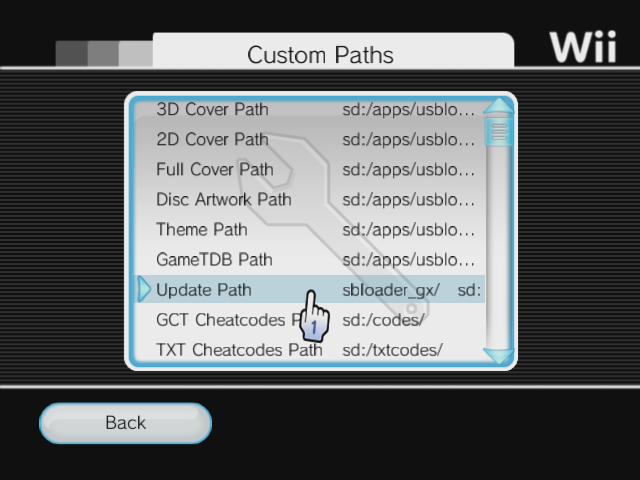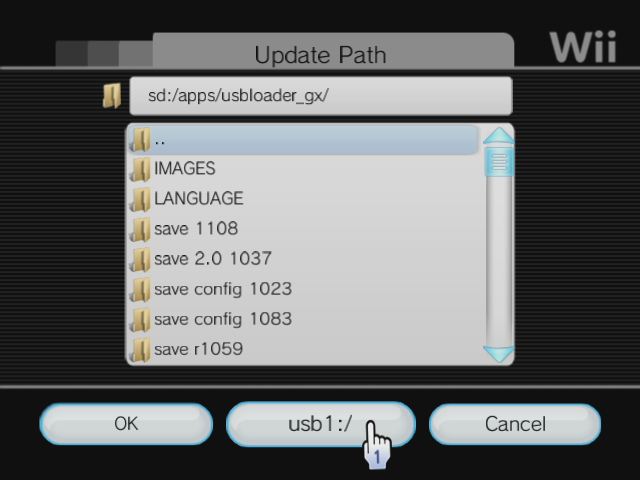Hello there,
I got a Wii this week and installed the following:
LetterBomb > Pimp My Wii > d2x > cIOS installer > Dios Mios (not lite) > USBLoaderGX (and the channel wad), WAD Manager.
Wii games working like a charm, using Wii Backup Manager to put in my HDD (NTFS).
For GC games, I used that .exe that comes bundled with Dios Mios, which converts(?) the iso to a folder GXXXX and game.iso inside. I've copied them to my SD card (FAT32) at /games/. All good.
Tried run USBLoaderGX, GC games don't show up. Checked the upper icons and gc games is marked. Checked 'Custom Paths' and gc path both are 'sd:/games/'.
I found out searching and reading gbatemp that Dios Mios just reads HDD, and Dios Mios Lite that actually reads both SD/HDD. So I got the lite wad, uninstalled Dios Mios and installed Dios Mios Lite.
Still nothing shows on USBLoaderGX. Downloaded 'CFGLoader Mod' just to test and voilá, it shows GC games without I actually doing any config.
tl;dr
USBLoaderGX does not list GC games, CFG Loader Mod does. What I need to do to make GX works?
Thanks for your time reading.
Best Regards
p.s.: Before anyone asks me, GX loader have a lot cleaner interface and it's channel forwarder works... CFG channel needs to run IOS58Installer but it simply says 'installation failed' after downloading bar finishes. So before I try mess with more of my IOS to make cfg channel works, I want to fix GX which pleases me most.
On side note, Does fake GC controller (not nintendo's genuine/original ) that works on real GC actually works on Wii? Mine seems not to...
I got a Wii this week and installed the following:
LetterBomb > Pimp My Wii > d2x > cIOS installer > Dios Mios (not lite) > USBLoaderGX (and the channel wad), WAD Manager.
Wii games working like a charm, using Wii Backup Manager to put in my HDD (NTFS).
For GC games, I used that .exe that comes bundled with Dios Mios, which converts(?) the iso to a folder GXXXX and game.iso inside. I've copied them to my SD card (FAT32) at /games/. All good.
Tried run USBLoaderGX, GC games don't show up. Checked the upper icons and gc games is marked. Checked 'Custom Paths' and gc path both are 'sd:/games/'.
I found out searching and reading gbatemp that Dios Mios just reads HDD, and Dios Mios Lite that actually reads both SD/HDD. So I got the lite wad, uninstalled Dios Mios and installed Dios Mios Lite.
Still nothing shows on USBLoaderGX. Downloaded 'CFGLoader Mod' just to test and voilá, it shows GC games without I actually doing any config.
tl;dr
USBLoaderGX does not list GC games, CFG Loader Mod does. What I need to do to make GX works?
Thanks for your time reading.
Best Regards
p.s.: Before anyone asks me, GX loader have a lot cleaner interface and it's channel forwarder works... CFG channel needs to run IOS58Installer but it simply says 'installation failed' after downloading bar finishes. So before I try mess with more of my IOS to make cfg channel works, I want to fix GX which pleases me most.
On side note, Does fake GC controller (not nintendo's genuine/original ) that works on real GC actually works on Wii? Mine seems not to...