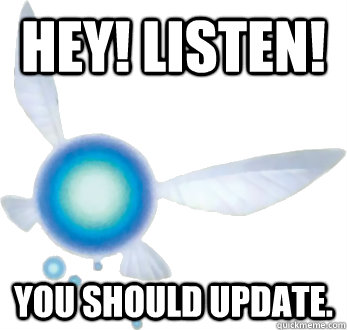Just backup your games and saves, reformatt the MicroSD, install Wood 1.60 and then copy the games and saves back.
I had the same problem.
Works
I just updated my 3ds from 4.1 to the new 6.0 and the r4igold 3ds ( rts new logo) works just fine in the new update.
I was a little dumb i was using the past 1.60 i downloaded over a week ago only to realize i had to use the new one released today
I wonder if the clone carts will come out with new firmware update now that r4igold has released theirs.
Clone carts like r4isdhc, r4i3d, ace3ds, r4i-gold pro seem to be built exactly the same internal chip wise, so if there is an update for one of them it will than likely will work for all of them.
I was going to fiddle with this new r4ids.cn update in the clone carts but since they are built differently its probably not the best idea trying, so i am guessing the clone carts will too require some sort of cut as well as well as a patch. If that doesn't happen then they are blocked forever on 6.0.0 and require a totally new revision for this update.
What i am wondering is if there will be a new nintendo update soon, because some people are complaining about the last one having a few glitches so maybe they will come out with another one shortly.
This is just speculation as seen with update 5.0.0-11 and then shortly about a week later 5.1.0-11 came out although i believe 5.1.0-11 didn't seem to block flashcarts which were updated on 5.0.0-11
Ok so i know some people like '' takuyuyugami'' have been following this thread in hopes for an update for clone carts they have.
Well good news a patch has been released and thanks to the wonderful information from the user named ''dayamos'' some of you guys can update your clone cart and have it working in the new updated which is 6.0.0-11 U and 6.0.0-12 E an J for other regions.
The link to the patch in here
http://pan.baidu.com/share/link?shareid=967244462&uk=1795683192
Since this is in chinese click to download the patch file by locating the arrow pointing down and where it has '' 2.28 M''.
Run the patch file on a nintendo ds original or nintendo ds lite ( this is what i used) let it erase, program and then cycle power when it says to do so. DO NOT INTERRUPT OR CYCLE POWER DURING THE ERASE OR PROGRAM PART IT WILL COMPLETELY RUIN YOUR CARD IF YOU DO SO.
The update patch was intended for the r4isdhc white dual core card , and should work just fine i personally tested this and can confirm.
I also used the update patch in 2 other cards : r4i3d ( r4i3d.com), and r4i-gold ( r4i-gold.com) , patch works just fine in those 2 cards as well i tested them in a 3ds xl running 6.0.0-11 and they run fine. HOWEVER you will need to mess with the '' _Ds_menu'' file in the root menu of each kernel. For example r4i3d has version 1.51 wood kernel if you don't delete the ds_menu file from that kernal you will get white screen after it loads to the main menu, so what you need to do is go to the website and use the version 1.50 wood kernal ''ds_menu'' from that one and replace ( this is for r4i3d !!!) the one that 1.51 has.
You need to do the same thing for r4i-gold.com it too will get a white screen if you don't replace the ds_menu , you need to use ds_menu from wood kernel 1.51 and not the one in 1.52 , so just download both kernals but replace ds menu found in 1.52 with one from 1.51 and it will load fine.
I think you might also need to do the same for r4isdhc white dual model, mine worked fine without changing anything but i was using wood v 1.51 and not the new 1.52 since i found that one had bugs.
I am fairly sure this patch will work for other clone cards that are also using outdated wood kernal. R4i3d, r4isdhc, r4i-gold all use very similar wood kernel and the chip from the cards are nearly designed the same which is why the patches worked fine with all of these cards i tested it in.
I do believe it will work on ace3ds cards since those run outdated r4 wood kernel too , HOWEVER SINCE I DID NOT PERSONALLY TEST IT IN AN ACE3DS CARD DO THIS AT YOUR OWN RISK.
To be honest i don't really think r4 wood kernal has much to do with them working in the new patches but more orso the design and tech of the chips the cart is using. I believe these clone carts : r4i3d, r4i-gold, , r4isdhc dual core, and ace3ds use similar internal chips however i did not test an ace3ds because i couldn't find mine so i can't confirm the update patch working on that one.