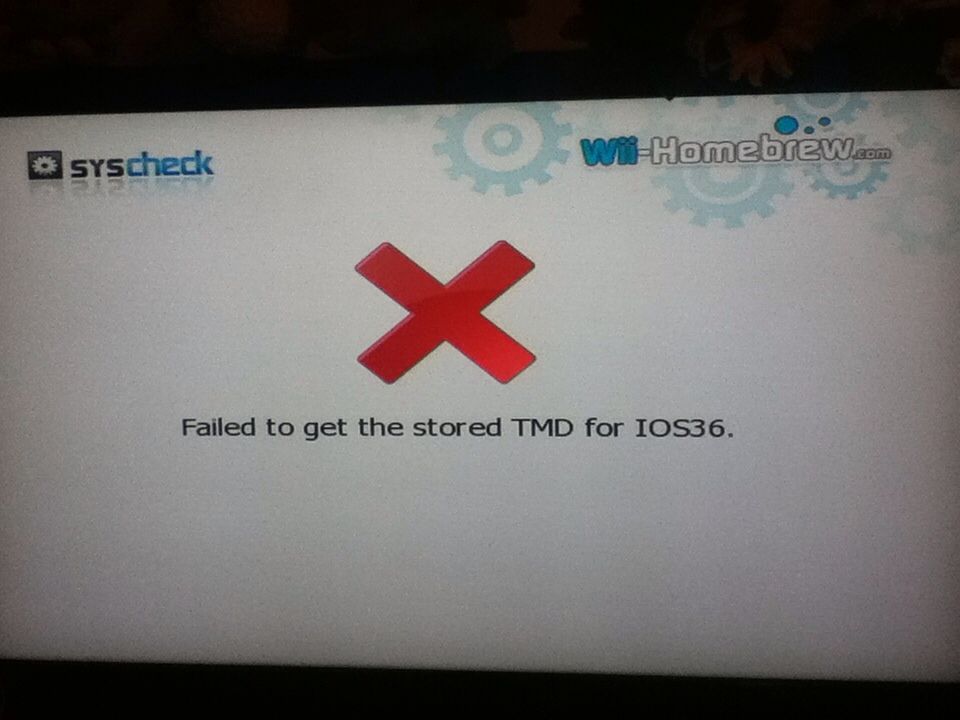Alrighty so, I don't know what cause this problem but, for the life of mte, can not find a solution. First and foremost let me say that I am working with a Wii U, and yes I know I have to wait to put the SD card in. So I can't tell you what system update I'm using, since there is no settings menu in the Wii Menu, but it's got to be the most recent one. It's also American.
So I go to start up brawl, and it loads in the disk menu you know like the sound and everything but when I hit start, it pretty much freezes. Screen goes black and the wii remote does not connect. So I retried loading it a few times, doesn't work. So since I have the homebrew channel, I tried to load it on Gecko OS with the codes applied setting turned off.

alright so this huge ass image is what gecko looks like when it loads. Note that it says I'm running IOS35
Then:

This is when I try to load the game. Then, when I press the A button to install, this happens:

what the f is going on? Alright, so what I did then was I googled the file name, and i found it. actually I lied. I searched ios36-64-1042.wad not .wad.out.wad, if finding that/renaming what i have to that will make a difference, please let me know.
So then I go to wad manager and try to install that. Doesn't work. I get the "ticket error = -###" thing. Then I tried installing IOS36 through DOP, it says that everything passed, except that it's not fakesign and it says [FAILED] next to it. So I really have no clue what to do. I also get that WAD Manager error everytime I try to install any wad, at all.
So what I really need is to get SSBB to load! Please and thank you's in advance!
So I go to start up brawl, and it loads in the disk menu you know like the sound and everything but when I hit start, it pretty much freezes. Screen goes black and the wii remote does not connect. So I retried loading it a few times, doesn't work. So since I have the homebrew channel, I tried to load it on Gecko OS with the codes applied setting turned off.

alright so this huge ass image is what gecko looks like when it loads. Note that it says I'm running IOS35
Then:

This is when I try to load the game. Then, when I press the A button to install, this happens:

what the f is going on? Alright, so what I did then was I googled the file name, and i found it. actually I lied. I searched ios36-64-1042.wad not .wad.out.wad, if finding that/renaming what i have to that will make a difference, please let me know.
So then I go to wad manager and try to install that. Doesn't work. I get the "ticket error = -###" thing. Then I tried installing IOS36 through DOP, it says that everything passed, except that it's not fakesign and it says [FAILED] next to it. So I really have no clue what to do. I also get that WAD Manager error everytime I try to install any wad, at all.
So what I really need is to get SSBB to load! Please and thank you's in advance!