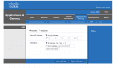Yo. This is just weird and started happening. I set up my 3DS to connect to the router in my apartment and most things work fine. I can use the web browser and watch Netflix. However, Spotpass and playing online on Kid Icarus and MK7 don't work. In the games I get error 006-0612. The weirder part is that I used to be able to connect to the Internet on that router back when I was living in the dorms at the college I go to. I did delete the WiFi settings and then remade the connection. Any solution?
You are using an out of date browser. It may not display this or other websites correctly.
You should upgrade or use an alternative browser.
You should upgrade or use an alternative browser.
Do you maybe have a electrical substation near you?
And second, you could try port forwarding or DMZ.
And second, you could try port forwarding or DMZ.
I have a lot of solar panels on top of my apartment.
Edit: Everything else I have connects fine though it seems. I'm using my phone right now and it works.
Don't think that solar panels make interference with the Wifi.
Like i said you could try DMZ/Port Forwarding.
It seems ur PC and the 3DS have the same IP so they conflict with each other.
If you need help to Portforward/DMZ ill help you.
I have a lot of solar panels on top of my apartment.
Edit: Everything else I have connects fine though it seems. I'm using my phone right now and it works.
Don't think that solar panels make interference with the Wifi.
Like i said you could try DMZ/Port Forwarding.
It seems ur PC and the 3DS have the same IP so they conflict with each other.
If you need help to Portforward/DMZ ill help you.
Port forward I can do but I tried to use DMZ but I didn't know where to direct the 3DS. My pc isn't using Wifi. Just ethernet.
I have a lot of solar panels on top of my apartment.
Edit: Everything else I have connects fine though it seems. I'm using my phone right now and it works.
Don't think that solar panels make interference with the Wifi.
Like i said you could try DMZ/Port Forwarding.
It seems ur PC and the 3DS have the same IP so they conflict with each other.
If you need help to Portforward/DMZ ill help you.
Port forward I can do but I tried to use DMZ but I didn't know where to direct the 3DS. My pc isn't using Wifi. Just ethernet.
Wait.. what??
You do not have a Wireless modem?
Then how do you connect with the 3DS??
I have a lot of solar panels on top of my apartment.
Edit: Everything else I have connects fine though it seems. I'm using my phone right now and it works.
Don't think that solar panels make interference with the Wifi.
Like i said you could try DMZ/Port Forwarding.
It seems ur PC and the 3DS have the same IP so they conflict with each other.
If you need help to Portforward/DMZ ill help you.
Port forward I can do but I tried to use DMZ but I didn't know where to direct the 3DS. My pc isn't using Wifi. Just ethernet.
Wait.. what??
You do not have a Wireless modem?
Then how do you connect with the 3DS??
No I do have a Wifi router but I don't use it with my pc. Only my 3DS, phone and tablet.
I have a lot of solar panels on top of my apartment.
Edit: Everything else I have connects fine though it seems. I'm using my phone right now and it works.
Don't think that solar panels make interference with the Wifi.
Like i said you could try DMZ/Port Forwarding.
It seems ur PC and the 3DS have the same IP so they conflict with each other.
If you need help to Portforward/DMZ ill help you.
Port forward I can do but I tried to use DMZ but I didn't know where to direct the 3DS. My pc isn't using Wifi. Just ethernet.
Wait.. what??
You do not have a Wireless modem?
Then how do you connect with the 3DS??
No I do have a Wifi router but I don't use it with my pc. Only my 3DS, phone and tablet.
If you can get the Subnet mask and Default Gateway then i can help you.
Without it theres no way we can make DMZ.
And d'hell you made a Port Forward?
I have a lot of solar panels on top of my apartment.
Edit: Everything else I have connects fine though it seems. I'm using my phone right now and it works.
Don't think that solar panels make interference with the Wifi.
Like i said you could try DMZ/Port Forwarding.
It seems ur PC and the 3DS have the same IP so they conflict with each other.
If you need help to Portforward/DMZ ill help you.
Port forward I can do but I tried to use DMZ but I didn't know where to direct the 3DS. My pc isn't using Wifi. Just ethernet.
Wait.. what??
You do not have a Wireless modem?
Then how do you connect with the 3DS??
No I do have a Wifi router but I don't use it with my pc. Only my 3DS, phone and tablet.
If you can get the Subnet mask and Default Gateway then i can help you.
Without it theres no way we can make DMZ.
And d'hell you made a Port Forward?
Not for the 3DS. Just for torrents. And I have those. Just need to know where to route DMZ for the 3DS. I can attach a screen capture of the screen later.
I should also add that I can connect to NN but it doesn't connect to games. Like when it's searching it takes forever and then fails to find one and pop up with that error.
I have a lot of solar panels on top of my apartment.
Edit: Everything else I have connects fine though it seems. I'm using my phone right now and it works.
Don't think that solar panels make interference with the Wifi.
Like i said you could try DMZ/Port Forwarding.
It seems ur PC and the 3DS have the same IP so they conflict with each other.
If you need help to Portforward/DMZ ill help you.
Port forward I can do but I tried to use DMZ but I didn't know where to direct the 3DS. My pc isn't using Wifi. Just ethernet.
Wait.. what??
You do not have a Wireless modem?
Then how do you connect with the 3DS??
No I do have a Wifi router but I don't use it with my pc. Only my 3DS, phone and tablet.
If you can get the Subnet mask and Default Gateway then i can help you.
Without it theres no way we can make DMZ.
And d'hell you made a Port Forward?
Not for the 3DS. Just for torrents. And I have those. Just need to know where to route DMZ for the 3DS. I can attach a screen capture of the screen later.
I should also add that I can connect to NN but it doesn't connect to games. Like when it's searching it takes forever and then fails to find one and pop up with that error.
All you need to do is set an IP on the DMZ/Default Server and type the same IP on the 3DS.
Here I'll show you what I'm confused about. In the picture it shows that my DMZ setup asks me for a source and destination and I'm wondering what to put into those.
EDIT: I tried Kid Icarus again. Same thing as last time where it can't find a game but this time it didn't give an error code and only said a communication error has occured. Same thing for MK7.
EDIT: I tried Kid Icarus again. Same thing as last time where it can't find a game but this time it didn't give an error code and only said a communication error has occured. Same thing for MK7.
Attachments
Here I'll show you what I'm confused about. In the picture it shows that my DMZ setup asks me for a source and destination and I'm wondering what to put into those.
EDIT: I tried Kid Icarus again. Same thing as last time where it can't find a game but this time it didn't give an error code and only said a communication error has occured. Same thing for MK7.
Hmmmmmm....
Try this.
Leave the Source IP as any and Set a random IP on the Destination IP.
Then the IP you used to set on Destination IP put in 3DS.
Here I'll show you what I'm confused about. In the picture it shows that my DMZ setup asks me for a source and destination and I'm wondering what to put into those.
EDIT: I tried Kid Icarus again. Same thing as last time where it can't find a game but this time it didn't give an error code and only said a communication error has occured. Same thing for MK7.
Hmmmmmm....
Try this.
Leave the Source IP as any and Set a random IP on the Destination IP.
Then the IP you used to set on Destination IP put in 3DS.
Like set that as my fixed IP address?
Here I'll show you what I'm confused about. In the picture it shows that my DMZ setup asks me for a source and destination and I'm wondering what to put into those.
EDIT: I tried Kid Icarus again. Same thing as last time where it can't find a game but this time it didn't give an error code and only said a communication error has occured. Same thing for MK7.
Hmmmmmm....
Try this.
Leave the Source IP as any and Set a random IP on the Destination IP.
Then the IP you used to set on Destination IP put in 3DS.
Like set that as my fixed IP address?
Yeah
Okay I did that but to change that I had to input subnet mask and gateway IP which I got from router settings. However, I had to input DNS stuff too and when I tried to use Google's DNS it didn't work. Like it said connection test failed.
Also interesting though is that Pokemon White works fine. At least for viewing Battle Videos. Only 3DS games don't work.
EDIT: Never mind I read too fast. It did say it works... Now to try again.
EDIT2: YAY!!! It works. Not sure if it's slow or what but it took forever to get a match in MK7 Battle Mode. Thanks!
Also interesting though is that Pokemon White works fine. At least for viewing Battle Videos. Only 3DS games don't work.
EDIT: Never mind I read too fast. It did say it works... Now to try again.
EDIT2: YAY!!! It works. Not sure if it's slow or what but it took forever to get a match in MK7 Battle Mode. Thanks!
lol the problem is solved...this problem is irritating..i had it for monthsDid you update your 3ds yet?
ok, wasn't sure. That was the only thing i could think of.lol the problem is solved...this problem is irritating..i had it for monthsDid you update your 3ds yet?
Well this is weird. I tried to go on kid Icarus now and it didn't work. When I looked on the list of clients for my router, I found my 3DS's MAC address but it didn't have an ip next to it. Again everything else works though. I used the browser and the page loaded fine.
EDIT: I think I know what the issue is. DHCP is trying to assign my 3DS an IP address manually but since I set one in the 3DS settings it's not working. So I need to set static IPs now fun. I'm gonna try to find a guide for that off Google and try to reduce the clutter here.
EDIT: I think I know what the issue is. DHCP is trying to assign my 3DS an IP address manually but since I set one in the 3DS settings it's not working. So I need to set static IPs now fun. I'm gonna try to find a guide for that off Google and try to reduce the clutter here.
Well this is weird. I tried to go on kid Icarus now and it didn't work. When I looked on the list of clients for my router, I found my 3DS's MAC address but it didn't have an ip next to it. Again everything else works though. I used the browser and the page loaded fine.
EDIT: I think I know what the issue is. DHCP is trying to assign my 3DS an IP address manually but since I set one in the 3DS settings it's not working. So I need to set static IPs now fun. I'm gonna try to find a guide for that off Google and try to reduce the clutter here.
or just be lazy like me and take nintendos help...go to their chat...ask for help tell the problem...they will help in 2 mins...lol
Similar threads
- Replies
- 0
- Views
- 353
- Replies
- 1
- Views
- 1K
- Replies
- 2
- Views
- 1K
- Replies
- 9
- Views
- 2K
Site & Scene News
New Hot Discussed
-
-
56K views
Nintendo Switch firmware 18.0.0 has been released
It's the first Nintendo Switch firmware update of 2024. Made available as of today is system software version 18.0.0, marking a new milestone. According to the patch... -
28K views
GitLab has taken down the Suyu Nintendo Switch emulator
Emulator takedowns continue. Not long after its first release, Suyu emulator has been removed from GitLab via a DMCA takedown. Suyu was a Nintendo Switch emulator... -
19K views
Atmosphere CFW for Switch updated to pre-release version 1.7.0, adds support for firmware 18.0.0
After a couple days of Nintendo releasing their 18.0.0 firmware update, @SciresM releases a brand new update to his Atmosphere NX custom firmware for the Nintendo...by ShadowOne333 94 -
17K views
Wii U and 3DS online services shutting down today, but Pretendo is here to save the day
Today, April 8th, 2024, at 4PM PT, marks the day in which Nintendo permanently ends support for both the 3DS and the Wii U online services, which include co-op play...by ShadowOne333 176 -
16K views
Denuvo unveils new technology "TraceMark" aimed to watermark and easily trace leaked games
Denuvo by Irdeto has unveiled at GDC (Game Developers Conference) this past March 18th their brand new anti-piracy technology named "TraceMark", specifically tailored...by ShadowOne333 101 -
14K views
GBAtemp Exclusive Introducing tempBOT AI - your new virtual GBAtemp companion and aide (April Fools)
Hello, GBAtemp members! After a prolonged absence, I am delighted to announce my return and upgraded form to you today... Introducing tempBOT AI 🤖 As the embodiment... -
11K views
Pokemon fangame hosting website "Relic Castle" taken down by The Pokemon Company
Yet another casualty goes down in the never-ending battle of copyright enforcement, and this time, it hit a big website which was the host for many fangames based and...by ShadowOne333 65 -
11K views
MisterFPGA has been updated to include an official release for its Nintendo 64 core
The highly popular and accurate FPGA hardware, MisterFGPA, has received today a brand new update with a long-awaited feature, or rather, a new core for hardcore...by ShadowOne333 51 -
10K views
Apple is being sued for antitrust violations by the Department of Justice of the US
The 2nd biggest technology company in the world, Apple, is being sued by none other than the Department of Justice of the United States, filed for antitrust...by ShadowOne333 80 -
9K views
Homebrew SpotPass Archival Project announced
With Nintendo ceasing online communication for Nintendo 3DS, 2DS and Wii U systems next month, SpotPass data distribution will be halted. This will in turn affect...
-
-
-
223 replies
Nintendo Switch firmware 18.0.0 has been released
It's the first Nintendo Switch firmware update of 2024. Made available as of today is system software version 18.0.0, marking a new milestone. According to the patch...by Chary -
176 replies
Wii U and 3DS online services shutting down today, but Pretendo is here to save the day
Today, April 8th, 2024, at 4PM PT, marks the day in which Nintendo permanently ends support for both the 3DS and the Wii U online services, which include co-op play...by ShadowOne333 -
169 replies
GBAtemp Exclusive Introducing tempBOT AI - your new virtual GBAtemp companion and aide (April Fools)
Hello, GBAtemp members! After a prolonged absence, I am delighted to announce my return and upgraded form to you today... Introducing tempBOT AI 🤖 As the embodiment...by tempBOT -
146 replies
GitLab has taken down the Suyu Nintendo Switch emulator
Emulator takedowns continue. Not long after its first release, Suyu emulator has been removed from GitLab via a DMCA takedown. Suyu was a Nintendo Switch emulator...by Chary -
101 replies
Denuvo unveils new technology "TraceMark" aimed to watermark and easily trace leaked games
Denuvo by Irdeto has unveiled at GDC (Game Developers Conference) this past March 18th their brand new anti-piracy technology named "TraceMark", specifically tailored...by ShadowOne333 -
94 replies
Atmosphere CFW for Switch updated to pre-release version 1.7.0, adds support for firmware 18.0.0
After a couple days of Nintendo releasing their 18.0.0 firmware update, @SciresM releases a brand new update to his Atmosphere NX custom firmware for the Nintendo...by ShadowOne333 -
88 replies
The first retro emulator hits Apple's App Store, but you should probably avoid it
With Apple having recently updated their guidelines for the App Store, iOS users have been left to speculate on specific wording and whether retro emulators as we...by Scarlet -
80 replies
Apple is being sued for antitrust violations by the Department of Justice of the US
The 2nd biggest technology company in the world, Apple, is being sued by none other than the Department of Justice of the United States, filed for antitrust...by ShadowOne333 -
65 replies
Pokemon fangame hosting website "Relic Castle" taken down by The Pokemon Company
Yet another casualty goes down in the never-ending battle of copyright enforcement, and this time, it hit a big website which was the host for many fangames based and...by ShadowOne333 -
51 replies
MisterFPGA has been updated to include an official release for its Nintendo 64 core
The highly popular and accurate FPGA hardware, MisterFGPA, has received today a brand new update with a long-awaited feature, or rather, a new core for hardcore...by ShadowOne333
-
Popular threads in this forum
General chit-chat
-
 K3Nv2
Loading…
K3Nv2
Loading… -
 Psionic Roshambo
Loading…
Psionic Roshambo
Loading… -
 NinStar
Loading…
NinStar
Loading…
-
-
-
-
 @
BakerMan:
@SylverReZ I didn't say I watched either, did I?
@
BakerMan:
@SylverReZ I didn't say I watched either, did I?
I didn't actively watch them, rather, I had the misfortune of witnessing that shit -
-
 tempBOT:
LeoTCK has joined the room.
tempBOT:
LeoTCK has joined the room. -
-
-
-
-
-
 @
SylverReZ:
@K3Nv2, Ah shit, here we go again. I ain't represented Grove Street in five years, but the Ballas won't give a shit.
@
SylverReZ:
@K3Nv2, Ah shit, here we go again. I ain't represented Grove Street in five years, but the Ballas won't give a shit. -
-
-
-
-
-
-
-
-
-
-
-
-