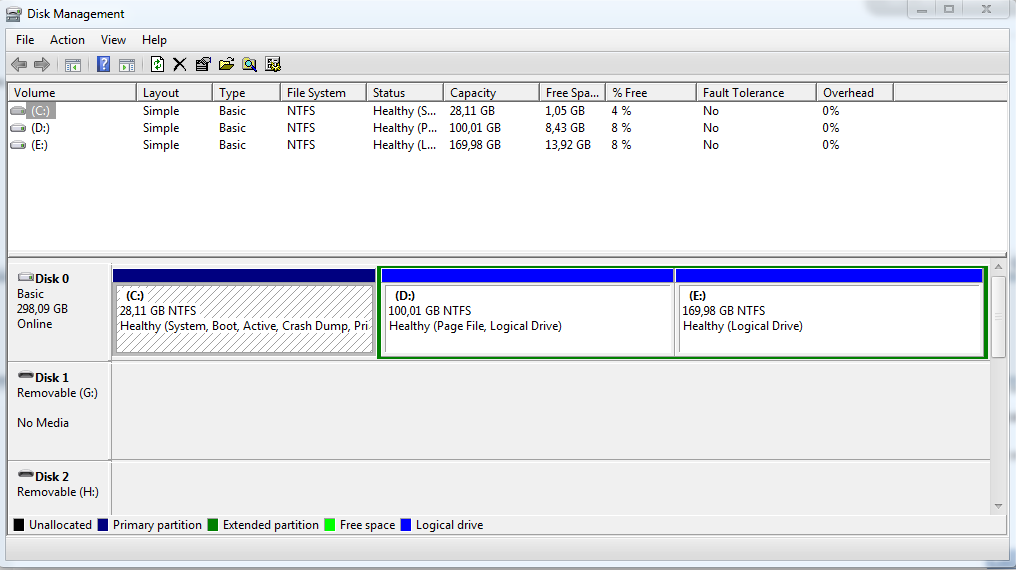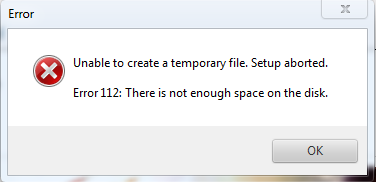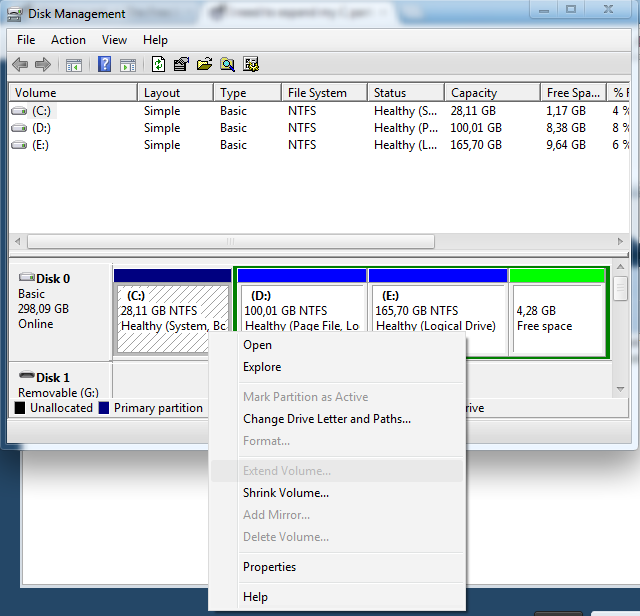- Joined
- Jan 6, 2011
- Messages
- 3,849
- Trophies
- 2
- Age
- 26
- Location
- Canada,New Jersey
- Website
- www.deenextreme.com
- XP
- 8,193
- Country

Hi! I have a problem with my computer. My C partition has a capacity of 28gB's, and this is a very big problem for me. Windows takes about 20gB's, and 7gb's of program data. Because of this, I have only 1gB of free memory at max, and due to certain programs taking way to much space (I.E: Google Chrome) I am forced to run CCleaner every day or else Windows will freak out and pop up with errors. I was thinking of expanding the C partition, since I have 14gB's and 15gB's of free space on D and E, respectively. While searching the internet, I have came across tons of different solutions, which vary from Re-installing windows to downloading malware and Ask!.com toolbars.
I would like to find an easy and simple solution that wouldn't screw up my computer. Thanks in advance!
I would like to find an easy and simple solution that wouldn't screw up my computer. Thanks in advance!