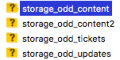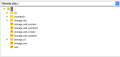Hello, Im going to keep this as short and simple as possible, although if you have questions I will do my best to answer them. So, yesterday I used Disc2App on the Wii U to rip New Super Mario Bros. U to a SD card (this is the first time I've ever done this), after that I went into WUP Installer GX 2 to see if I could install the game from the SD card onto my Wii U's NAND, It did appear so I began the installation, I had about 8GBs left on my console which was plenty of space for this game. It was going well up until about half way, then it failed telling me that it was most likely caused by the console running out of storage, so I closed it out and went to check data managment and noticed I only had 37MBs of space left.... so I thought it must have kept the part of the game that did install, I looked all in data management and it's not there for me to delete. So it seems half of New Super Mario Bros. U is stuck on my console and I have no clue how to delete the chunk that was installed... I should have done more research on what I was doing before I tried this *sigh*. Also, I couldn't find any info on this problem and people on this site seem very knowledgeable so I thought it was my best bet to post here. Is there anyway I can delete the part of the game that was installed so I'm not stuck with half of a game on my console?
All help is greatly appreciated, Thank you in advance!
All help is greatly appreciated, Thank you in advance!
Last edited by Ron_Harrison,