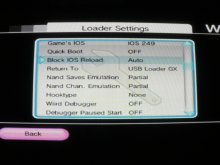- Joined
- Oct 27, 2002
- Messages
- 23,749
- Trophies
- 4
- Age
- 45
- Location
- Engine room, learning
- XP
- 15,649
- Country

I don't understand why you are "searching" for the boot.dol
Just extract the package (with 7zip program) to your SD card. it contains ALL the files you need, you don't have to "search" for them, they are included.
Your SD Card must look like this:

Like you see, there is a "apps" folder, and inside the apps folder you create a "d2x cIOS installer" (you can name it like you want)
Inside that newly created folder, you copy ALL the content of the 7zip package you downloaded (or if you prefer, you extract the content of the 7zip inside that newly created folder):
the 4 files and the 3 folders!
SD > apps > d2x cIOS installer > [extract all the 7zip here]
ATTENTION, DO NOT USE THE vWII PACKAGE ON WII.
Then, you put the SD card on your Wii and launch the homebrew channel.
The "d2x installer" icon will appear on the list of homebrew, launch it.
Note :
Copying the files on the SD card is NOT "installing", this is NOT installed anywhere on your console, this is NOT a cIOS but "the installer".
It's a program that you will launch on your console to install the cIOS INTO your console (not on the SD card).
Once it's installed on the console correctly, you can delete the d2x installer files from your SD card, the console will never use them anymore.
So, when you launch the installer, you will see a screen where you have to choose what to install on your console.
by pressing UP/DOWN you can change the line, by pressing LEFT/RIGHT you can change the options.
You have to select this :
- d2x v8 Final
- slot 249
- base 56
- version 21008
then you can press A and wait for the installation to complete.
When you are back to the installation selection screen, you can press the Home button to exit the installer.
You can then try USBLoaderGX, if it works without un-syncing the wiimote, then you can delete the d2x installer from your SD Card. You don't need to install it anymore. it's already installed.
Just extract the package (with 7zip program) to your SD card. it contains ALL the files you need, you don't have to "search" for them, they are included.
Your SD Card must look like this:

Like you see, there is a "apps" folder, and inside the apps folder you create a "d2x cIOS installer" (you can name it like you want)
Inside that newly created folder, you copy ALL the content of the 7zip package you downloaded (or if you prefer, you extract the content of the 7zip inside that newly created folder):
the 4 files and the 3 folders!
SD > apps > d2x cIOS installer > [extract all the 7zip here]
ATTENTION, DO NOT USE THE vWII PACKAGE ON WII.
Then, you put the SD card on your Wii and launch the homebrew channel.
The "d2x installer" icon will appear on the list of homebrew, launch it.
Note :
Copying the files on the SD card is NOT "installing", this is NOT installed anywhere on your console, this is NOT a cIOS but "the installer".
It's a program that you will launch on your console to install the cIOS INTO your console (not on the SD card).
Once it's installed on the console correctly, you can delete the d2x installer files from your SD card, the console will never use them anymore.
So, when you launch the installer, you will see a screen where you have to choose what to install on your console.
by pressing UP/DOWN you can change the line, by pressing LEFT/RIGHT you can change the options.
You have to select this :
- d2x v8 Final
- slot 249
- base 56
- version 21008
then you can press A and wait for the installation to complete.
When you are back to the installation selection screen, you can press the Home button to exit the installer.
You can then try USBLoaderGX, if it works without un-syncing the wiimote, then you can delete the d2x installer from your SD Card. You don't need to install it anymore. it's already installed.